The timed comments feature started appearing to more users recently. It allows you to leave a comment on a particular time range of the video and participate in conversation with others.
Also, if you are lucky to get this feature early, it will only appear on some videos and not on all of them.
The timed comments feature is also labelled as Beta and hopefully will become available to everyone at some point. You can check the difference between the old and new versions on in-app screenshots above.
How to test:
- Open this video on YouTube >
- Tap on the comments section to open the comments view.
- Tap on the Settings icon below the video.
- Tap on the Timed Comments option.
Have you got Timed Comments as well?
Tester Context:
- 📲 YouTube is a well-known video social app by Google.
- 📲 YouTube is available in Beta and you can opt-in as a tester via Google Play.
- 📲 YouTube also releases some of its experimental features only to Premium users.
YouTube beta for Android - everything you need to know
This article can guide you on how to get access to the new beta and experimental YouTube features on your Android device
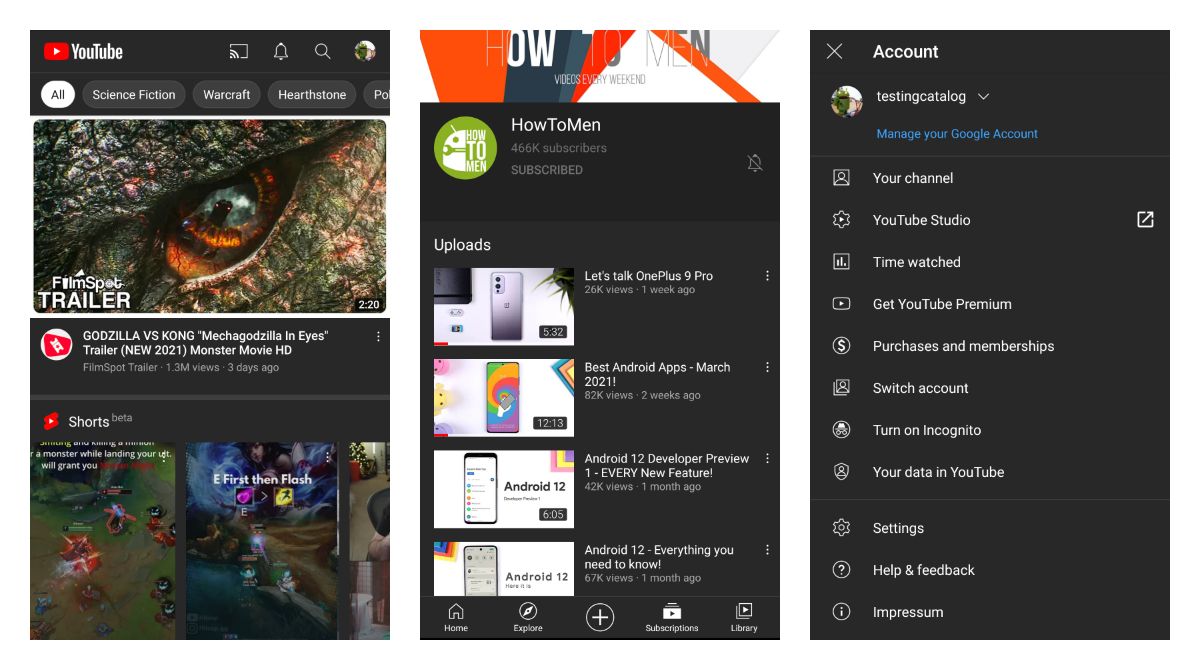
YouTube - Apps on Google Play
Enjoy your favorite videos and channels with the official YouTube app.







