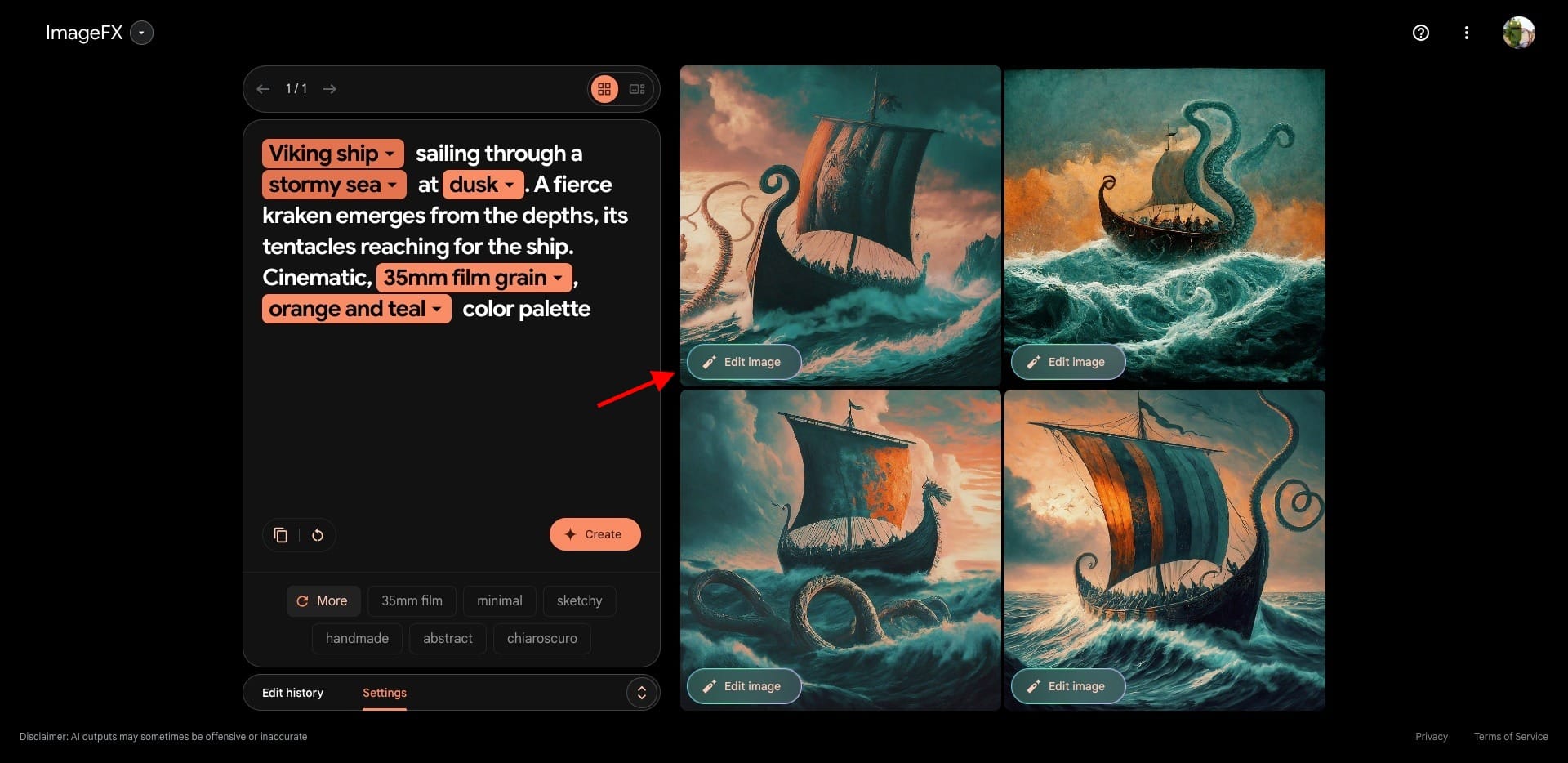It appears that Google's ImageFX experiment now has in-painting capabilities. When you generate images over there, you will see the Edit Image button. This button will allow you to enter the in-painting editor, where you can select the size of the brush, use this brush to select a certain area on the image, and also enter the prompt to regenerate the part of the image.
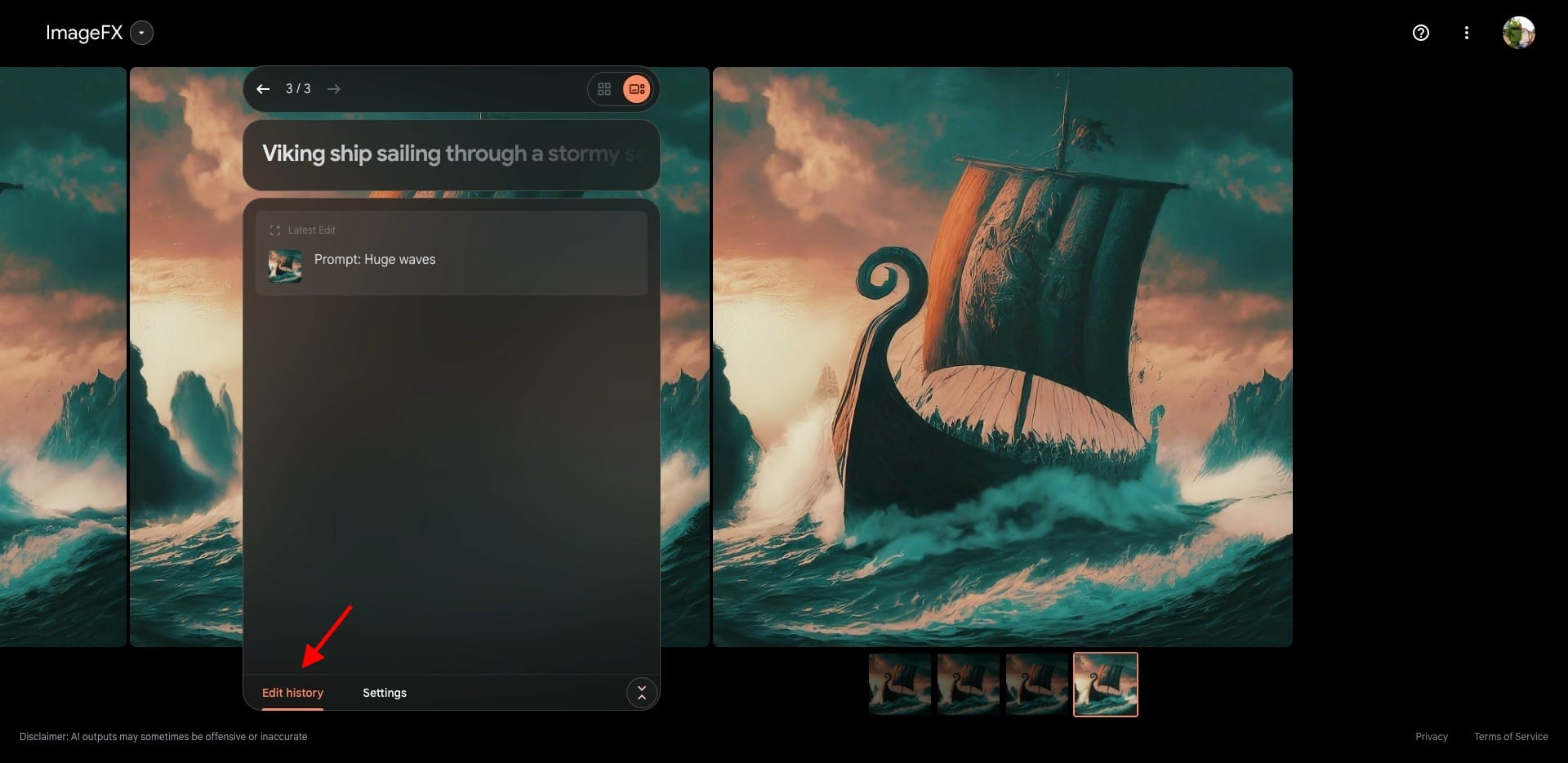
After applying, you will also be able to access Edit History in a separate tab, but there it turns out to be only showing the last edit prompt. Interestingly, this feature works very similar to the in-painting in DALL·E on ChatGPT. Features and UI look almost identical.
This image generation is still powered by imagen2, and the imagen3 model presented at Google I/O this year is still in development. Users are asked to join a waitlist to apply for access to imagen and also video generation, video effects tool. When imagen3 becomes available, users will be able to select it in settings, choosing between default imagen2 and best quality for imagen3 models.
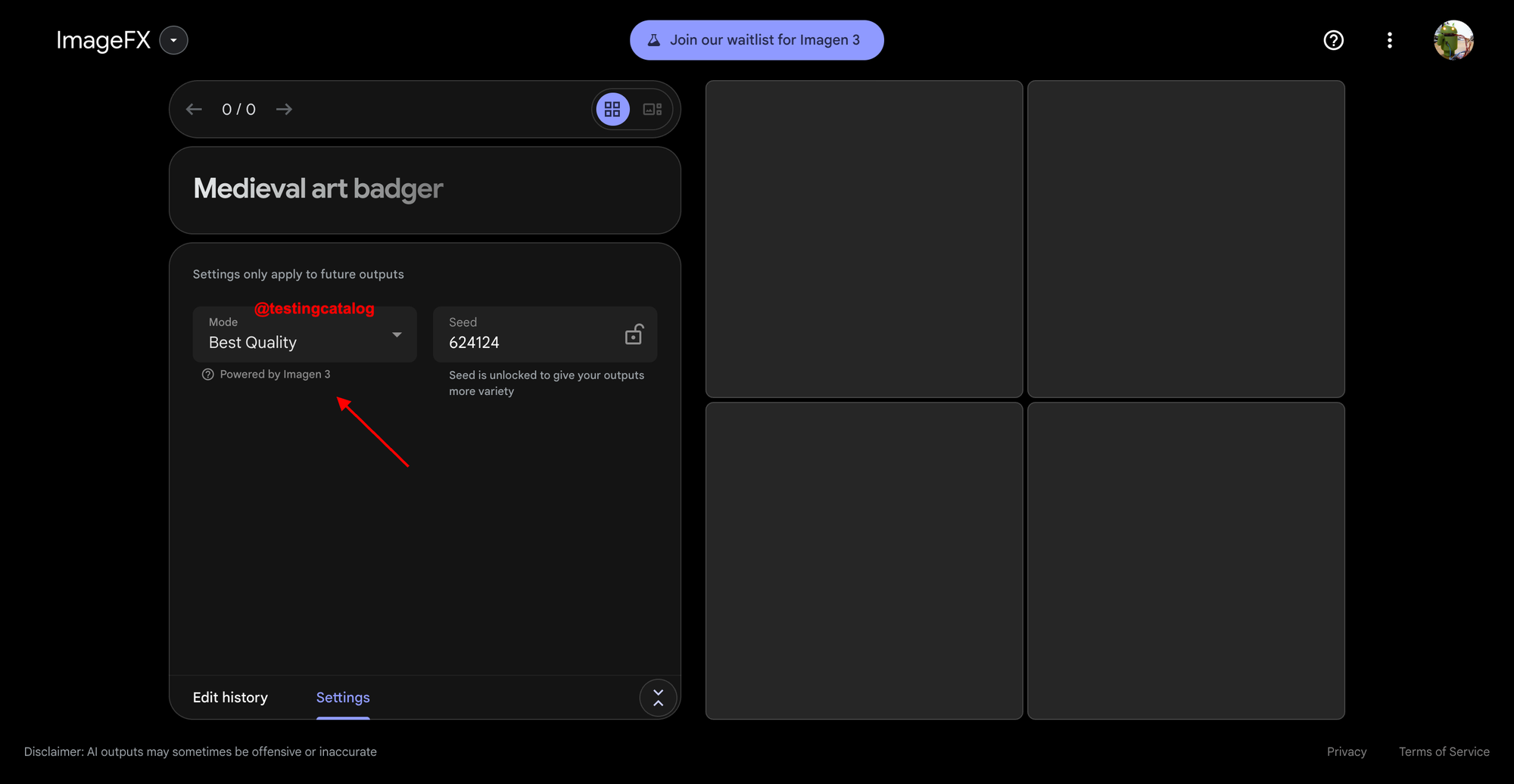
The code name for imagen2 is Miro, and the code name for imagen3 is Juno, which you can observe by looking at the front-end code. Currently, the imagen3 model is not working yet, similar to the text-to-video model on video effects. It's interesting that this announcement seems to be unseen, while this feature has been available on ImageFX since Google I/O.