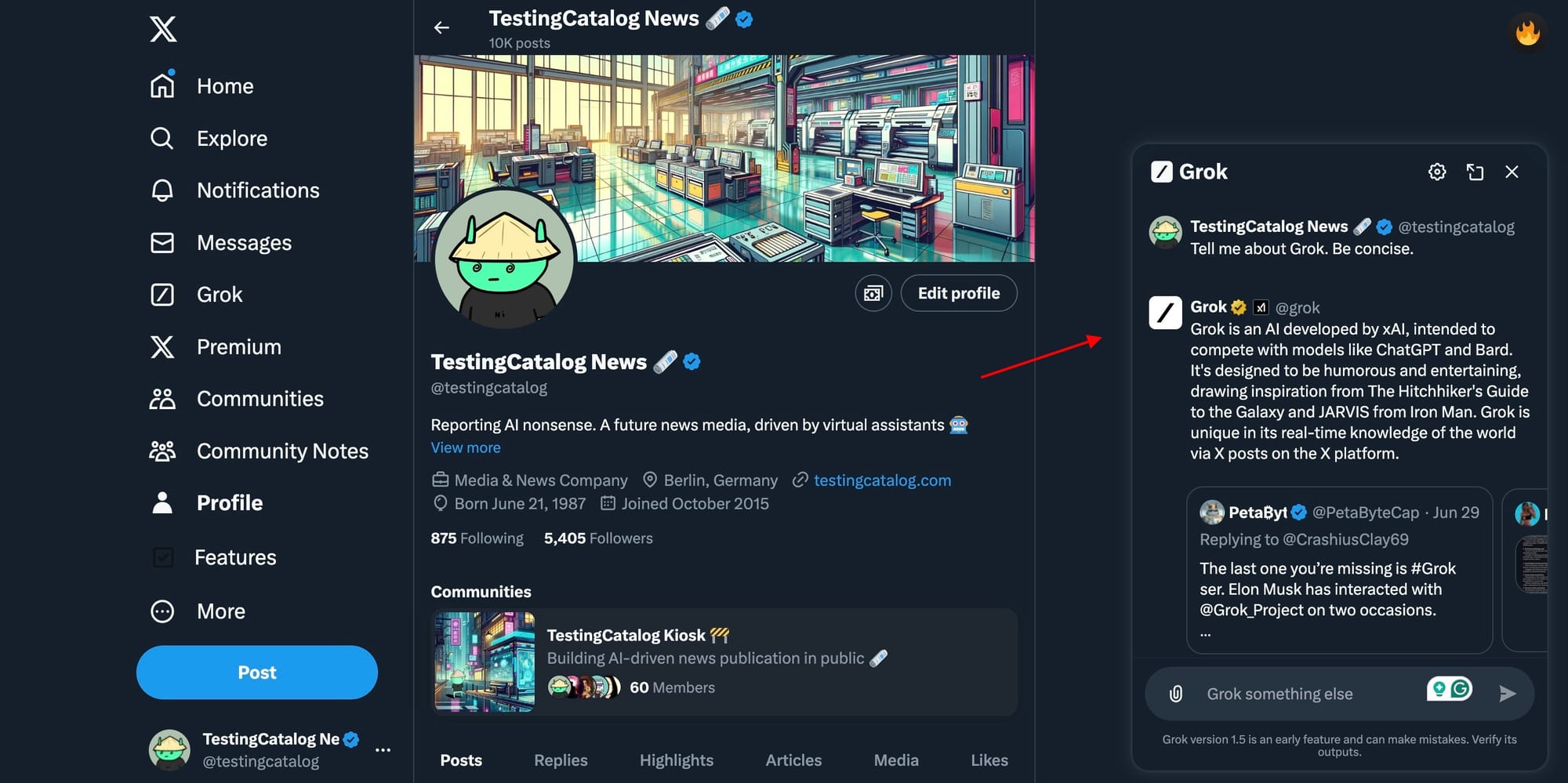X is enhancing Grok to function as a full-featured copilot for its users. Nima Owji, a well-known reverse engineer, has discovered several new features hidden within X. One of the upcoming additions is a side panel widget, similar to support widgets found on many websites, but this one will always be available to assist you.

This new widget will offer more shortcuts for using Grok directly within X. For instance, hovering over a profile will reveal a new button that lets you ask Grok for more information about that profile. Clicking this button will immediately provide a summary of the account based on Grok’s data. Additionally, users will be able to highlight text on X, prompting a pop-up widget labeled “Ask Grok.” Clicking this will open the side panel widget, allowing Grok to provide more information about the selected word or phrase.
X is working to let you ask Grok about an account with a button! pic.twitter.com/UnhOZP6OhP
— Nima Owji (@nima_owji) July 5, 2024
In addition to these features, Grok is gaining vision capabilities, enabling users to upload images and ask questions about them. Interestingly, this feature isn’t fully functional on the standalone Grok yet, but it works on X. However, all these features are currently hidden behind feature flags and not yet available to the public.
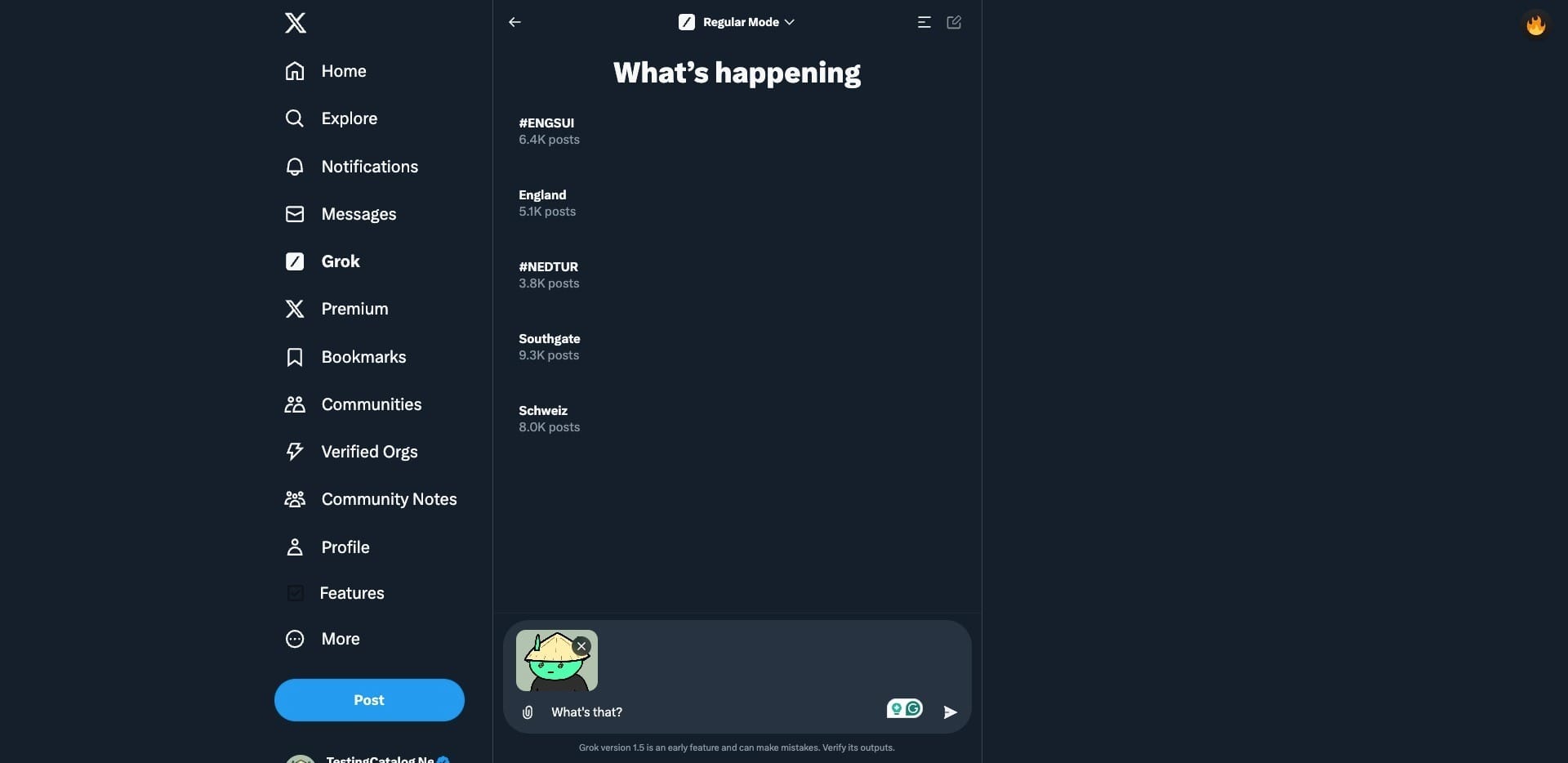
As a bonus, Grok can also be added as a separate tab on X Pro for premium accounts. This allows you to interact with Grok while browsing content on X and engaging with other X accounts.
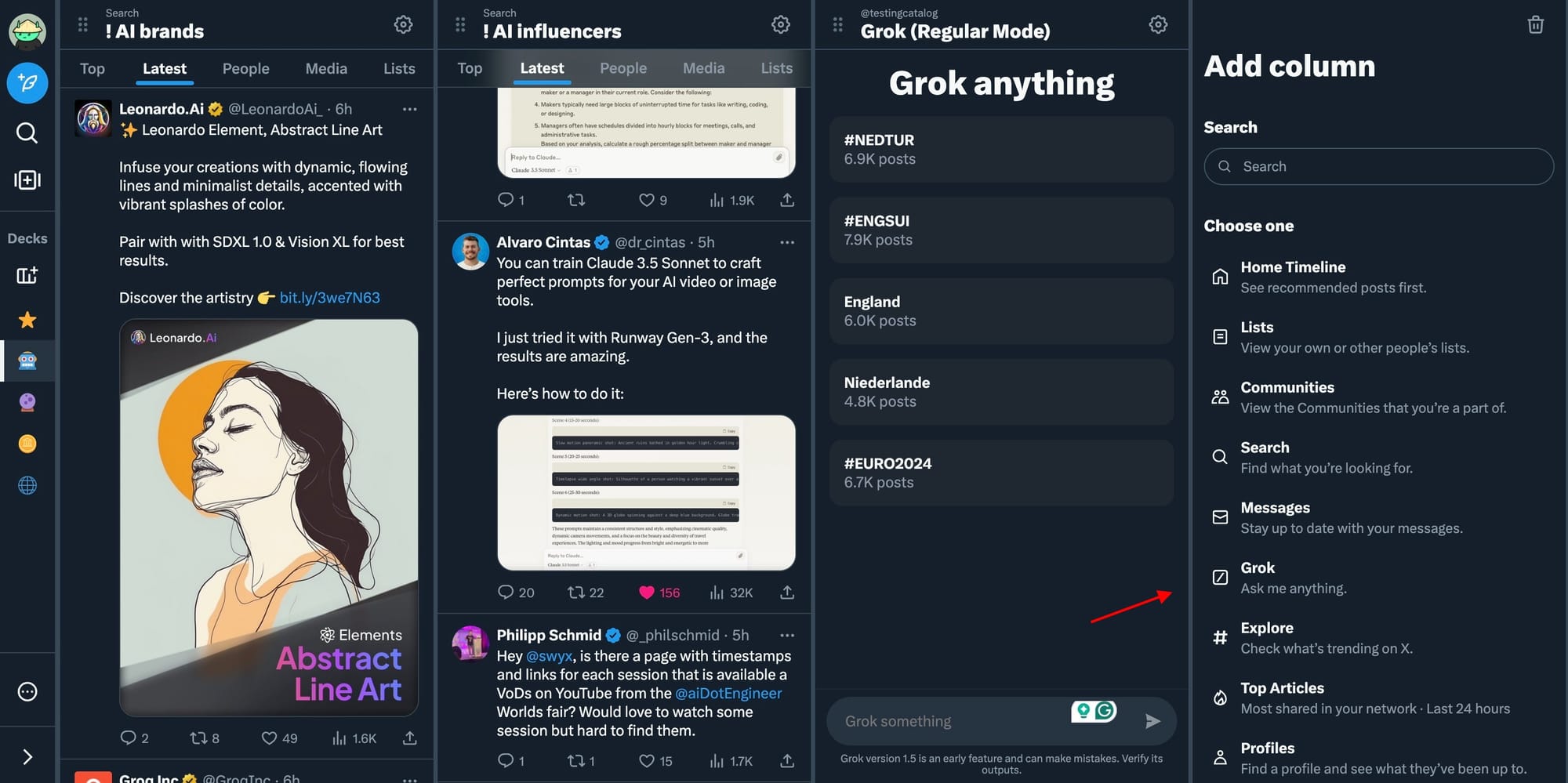
These features are already quite useful even after limited use. I’ve used them a few times to understand what certain accounts following me are about, which is insightful for tailoring my content. We’ll have to wait and see when these features will be available to all users. Follow TestingCatalog on X for more!
Source: Nima Owji