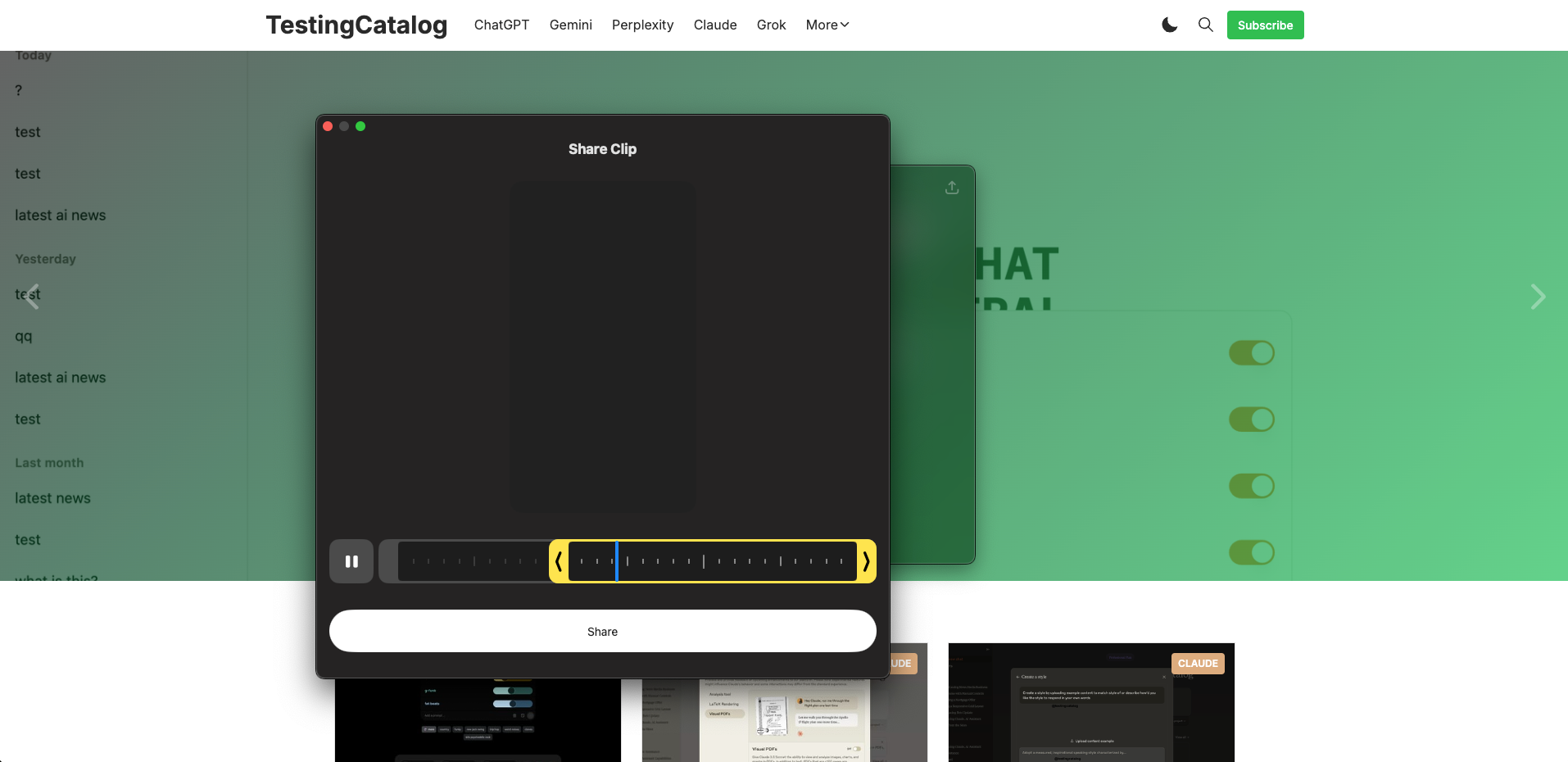The latest ChatGPT update for Mac OS brought a series of hidden changes and design tweaks that are worth noting. One of the most intriguing changes is OpenAI’s apparent test of a new model selector directly within the prompt field. This could make it easier to control the conversational experience, potentially streamlining how users interact with different models.
Another notable improvement is the Voice Clips feature, which now includes an audio player and a trimming tool. This addition is particularly useful, as it allows users to cut out any blank spots captured in the recording, eliminating the need for manual editing. Though the feature isn’t fully released yet, the steady stream of updates suggests it might be officially launched by year-end.
The ChatGPT companion window got a slight redesign as well. I haven't tried this before, but you can open the same chat in advanced voice mode and the companion window at the same time 👀
— TestingCatalog News 🗞 (@testingcatalog) November 5, 2024
So all you say and hear will be also shown in a text form as well. https://t.co/H0QB2JaStW pic.twitter.com/H3KVqrpA3c
The companion window also received a subtle redesign, although these adjustments aren’t immediately noticeable. Through some experimentation, I discovered it’s possible to open the same conversation in both voice mode and text form. To achieve this, I opened the companion window, selected an older chat from the history in the main window, and then launched the advanced voice mode from there. This setup allows me to speak with ChatGPT through voice while simultaneously seeing the conversation history appear in text.
This dual-mode interaction has significant potential for educational applications. It enables a more dynamic experience, where users can engage with ChatGPT’s advanced voice mode and receive real-time written responses, allowing for immediate reference and review.