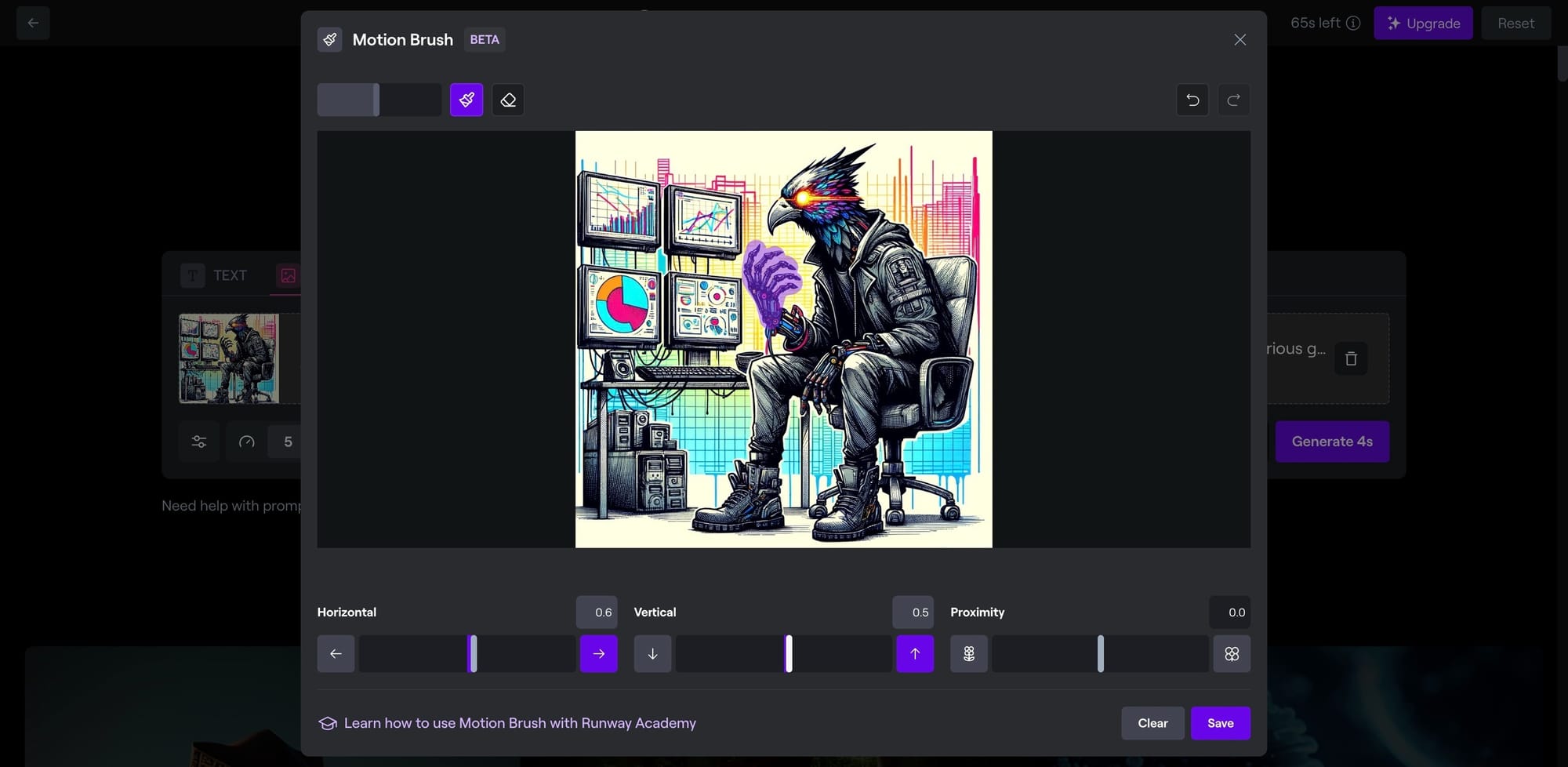Harnessing the Power of Runway's Motion Brush: Elevate Your Visual Game Embrace the age of AI-enhanced creativity with Runway's groundbreaking Motion Brush feature - your gateway to crafting mesmerizing videos from static images. In this fast-paced tech sphere where AI is rapidly evolving, Runway offers a groundbreaking tool that transforms still visuals into animated masterpieces, complete with intuitive controls and a user-friendly interface. Unlock the realm of motion art as this tool breathes life into your designs, be it for personal projects or professional promotions like the "Robobird" GPT showcase.
Step-by-Step Guide to Creating Animated Content with Runway:
- Navigate to Runway's website and sign up for a free account to get started.
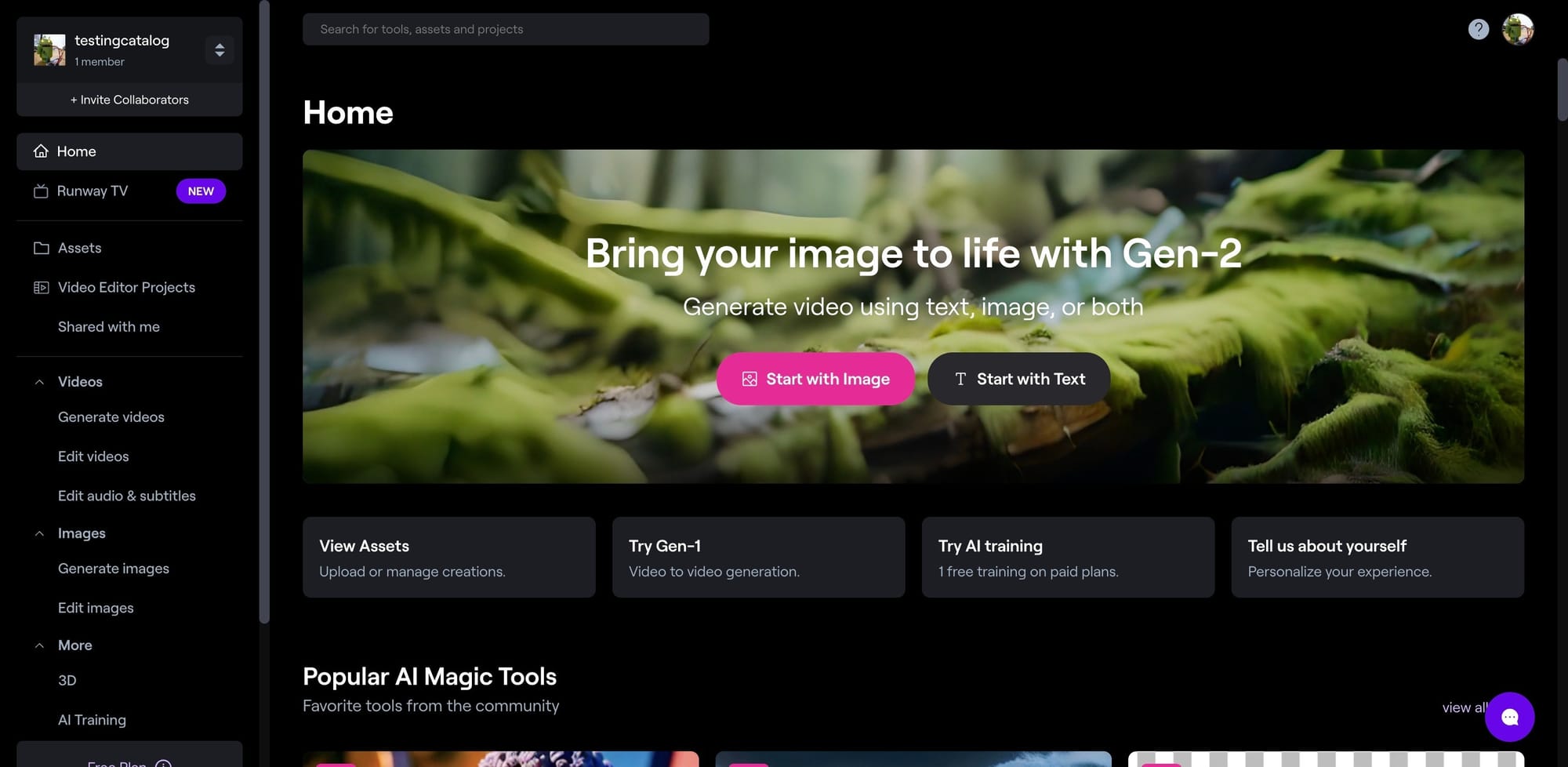
- Choose an image that you wish to animate using the provided tools.
- Experiment with the Camera Motion to set your video's initial movement.
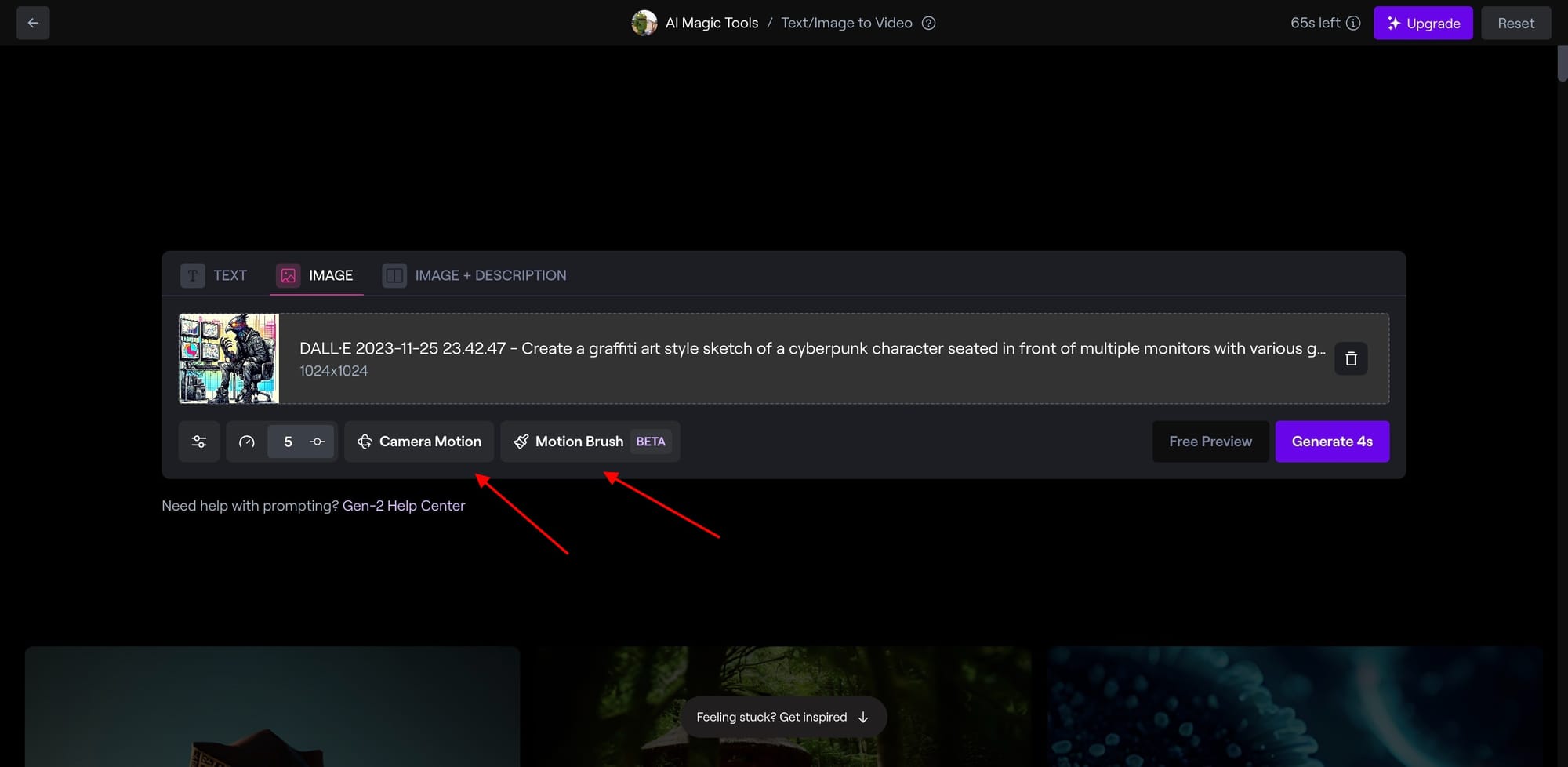
- Mark the regions to be animated with the beta-version Motion Brush for dynamic results.
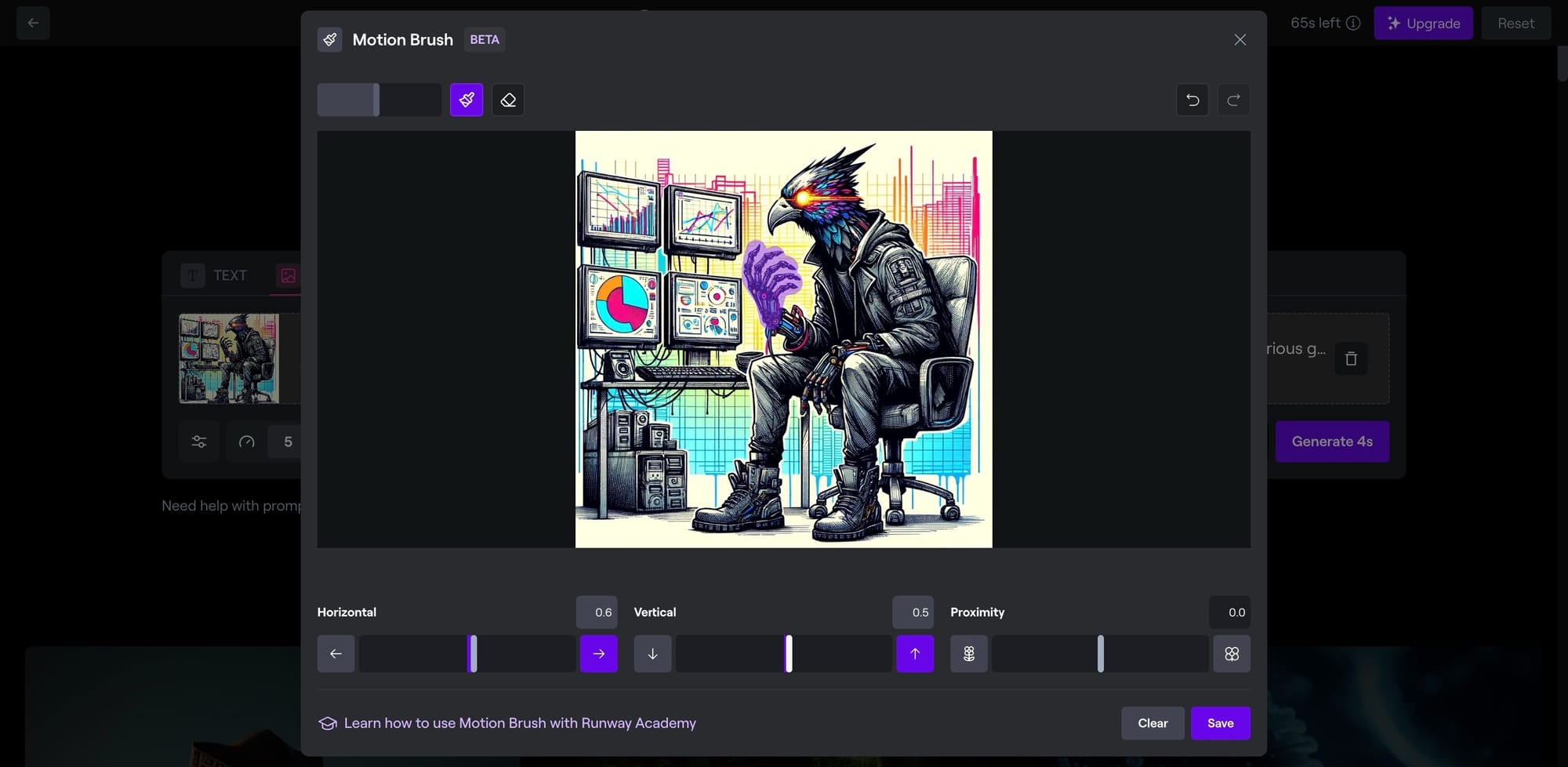
- Adjust the Motion Brush parameters as per your preference, though the default settings are known to yield impressive outcomes.
- Click Save to produce a 4-second video masterpiece, utilizing just 4 out of the 100 free credits available on signing up.
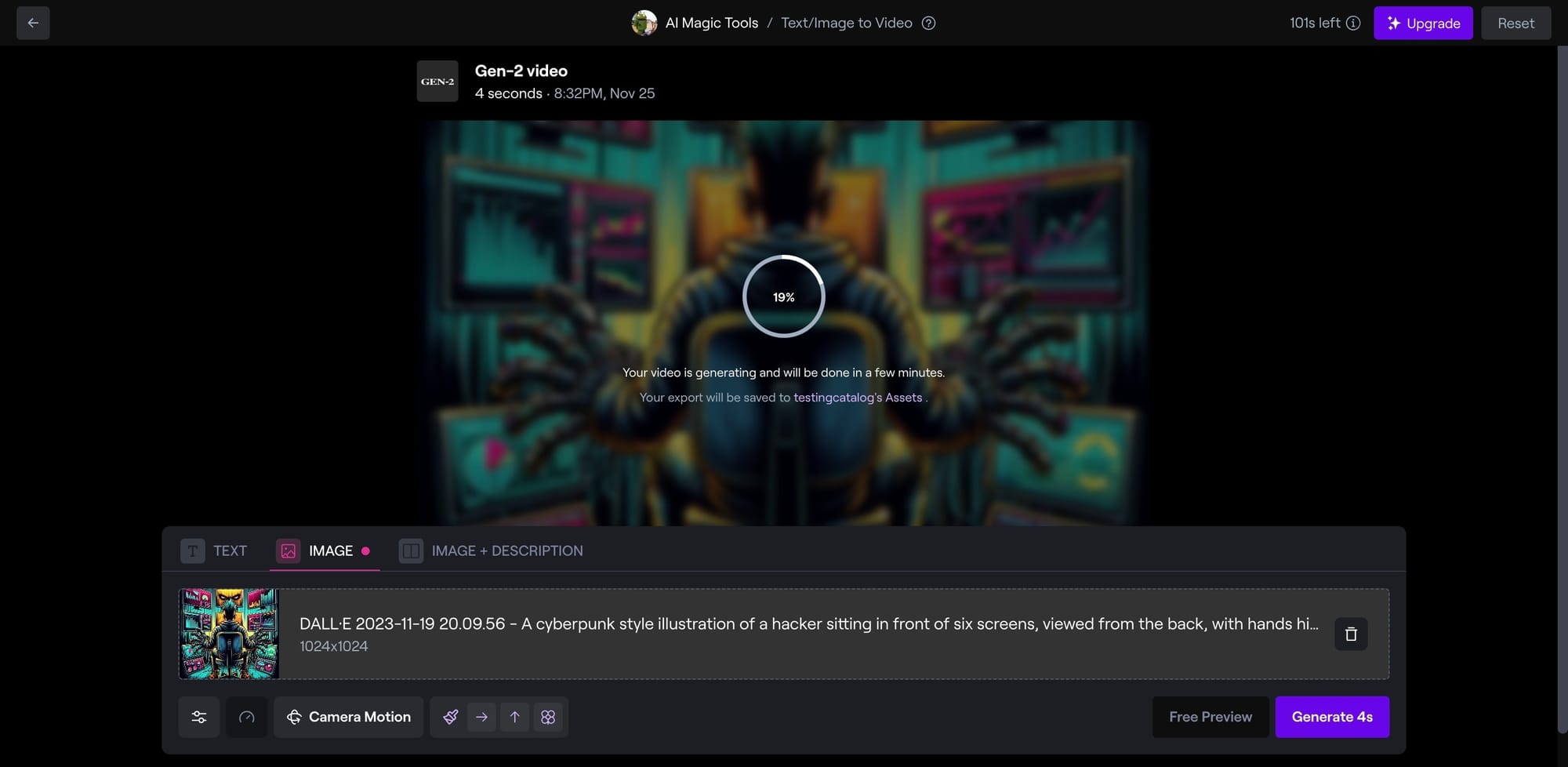
Practical Use Cases for Content Creators: Creators and engineers dabbling in prompt engineering and AI tech can find the Motion Brush immensely beneficial. The easy-on-the-credits feature allows you to generate promotional content, create animated explainers, or simply bring your digital artwork to life. For instance, combining the tool with other AI applications like DALL-E 3 and SketchGPT can enrich the visual narrative of AI-generated characters or concepts. The versatility of the Motion Brush enables AI enthusiasts and prompt engineers to explore new horizons of visual storytelling while personalizing their techie creations for a wider audience.
About Runway: Runway stands at the forefront of the creative AI landscape, offering an array of tools designed to empower artists, developers, and marketers alike. From ML models for video editing to features like Green Screen and Magic Tools, Runway is an inclusive platform streamlined for innovation and ease of use. It not only democratizes complex video production tasks but also aligns with the latest advancements in AI capabilities, cementing its place as a must-try application for AI aficionados and early adopters.
Source and Further Exploration: This eye-opening capability comes straight from the official announcements on Runway's product blog and Twitter feed, which frequently update users on new features and betas. Tipsters and forward-thinkers in AI circles corroborate its potential, adding more buzz to the already excited community. To discover more and keep pace with these advancements, stay tuned to TestingCatalog for the freshest insights into AI and app features, where innovation meets practicality for our tech-savvy readers.