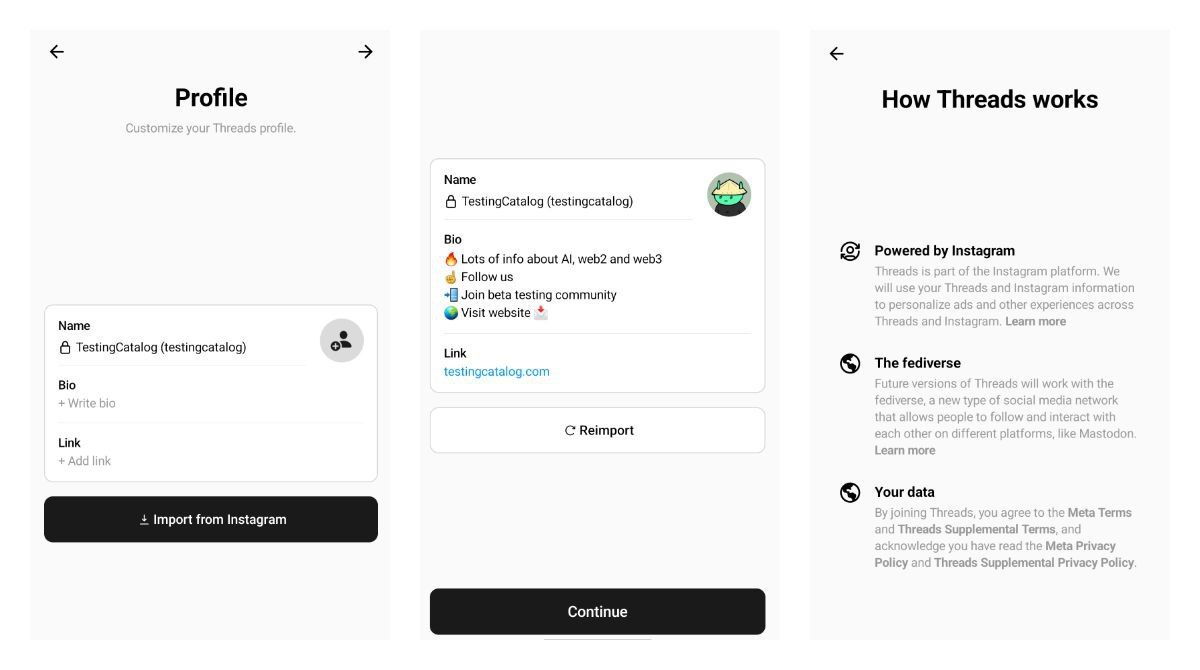Meta, formerly known as Facebook, recently developed an alternative to Twitter called Threads. Despite its roll-out in selected markets, it, unfortunately, remains unavailable in several countries, confining accessibility to potential users. The good news is, if your region falls under the area where Threads is not available yet, you can still acquire it early by downloading it from APKMirror, a third-party App store, and installing it on your Android device.
How to Access Threads
Follow these steps to download and use Threads if it is not yet available in your Google Play store.
- Visit the APKMirror website. Long press on the link and click "Open in new tab", or simply tap on the link to open it.
- Download the Threads app by clicking on the "Download APK" button.
- Once the APK file is downloaded, open and install it on your device. Click on the downloaded APK file and in the pop-up window, click "Install".
- Launch the app and sign in with your Instagram account.
The Advantage of Being an Early User
Early adopters of Threads get an upper hand by immersing themselves in a unique, Twitter-like experience. This new feature enables users to create a new profile with their existing Instagram credentials and export their bio, and other profile details, setting the ground for an interactive interface where they can share their thoughts and experiences. The launch of the Threads app expands social networking platforms, providing more options alongside pre-existing platforms like Bluesky, t2 Social, and other apps such as Wrapcaster.

About Threads
Threads is a Twitter-like messaging app developed by Instagram that helps you stay connected to close friends. By designing a home for your favourite conversations and people, Threads ensure constant communication. In addition to the main feed of all your Instagram friends.