Telegram, the messaging app popular for its privacy-focused features and flexibility, has rolled out an innovative update for iOS users: the ability to turn reactions into tags in saved messages.
UPDATE: Now available on Android 10.6.3 too 🔥
How to Use Reactions as Tags in Telegram for iOS
- Make sure your Telegram app is updated to the latest version available on the App Store.
- Go to your 'Saved Messages'.
- React to a saved message with an emoji as you normally would.
- Notice the new tooltip suggesting the use of the reaction as a tag for that message.
- Your reaction will now function as a tag, making it easier to categorize and retrieve saved messages.
- Try initiating a search in your saved messages and select one of the reaction emojis to filter messages by tags (once the feature is fully activated).
More About Telegram
Telegram is a cloud-based instant messaging service that has carved out its niche with a focus on speed and security. It offers a suite of messaging features along with file sharing, end-to-end encrypted video calling, and large group functionality. With frequent updates and a user-centric approach to new features, Telegram has become the go-to choice for users looking for more than just a messaging app, evolving quickly to compete with heavyweights in the space.
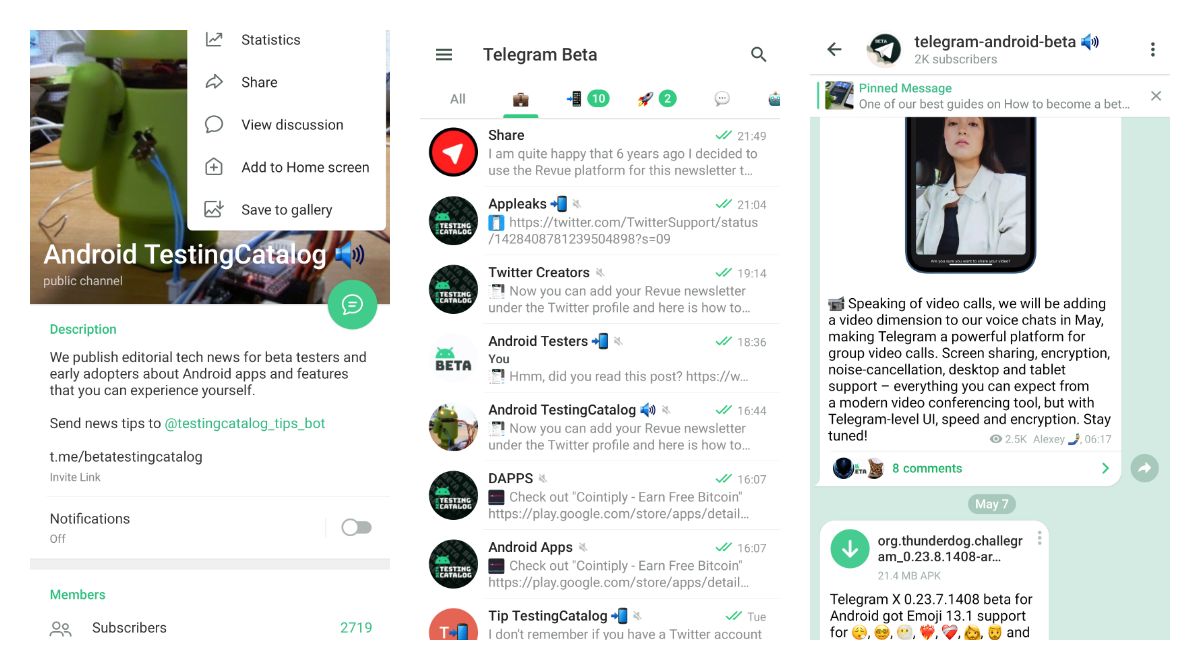
Currently, there is ambiguity regarding the availability of this feature on other platforms. While it has been rolled out on iOS, it's unclear if and when Android users will receive this update. This development marks a significant step in enhancing user experience in message management and retrieval, showcasing Telegram's commitment to continuously evolving its platform.
Stay tuned for more updates on this feature's availability and functionality across different platforms!
![[Update: Also on Android] Telegram turns reactions into tags in saved messages on iOS](/content/images/size/w2000/2024/01/photo_2024-01-07_20-04-06.jpg)






