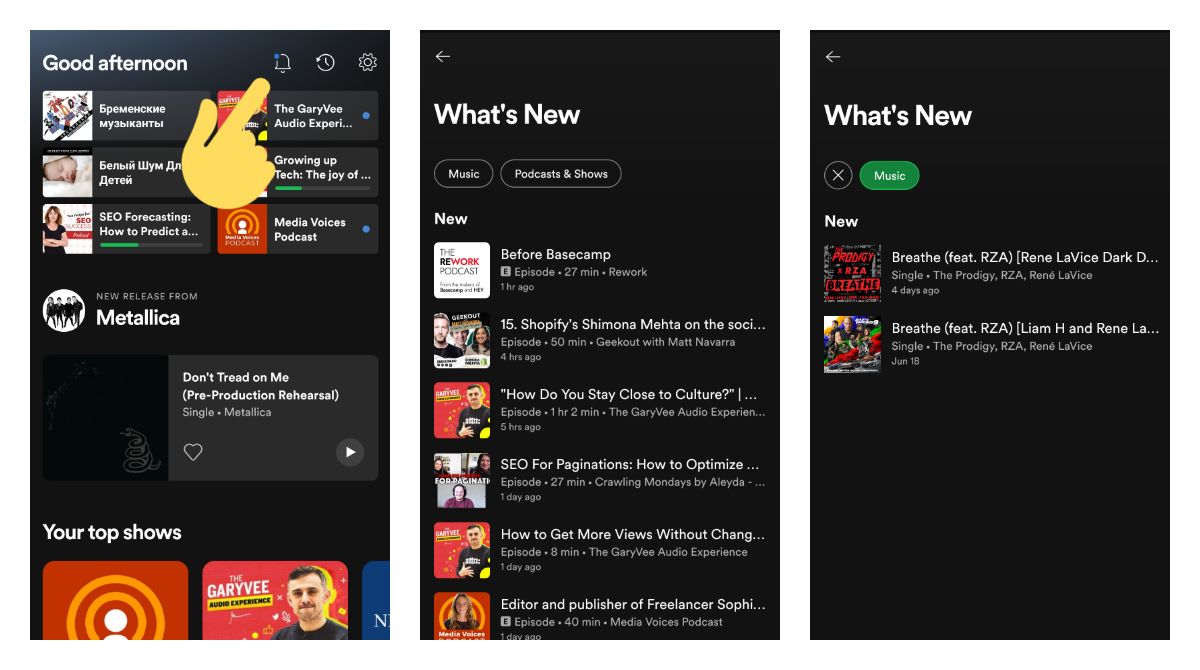There is a new "bell" icon on top of the home screen view. The new section is called "What's New" but you won't be seeing app changelogs over there (for this you will need to subscribe to TestingCatalog). Instead, you will see a list of new tracks and shows from artists and creators that you follow.
This section also has filters for "Music" and "Podcasts & Shows". In order to receive updates to this section, you may need to follow some creator profiles if you haven't already.
How to see new music and podcast releases on Spotify:
- Open the app.
- Tap on the Bell icon on top of the home screen.
- Select Music or Podcasts & Shows filter.
This feature was rolled out to everyone but it may take some time to appear.
Source: Spotify Newsroom
Spotify: Listen to podcasts & find music you love - Apps on Google Play
Discover new music & play your favorite songs, albums, artists & podcasts