Snap Inc. is one of the notoriously large companies that solidly rely upon doing server-side, or in other words, A/B testing for their latest and greatest software innovations. Snapchat's most recent experiment consists of a mild revamp to the bottom section of the UI when their famous and fancy lens sticker set is in use.

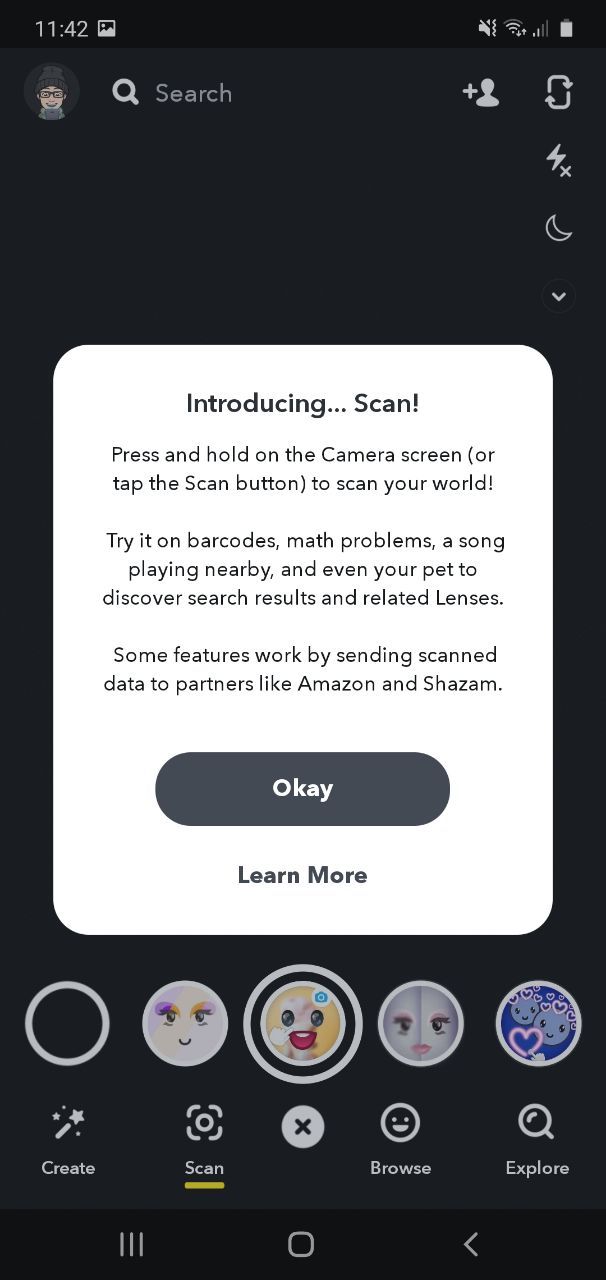
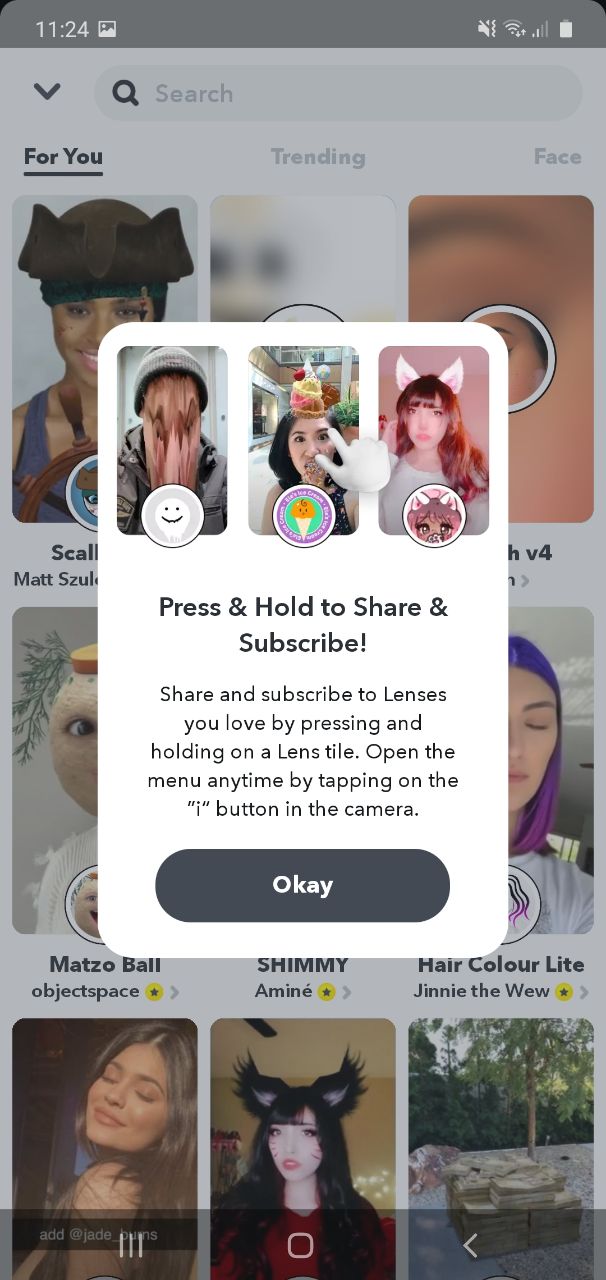
A new lenses UI on Snapchat
Discovered by our editor-in-chief, Alexey Shabanov, with the newest 10.80.1.0 beta build of the Snapchat app installed on his Samsung phone, there are indeed four bottom tab buttons when lenses are active, instead of the previous "Chat" and "Discover." Here's more info posted from our official Twitter account:
Haven't seen this before. Seems that there is a new layout in #Snapchat camera that has 4 categories. Explore, Create, Scan and Browse.
— TestingCatalog 📲 (@testingcatalog) April 8, 2020
How new is this? Or is it a new redesign test? pic.twitter.com/i4YpJ3ME7H
Furthermore, there are multiple changes to the discover section for third-party lenses. Remember that you can add as many lenses as you want, all made by Snapchat Creators. More on that on their Lens Studio site.
Explore section on @Snapchat is split into For You, Trending and Face categories. And it shows a pop-up explaining that you can subscribe to lens creators and hold to share. pic.twitter.com/kP0cx0Xg1n
— TestingCatalog 📲 (@testingcatalog) April 8, 2020
To reiterate, these UI changes are in testing and there is no 100% guarantee that you'll get to try them out by just becoming a tester. You can grab the newest beta from APK Mirror and you'll also need to have APKMirror Installer on your device to be able to install the downloaded .apkm file.
Snapchat 10.80.1.0 Beta on APK Mirror








