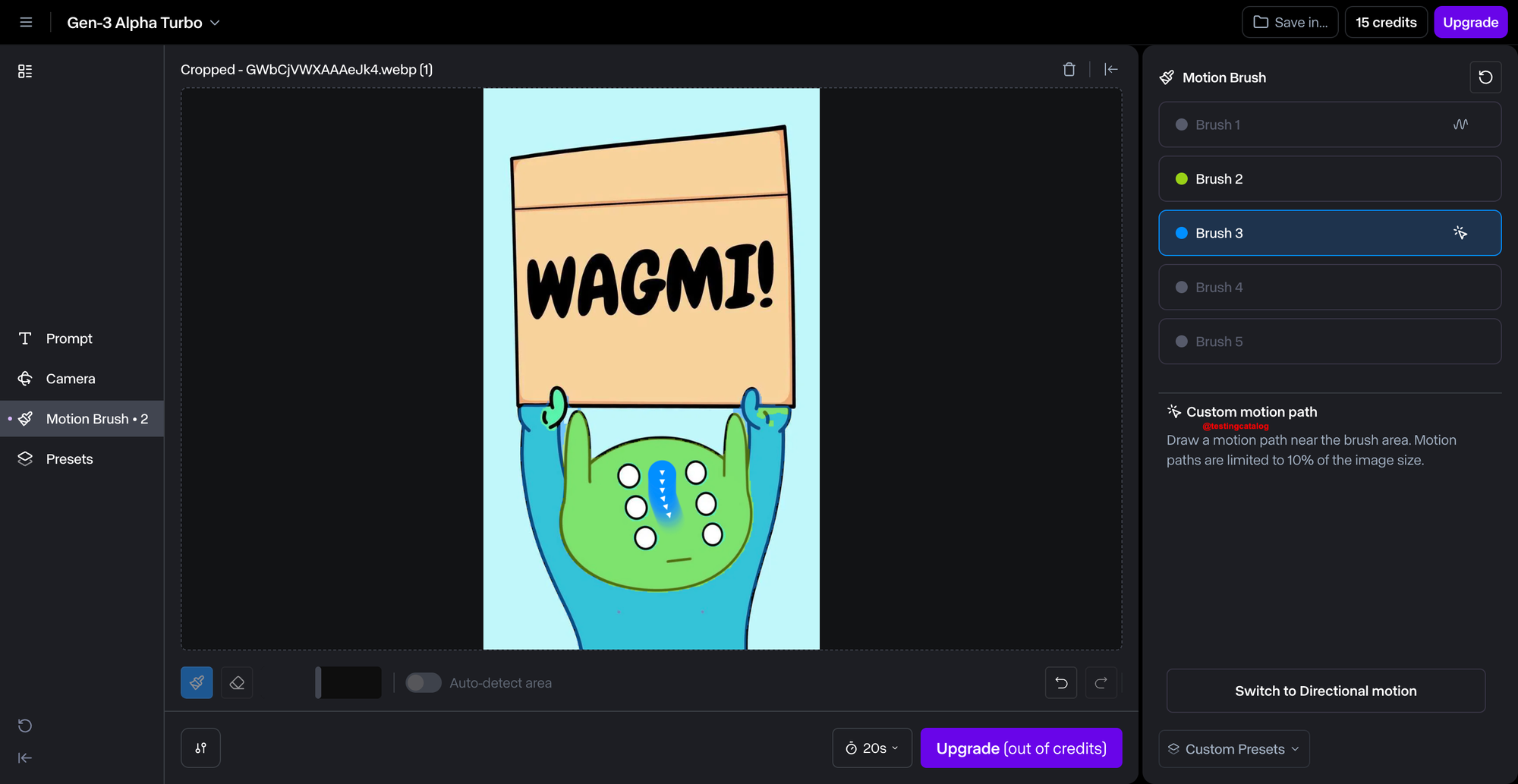Runway, a leading platform in AI-driven creative tools, is on the verge of releasing its Motion Brush feature for Gen3, a significant update that includes a long-awaited Custom Motion Path. This feature allows users to specify a custom direction for a selected area within a motion brush editor, enhancing the precision and control over motion in video projects.
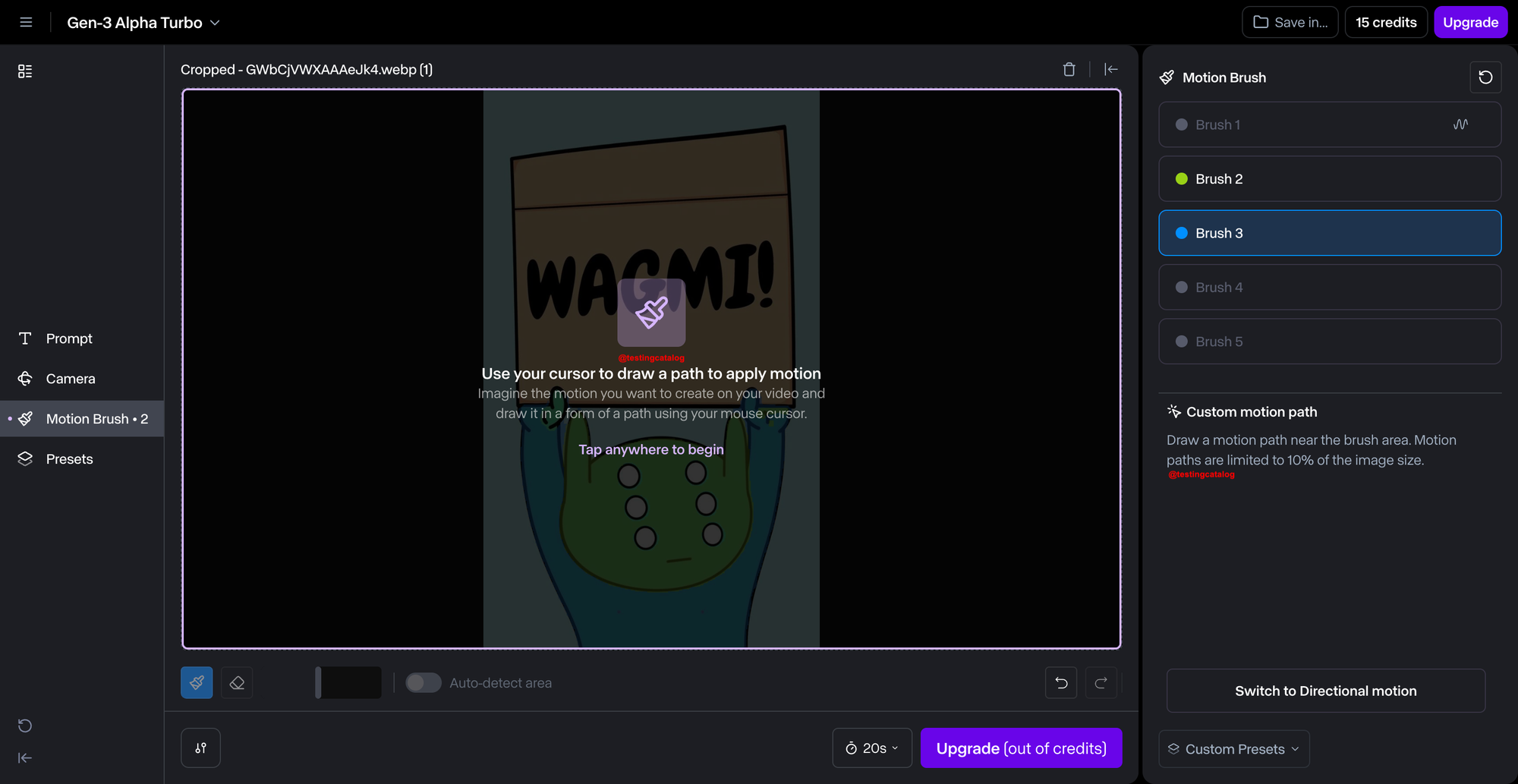
The Motion Brush editor for Gen3 appears more mature, with additional features such as a "Frozen" option to freeze certain areas and a "Keyframes" feature that offers a 10-second scale for more detailed control over video sequences.
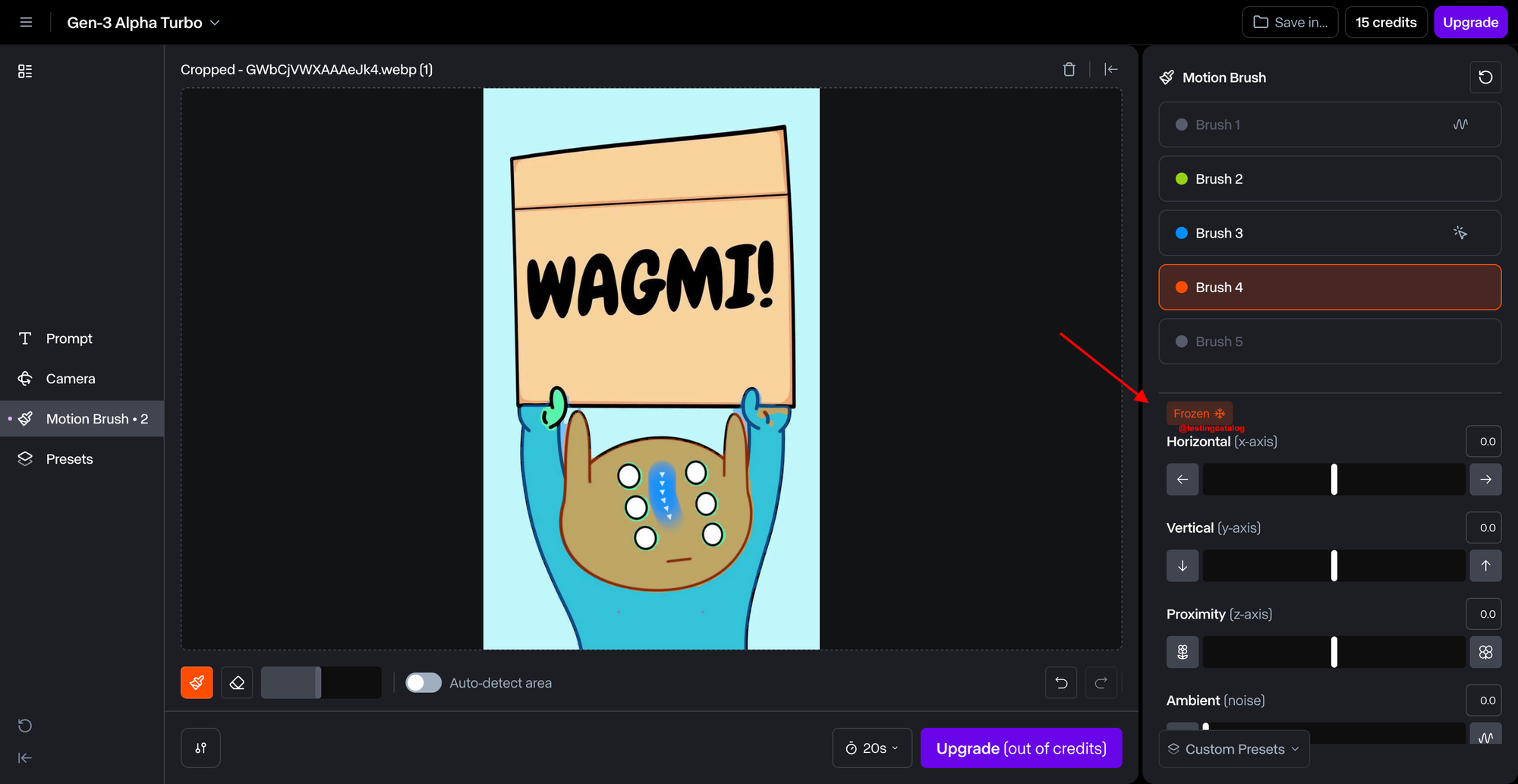
The Custom Motion Path is a notable advancement, enabling users to define specific motion directions for selected areas, a feature that was missing in Gen2. This update suggests a more intuitive and user-friendly interface, aligning with Runway's commitment to democratizing access to advanced AI technologies for creators of all skill levels.
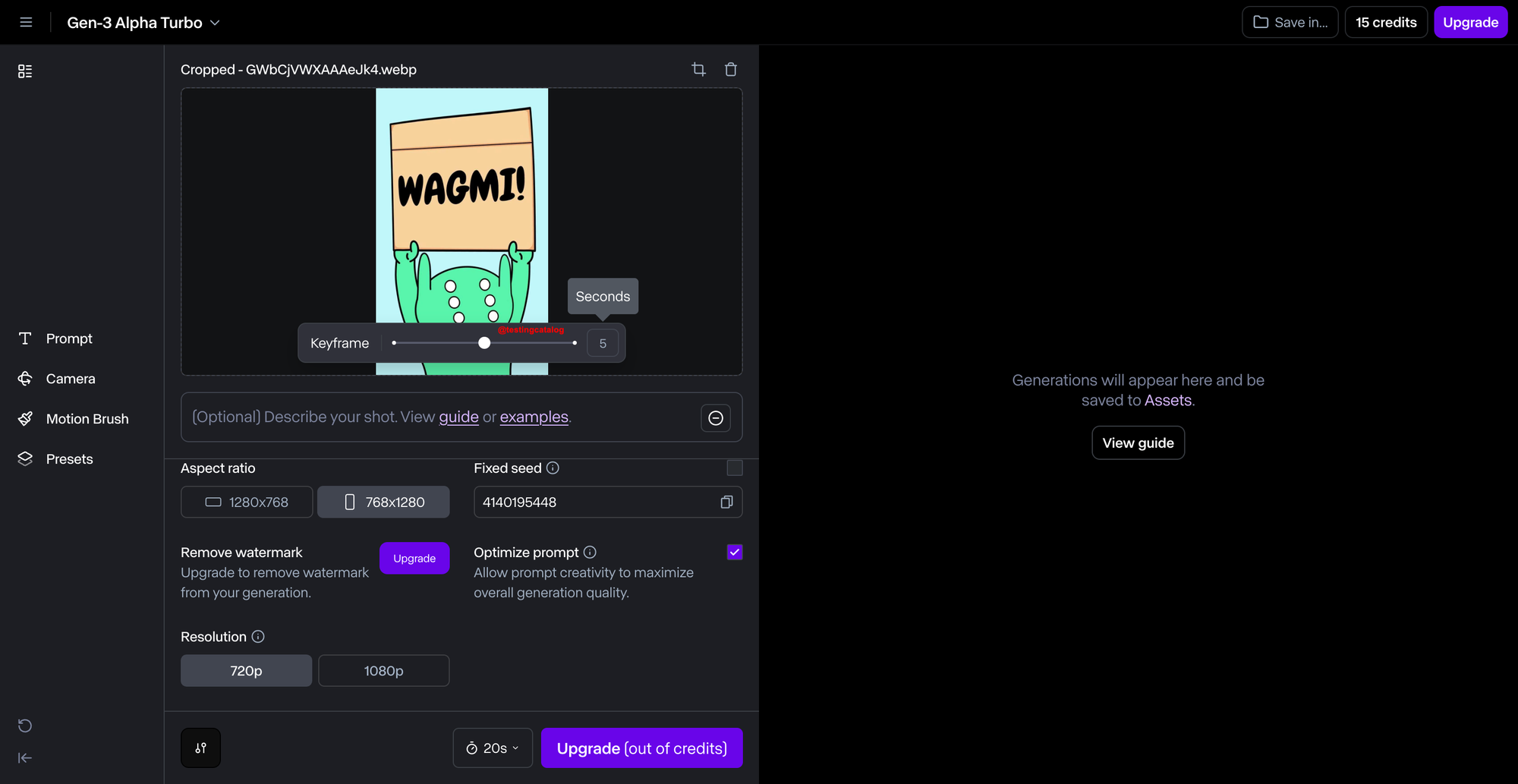
Furthermore, the platform is working on an "Extend video" feature with a Trim option, allowing users to trim the end of a video and generate an extension from a specified moment.
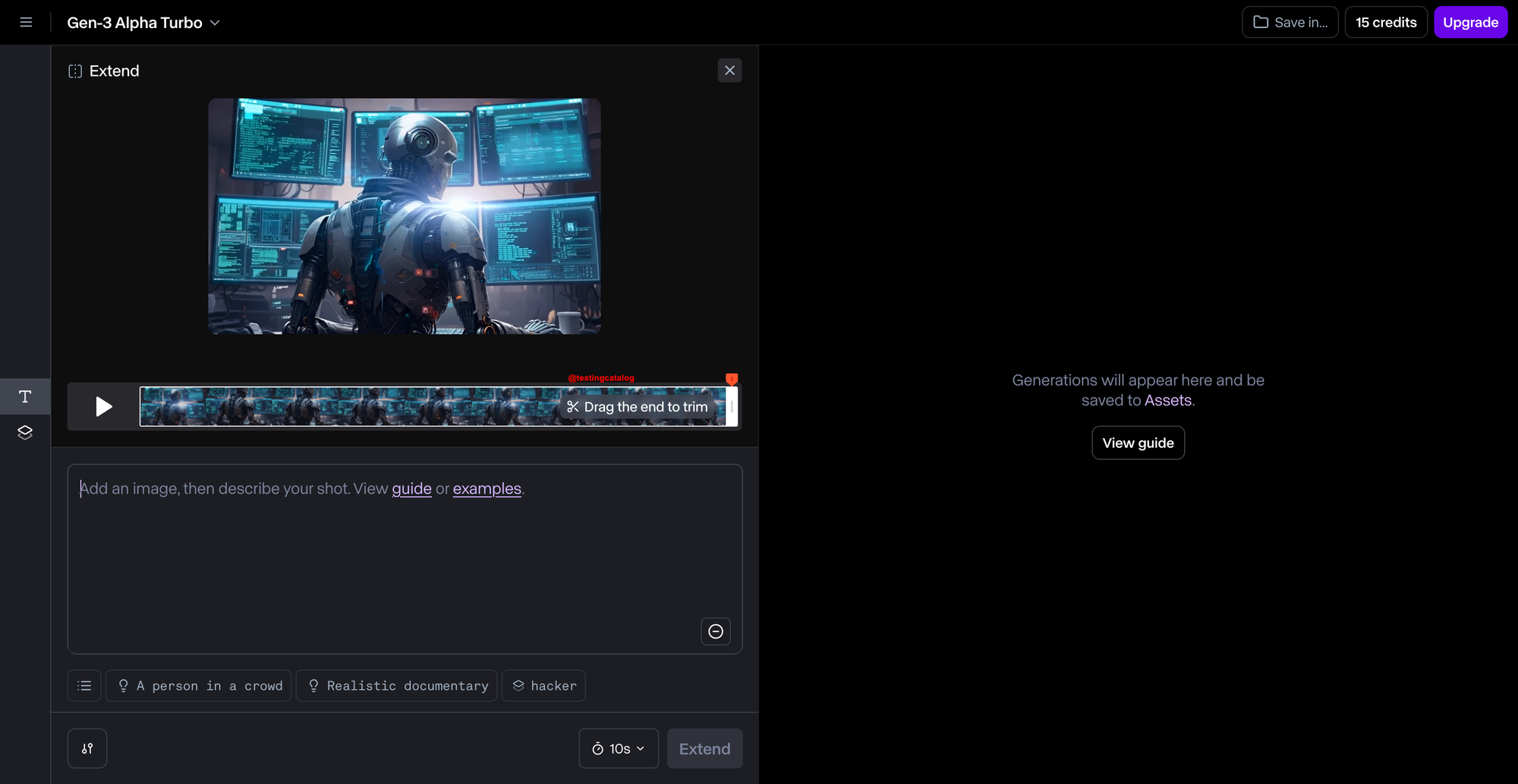
This feature, along with the Motion Brush, indicates a comprehensive approach to video editing and generation, making Runway a powerful tool for filmmakers, marketers, educators, and artists.
Tomorrow, we explore a new world. pic.twitter.com/TmJXFCn4Zx
— Nicolas Neubert (@iamneubert) September 2, 2024
The introduction of these features underscores Runway's role in pioneering AI-driven innovation in the creative industries. By providing tools that simplify complex tasks and enhance creative control, Runway is setting new standards in video generation and editing, making it easier for anyone to create professional-quality animations and videos.