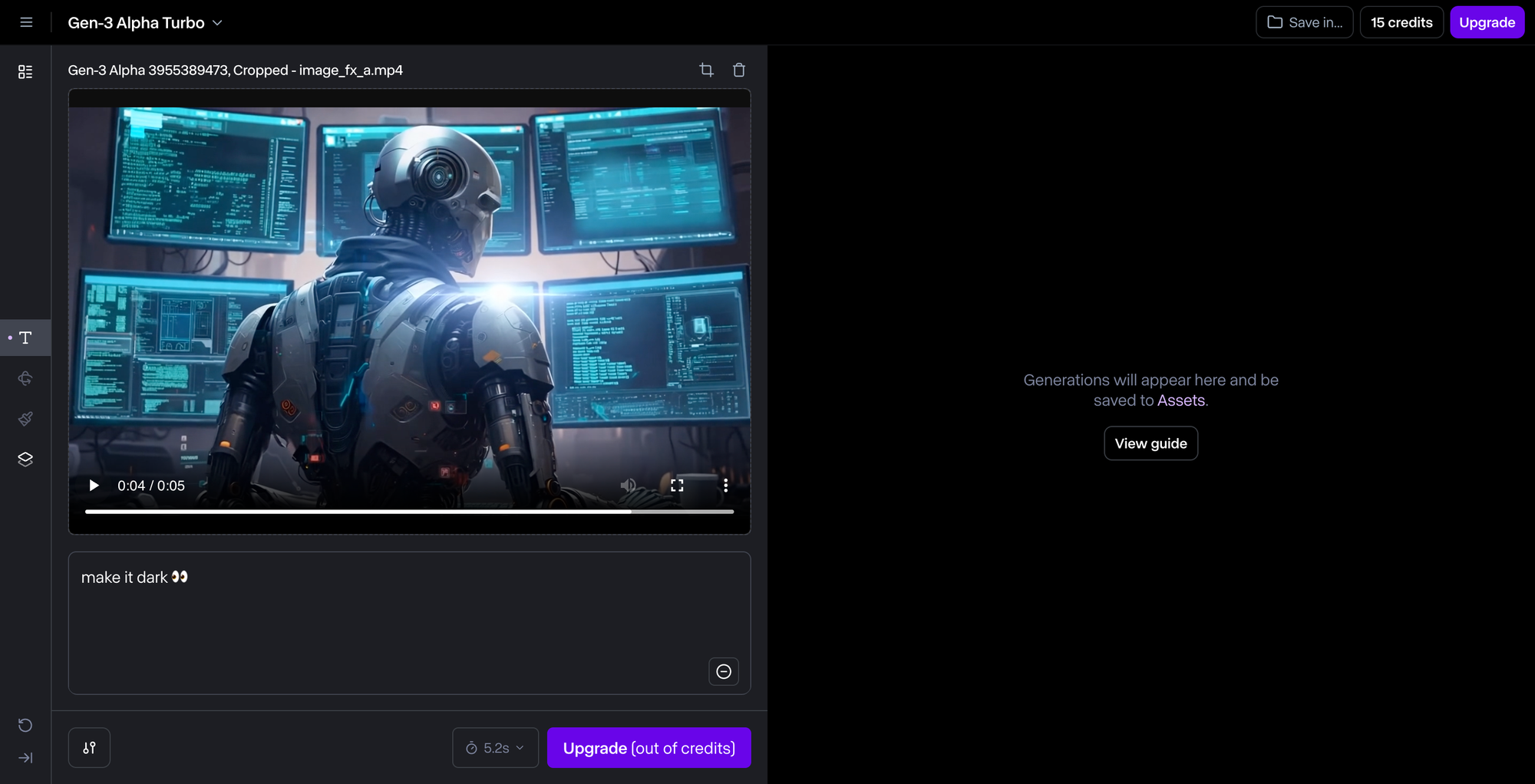Runway has officially launched its Gen-3 Alpha Video-to-Video feature, which is now available on the web for all paid plans. This tool allows users to modify existing video content using simple text prompts.
Key Features and Capabilities:
- Text-to-Video Transformation: Users can input text descriptions to guide the AI in modifying their videos. For example, a prompt like "change the background to a beach sunset" will automatically alter the scene while preserving the main subjects and action.
- Style Transfer: Video-to-Video enables the application of different visual styles to footage, allowing creators to experiment with various aesthetics, from vintage film looks to futuristic sci-fi environments.
- Weather and Lighting Adjustments: The tool can modify environmental conditions within a video, such as adding rain, snow, or changing the time of day, opening up new possibilities for storytelling and visual impact.
- Object Manipulation: Content creators can add, remove, or alter objects within the video frame, which is particularly useful for product placement, special effects, or correcting continuity errors.
Gen-3 Alpha Video to Video is now available on web for all paid plans. Video to Video represents a new control mechanism for precise movement, expressiveness and intent within generations. To use Video to Video, simply upload your input video, prompt in any aesthetic direction… pic.twitter.com/ZjRwVPyqem
— Runway (@runwayml) September 13, 2024
How to Access and Use Video-to-Video:
- Upload Input Video: Users can upload their video to the platform.
- Prompt Aesthetic Direction: Enter a text prompt to guide the AI in modifying the video, or choose from a collection of preset styles.
- AI Processing: The AI analyzes the footage frame by frame, identifying key elements such as subjects, backgrounds, and lighting, and then generates new frames based on the user's instructions, seamlessly integrating the changes with the original content.
Availability and Pricing:
- Cost: The cost varies depending on the duration of the video, with 5 seconds or less costing 50 credits and longer than 5 seconds costing 100 credits.
- Supported Durations: Up to 10 seconds.
- Platform Availability: Available on the web for all paid Runway plans.