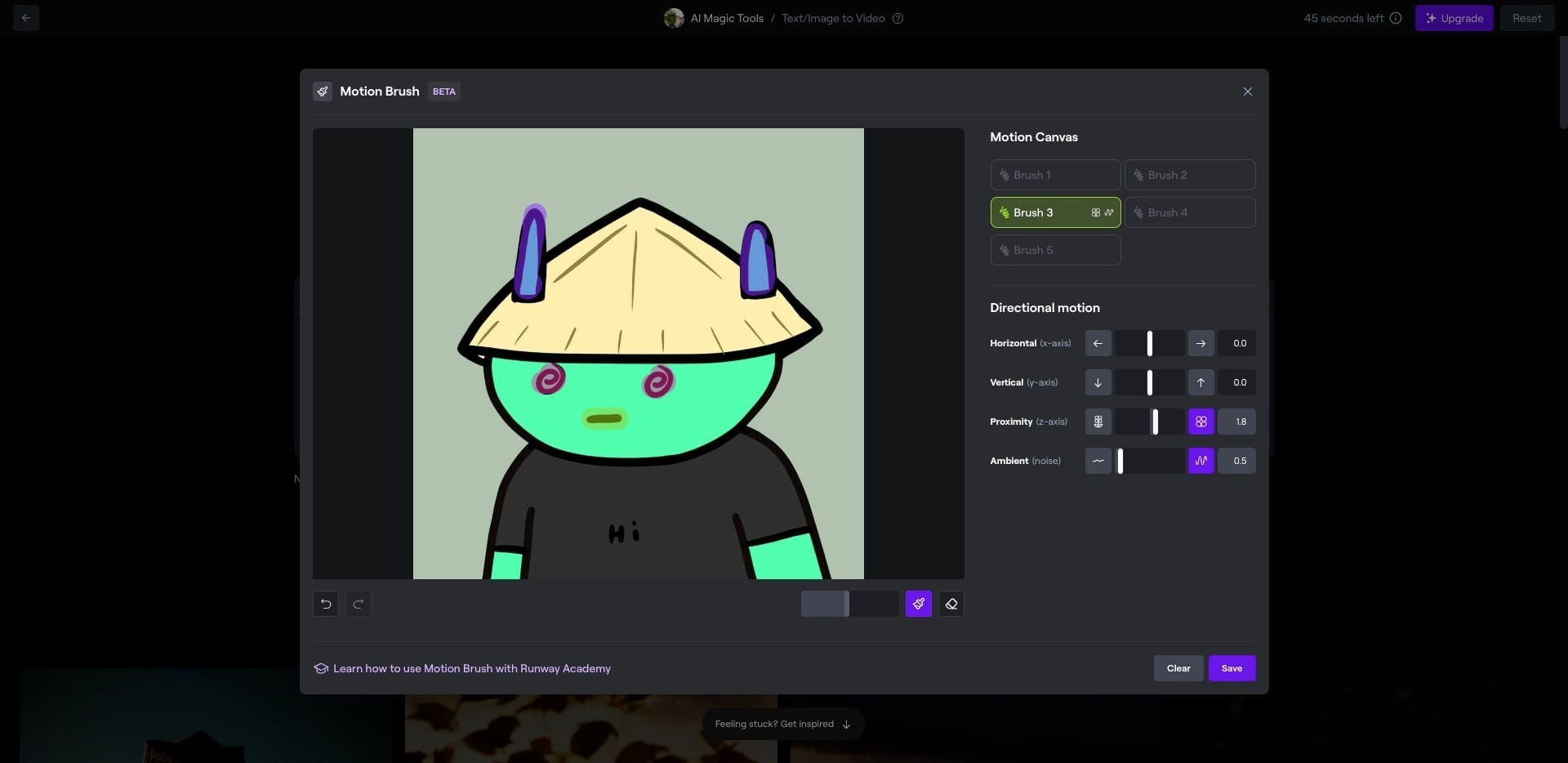RunAway's latest update has caused quite a stir in the creative community with its enhanced Gen2 image creation capabilities, specifically with the introduction of the multi-motion brush feature. This advanced tool gives users the power to apply different motion brushes to specific areas of an image, massively expanding the creative horizons of videographers and digital artists who want to inject dynamic movement into their creations.
To dive into the new multi-brush area, follow these straightforward steps:
- Log into your RunAway account.
- Select 'Generate Videos' from the sidebar.
- Choose the 'Gen2' option within the 'Generate Videos' section.
- Upload the desired image you wish to animate.
- Click on the 'Motion Brush Beta' to start applying the brushes.
- Experiment with up to six different brushes to apply varied motion effects to different areas of your uploaded image.
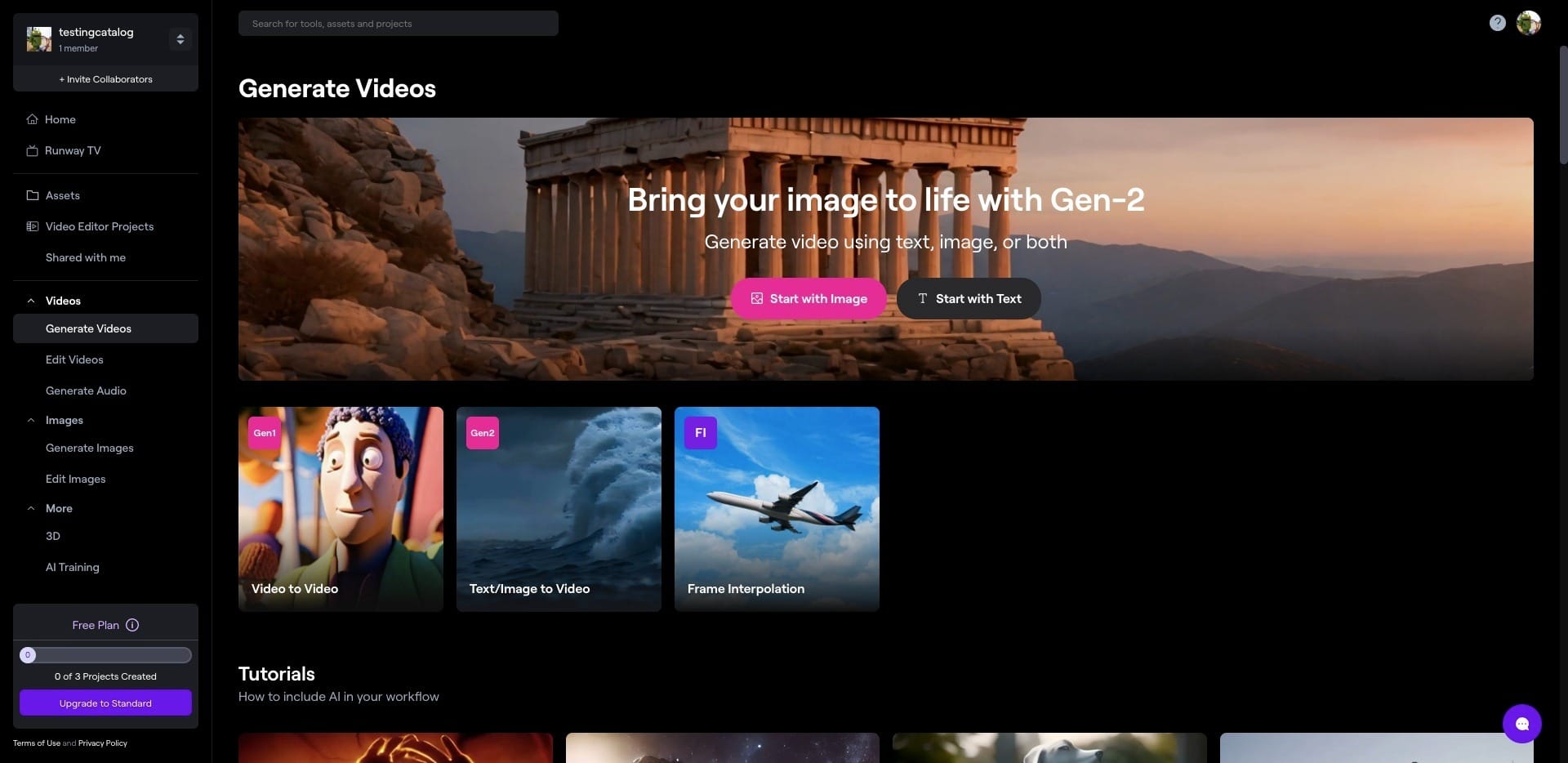
This tool is valuable for AI early adopters who are constantly on the lookout for sophisticated visual editing capabilities. The multi-motion brush feature enhances narrativity and emotional impact in digital storytelling, providing a new degree of control and customization. Users can create nuanced motion effects that align with their artistic vision, thereby improving the delivery of the intended message or emotion in their digital content.
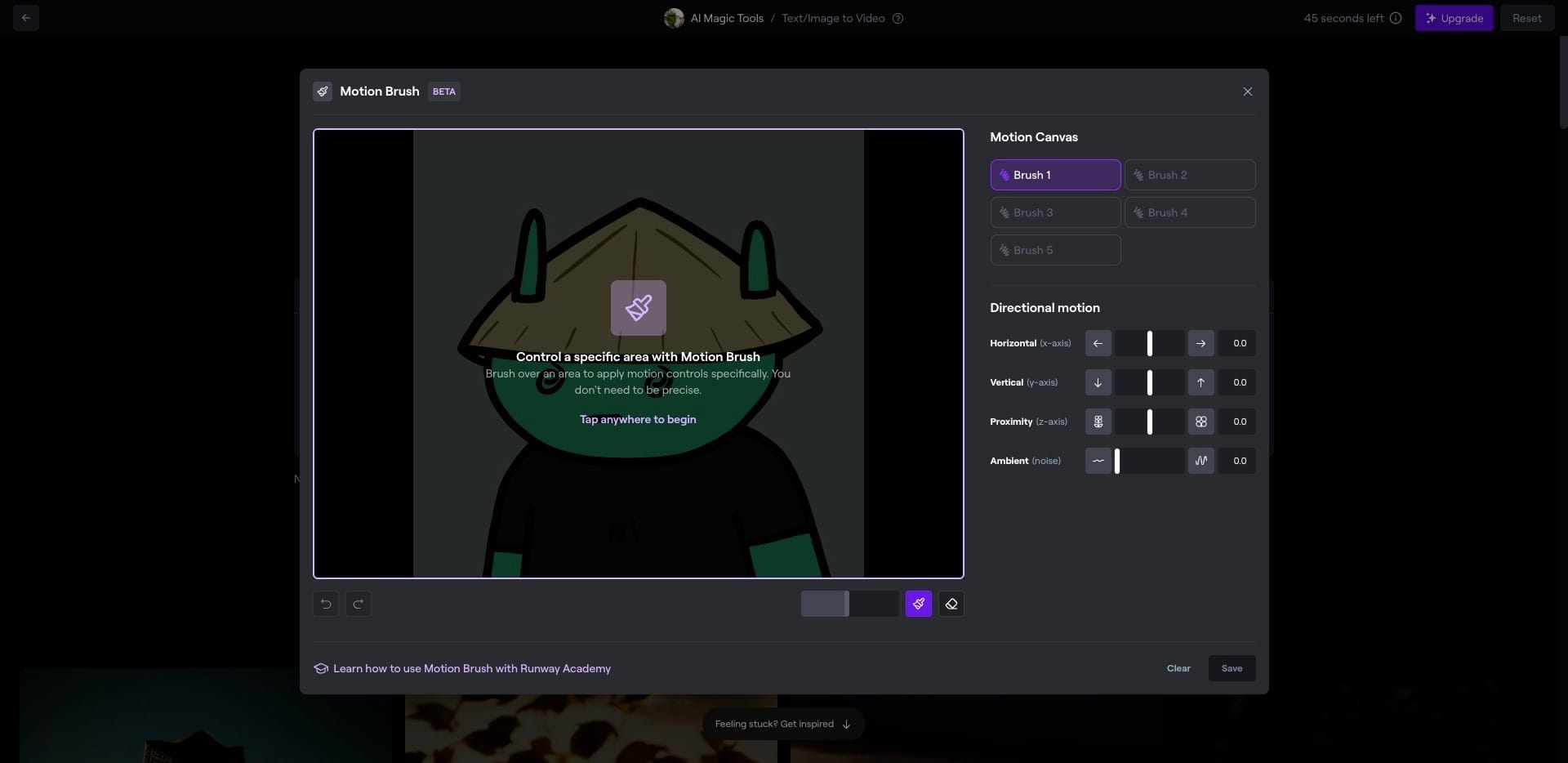
RunAway sits at the intersection of AI-driven creativity and user-friendly design, making it a go-to platform for those looking to push the boundaries of digital artistry. The introduction of these advanced image manipulation tools places RunAway firmly ahead in the market for content creators seeking innovation and efficiency in their workflows.
Introducing Multi Motion Brush.
— Runway (@runwayml) January 18, 2024
Control multiple areas of your video generations with independent motion.
Available now for Gen-2 at https://t.co/ekldoIshdw pic.twitter.com/ZZoBWczNkg
This news comes directly from RunAway's product update announcements, providing authenticity and firsthand information for those eager to experiment with the new features. As always, further details and announcements can be expected from RunAway's dedicated channels as the tool continues to evolve.