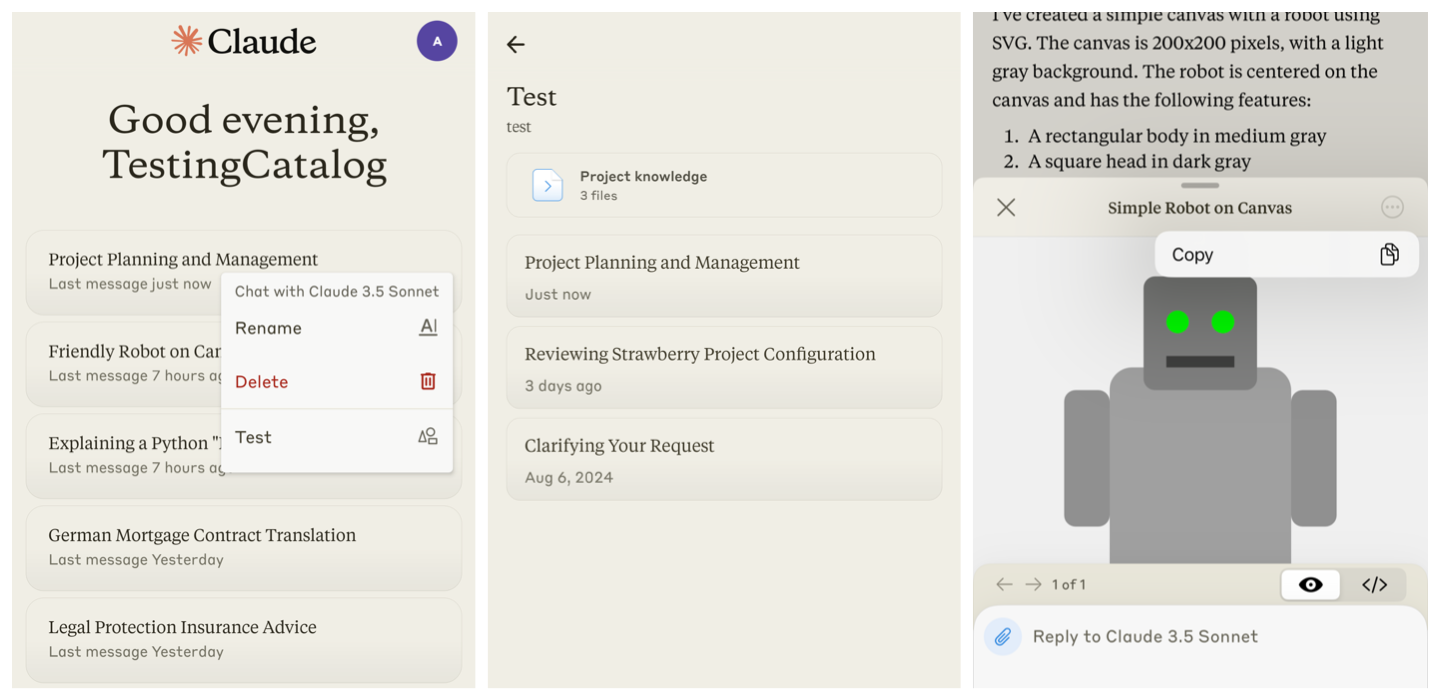Anthropic has been refining its UI for artifacts on iOS, introducing several improvements. Now, at the top of every chat, you’ll see a highlight indicating the number of artifacts it contains. Tapping on this indicator allows you to select and open an artifact directly, eliminating the need to scroll through the conversation to find it. Another small but useful change is the addition of an input field below the artifact window, making it easier to prompt while viewing the artifact’s content.
Since yesterday on android you can now see the project that was used in the conversation and you can specifically start a new chat within the project after selecting it. But still no artifacts support pic.twitter.com/uTrr0yRRyB
— FyruzOne (@FyruzOne) August 13, 2024
On Android, Anthropic has added project support to Claude. Chats associated with specific projects now offer a new option: when you long-press on a chat, you can tap on the project name to open the project view. This view displays other conversations related to that project as well as its knowledge base. While this feature still feels like an early implementation, it’s already available to users.