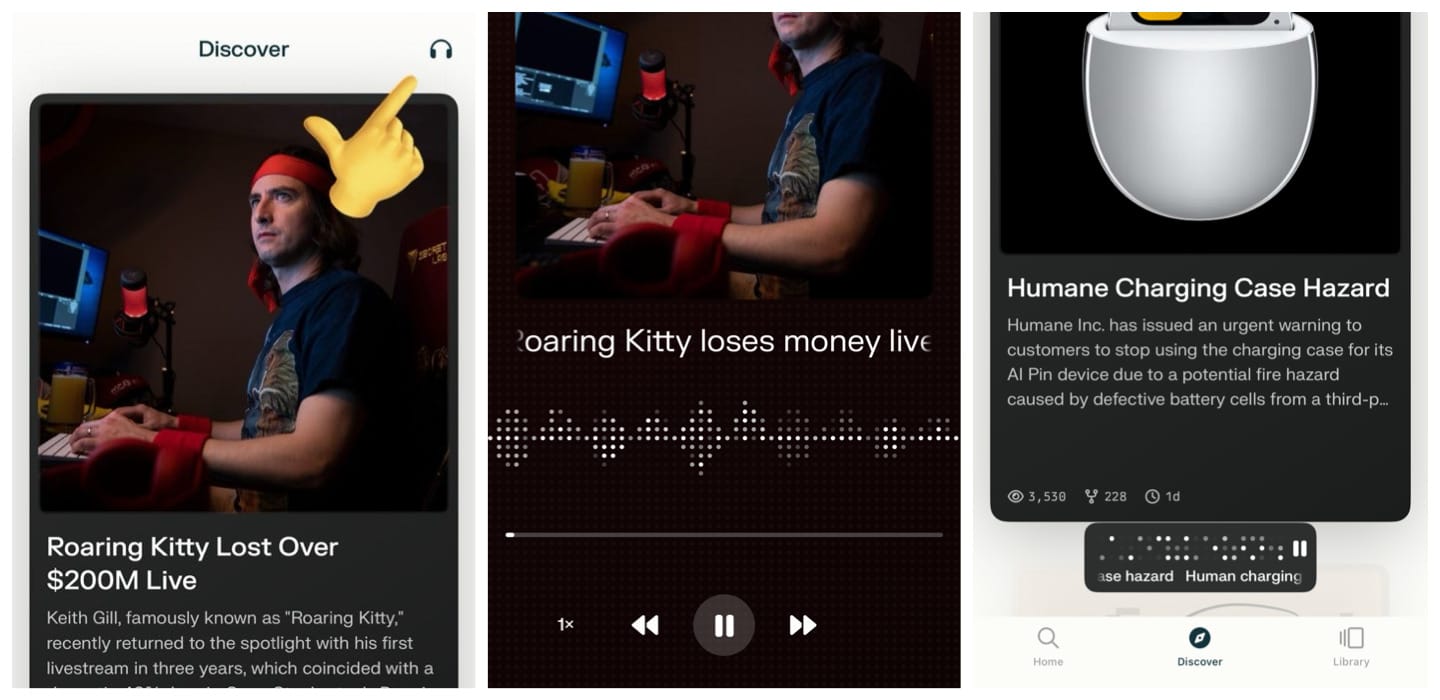Perplexity introduced a new audio mode for its Discovery feed, transforming written content into an auditory experience. Users can now click an audio button on the Discovery page to listen to articles. This feature comes with controls for pausing, scrolling, and navigating between articles. Additionally, it includes a visual animation that plays in sync with the audio, making the listening experience more appealing. The audio continues to play even when the Discovery feed or audio player is minimized, with a widget displaying pause and animation options, allowing users to multitask within the app.
To use this feature, one can follow these steps:
- Navigate to the Discovery page in the Perplexity app.
- Click on the headphones button at the top right corner.
- Use the audio controls to pause, scroll, and navigate between articles.

This audio mode turns news articles into a podcast-like format, offering continuous play in the background while users explore other parts of the Perplexity app. It is geared towards pro-account holders on iOS, with no indication of availability on Android or for all users. Looking ahead, the potential expansion of this audio mode to Perplexity pages could create new opportunities for user-generated content, mimicking the Discovery podcast format.
About Perplexity: Perplexity is an AI-based search platform known for integrating advanced voice UX features, offering an immersive experience.