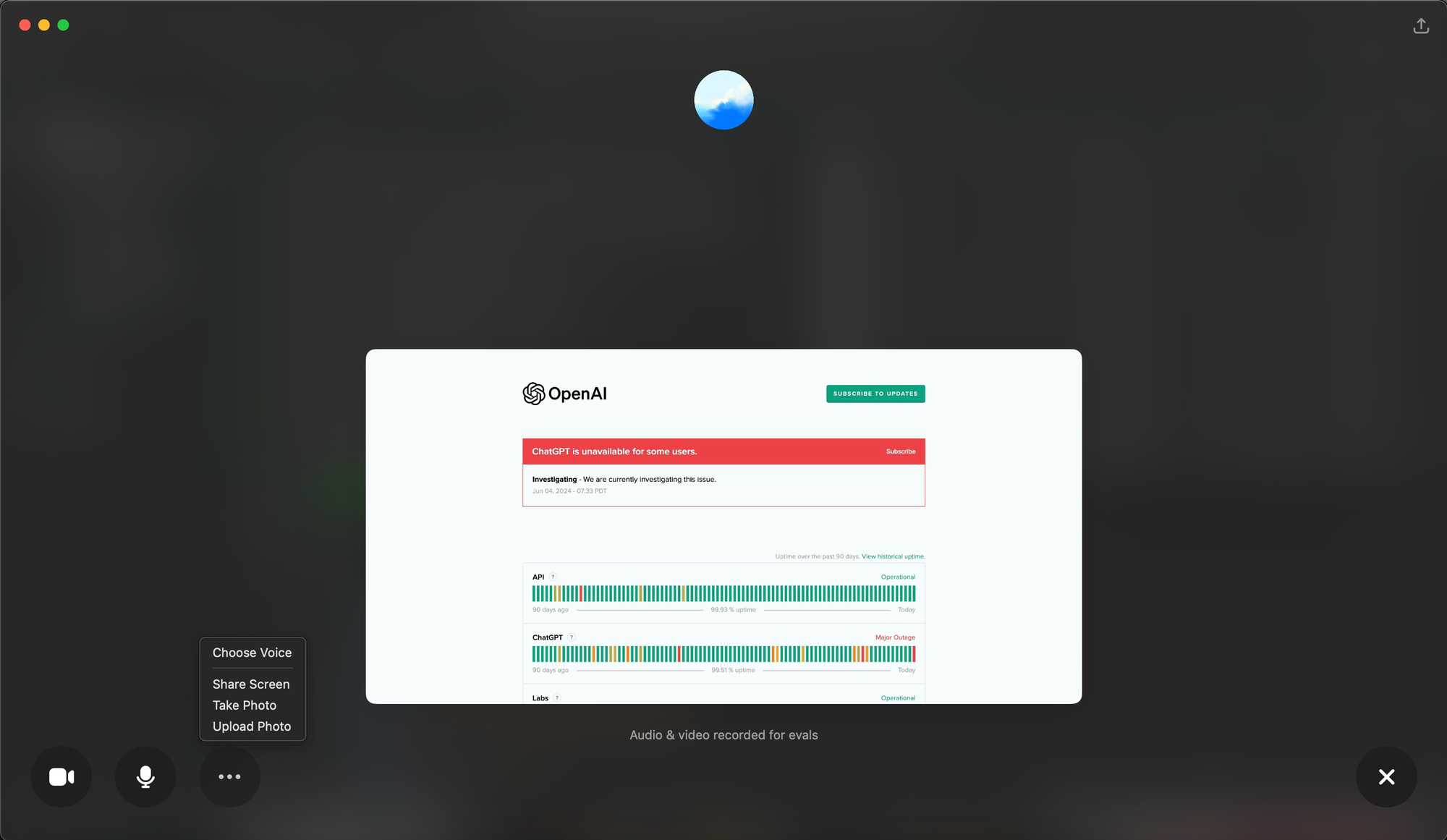OpenAI continues to refine its Advanced Voice Mode UI for the macOS app. In the latest update, they have made the option to add pictures through the Voice UI available and fully functional. Previously, this option was not clickable at all. Now, users can upload an image, and it will be displayed on the UI. However, ChatGPT still does not mention that it cannot see what has been uploaded. Once the image is uploaded, it is visualized on the UI, allowing users to discuss it with ChatGPT.
There is also an option to take a photo using the laptop’s camera, but that is the extent of the current capabilities. Screen sharing, camera sharing, and video sharing remain unavailable, at least for now.
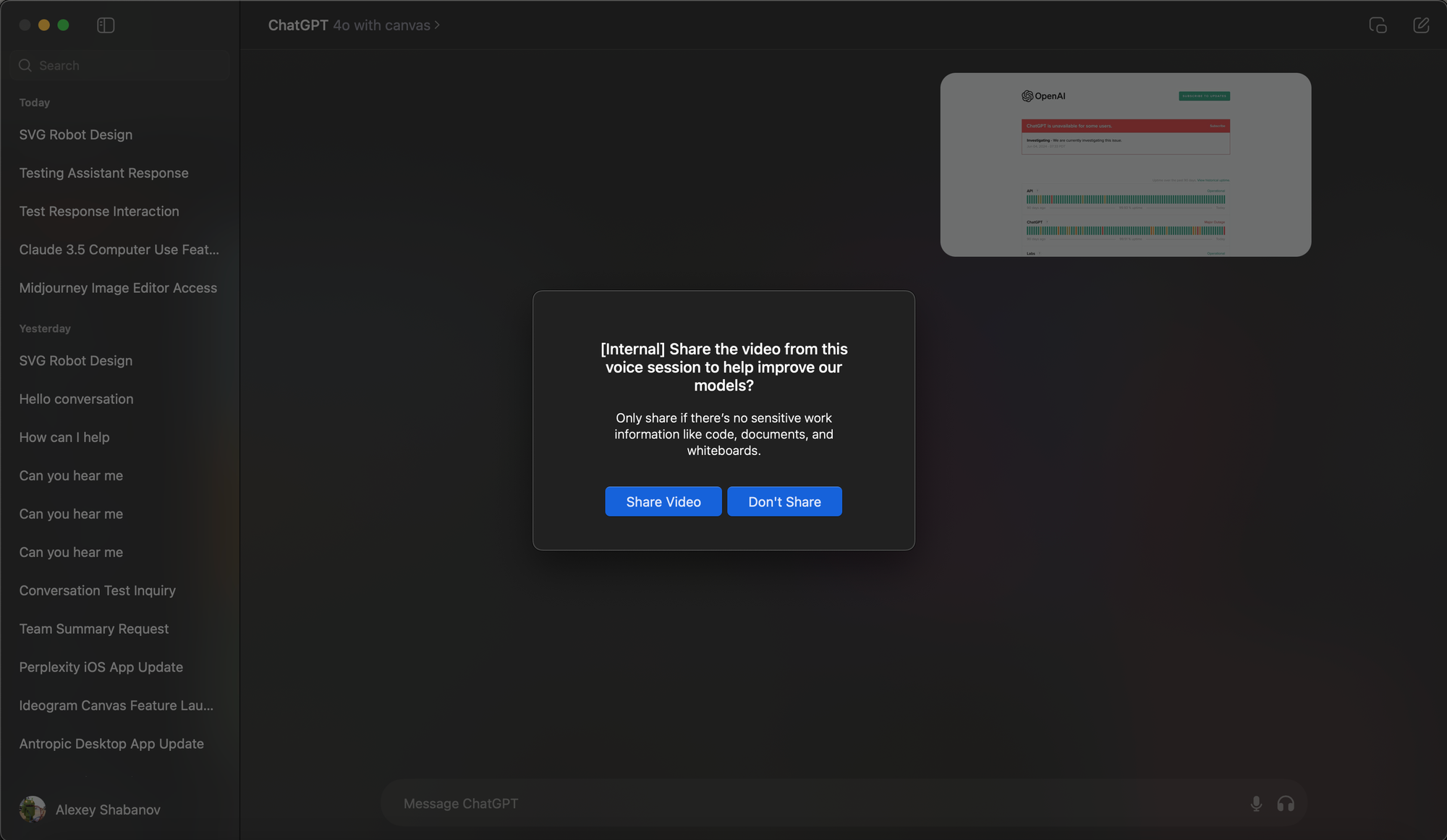
Additionally, there are a few minor tweaks regarding how certain messages appear. For example, the message about starting a new chat to use Advanced Voice Mode now features a new UI. Interestingly, after a session involving video sharing, ChatGPT can prompt the user to share the video explicitly to improve the model. This prompt appears if the user has enabled the option to share video data for model training. However, this option is not yet available in the UI but is likely to be included when the screen and video-sharing features are released.
Overall, it seems likely that the next major step will be the introduction of the Canvas Editor, which was previously spotted in development. Following that, the voice mode could take longer to fully roll out, unless OpenAI decides to release it without the video and screen-sharing features.