Nova Launcher is one of the most popular custom Android launchers out there. This time, its beta got a major update to version 7 and it is the first time when it became available via Google Play.
This version is built on top of Launcher 3 and it has a bunch of visual changes that make it feel smooth and up to date.
After the first launch, you will see a nice customization view where you can configure most of the basic settings.
Update Highlights:
- Now you can have a weather badge visible on the search bar and you can customize it after the initial installation (or via settings later)
- During the initial installation, you can select to display different search sources like Google or DuckDuckGo. Apart from this, you can also select to have a Google Play option over there so your search query will be passed over there.
- Now your work apps will appear in the dedicated tab as they should.
- Now you can assign custom swipe down gestures to your app icons. To do this, you need to hold on to the icon and tap on the edit button.
⚙️ In addition to that, it dropped support for Android 7 and it targets Oreo API 26 as a minimum SDK.
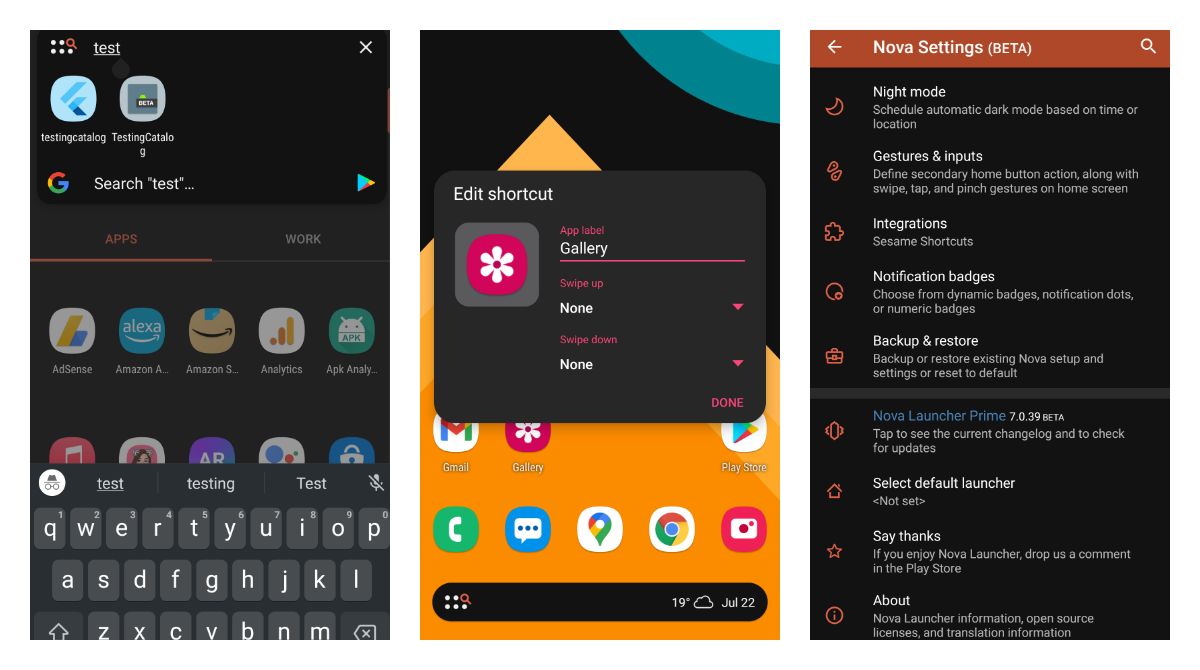
Full changelog:
Nova7 first Play Store Beta
- Visual refresh - Rebased on the latest AOSP launcher code and updated Nova specific code to match the latest animation and visual styles
- Weather icon in search bar (Nova Settings > Search > Desktop Search Bar > Weather)
- Swipe down action on icons (Requires Prime)
- Enhanced Nova Search
- Reshape themed icons and toggle reshaping per icon
- Option for Android for Work apps in their own tab
- Custom Widget Corner Radius (Nova Settings > Desktop > Widget corner radius)
Which one did you like the most?
P.S. This version was already available on the Nova Launcher Discord server.
Nova Launcher - Apps on Google Play
Customize your home screen!
