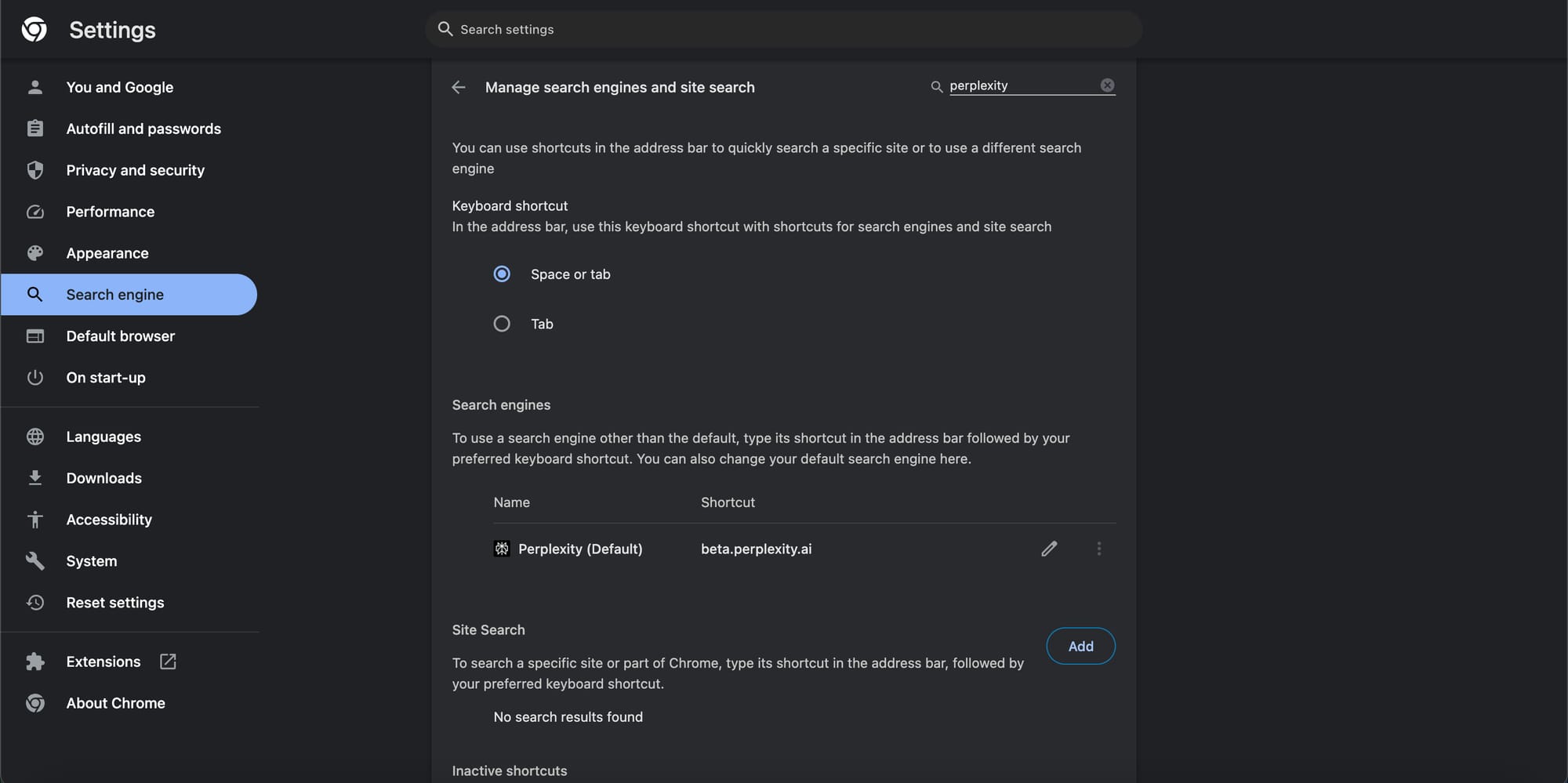Perplexity has recently improved its web version to enhance search functionality. Users can now set Perplexity as their default search engine. When you search for a specific website by name, Perplexity provides a direct link to the site without unnecessary details. This update makes Perplexity's performance comparable to other non-AI-based search engines.
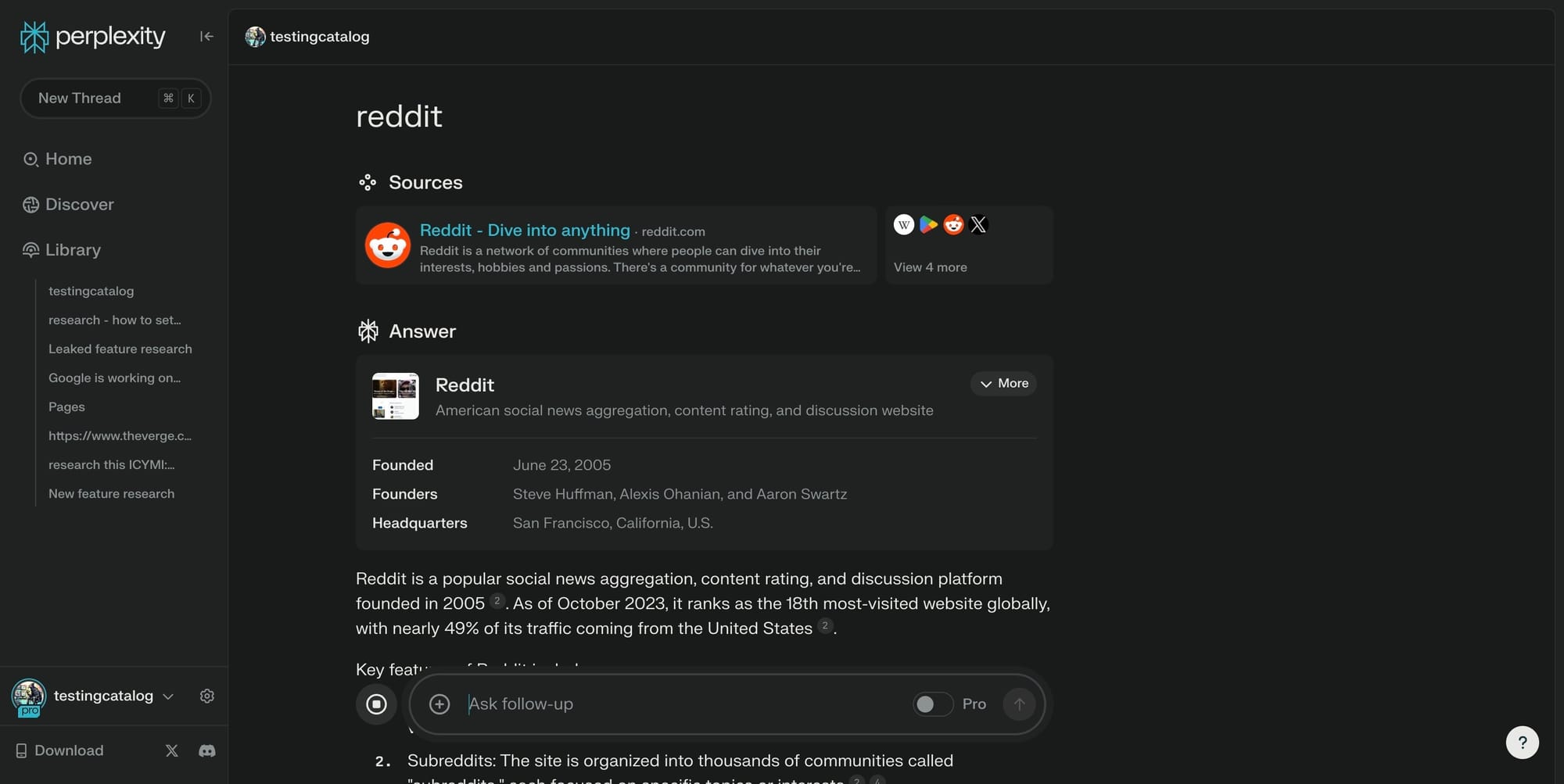
To set Perplexity AI as your default search engine in Google Chrome, follow these steps:
- Open Google Chrome on your computer.
- Click the three-dot menu icon in the top-right corner and select "Settings".
- In the left sidebar, click on "Search engine".
- Click on "Manage search engines and site search".
- Scroll down to the "Site search" section and click "Add".
- In the dialog box that appears, enter the following details:
- Search engine: Perplexity AI
- Shortcut: perplexity.ai (or your preferred shortcut)
- URL: https://www.perplexity.ai/search?focus=internet&q=%s
- Click "Add" to save the new search engine.
- Find Perplexity AI in the list of search engines, click the three dots next to it, and select "Make default".
Here's how to set Perplexity as your default Search Engine pic.twitter.com/E947UTf6RK
— Ananay (@ananayarora) July 20, 2024
Alternatively, you can use the Perplexity AI Chrome extension:
- Visit the Chrome Web Store and search for "Perplexity AI".
- Add the "Perplexity - AI Search" extension to Chrome.
- Follow the extension's instructions to set Perplexity as your default search engine.
Once set up, when you type a query in Chrome's address bar, it will use Perplexity AI to provide results. This method allows you to experience Perplexity's AI-powered search capabilities directly from your browser, offering more nuanced and in-depth answers compared to traditional search engines.
Remember that while Perplexity AI offers advanced search capabilities, it's always a good practice to verify important information from multiple sources, as with any AI-powered tool.