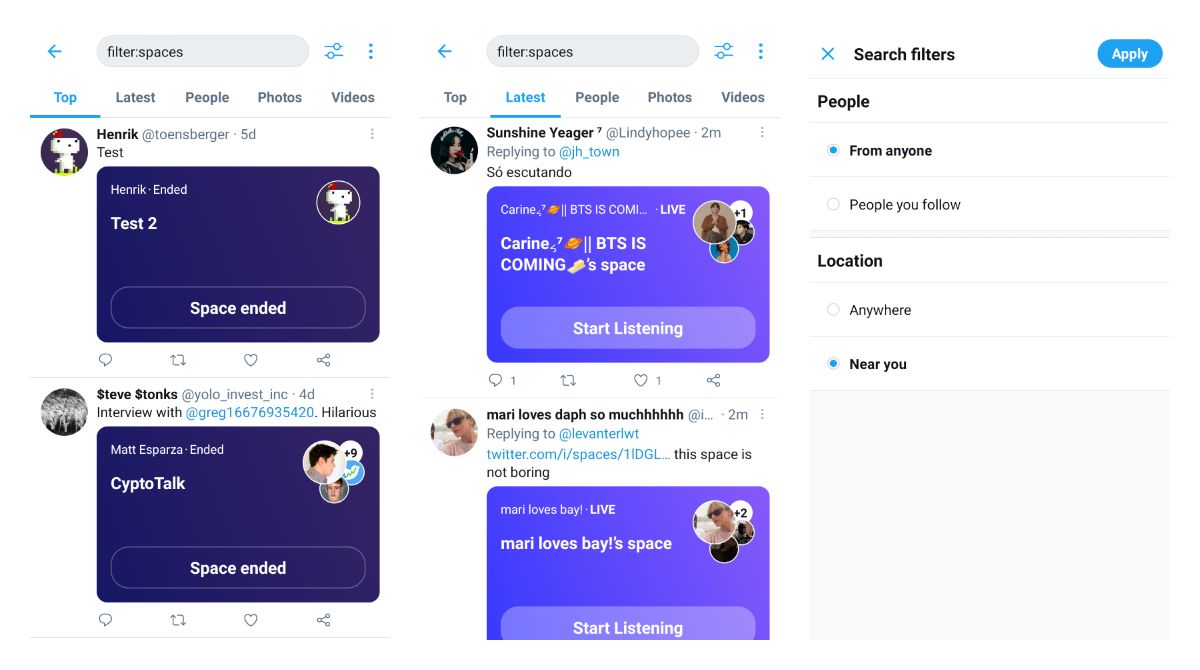Twitter Spaces were finally released to everyone in May 2020 and some of you may wonder "how to find Twitter Spaces to listen to"? Well, the simple answer is to follow someone who hosts Spaces from time to time and watch out for their tweets. But what if you don't know anyone?
First of all, it might happen that you do follow such a person already or you have seen their tweets in your timeline. It might be a good start to search for a purple round emoji 🟣 next to their Twitter user name. This emoji was used by Space hosts in the early days of beta testing to find each other and this practice stuck around until now.
Another option would be to follow an official Spaces account on Twitter or a dedicated SpaceRadar. Both are sharing Spaces worth joining from time to time.
But what if you did all the above already?
Recently it was discovered that Twitter's "filter" function allows you to add special queries to the search bar in order to filter tweets with Spaces.
How to search for Spaces to listen on Twitter?
- Open the Search page on Twitter.
- Enter "filter:spaces" query and hit enter.
- Pick Space to join from the list.
In addition, you can use one of the built-in filters to only see Spaces from nearby or from people you follow. If you are looking for Space in a specific language, you can also add "lang:ru" query by specifying a language code that you are interested in.
Was it helpful? Let us know in comments!
Tester Context:
- 📲 Twitter is a popular social network build around short text messages.
- 📲 Twitter is also available in Beta and you can opt-in as a tester via Google Play.
- 📲 Twitter is also available in Alpha and you can opt-in by joining its Experiments Google Group
- 📲 Follow @TestingCatalog on Twitter for the most recent updates.