Telegram is most probably the best in class instant messaging service out there, available on all major mobile and desktop operating systems, the web, and with a multitude of official and third-party client apps to choose from. That said, for Android alone, there are exactly three officially supported client applications to choose from. The reason for this such broad choice of apps is the fact that the original Telegram app is open-sourced, with only the end-to-end encryption component of the software is closed sourced. Open-source software, in general, is the one type that allows for unrestricted modifications and redistribution depending on the license terms (GPLv2/GPLv3, etc.), of course.
How to join each beta
Joining betas with each of the three clients we are going to cover - Telegram, Telegram X, and Plus Messenger - is not certainly the same, per se.
Telegram Beta
Telegram's main app receives updates very often and is always the first to benefit from the newest platform improvements and features. It does support theming, looks decently modern, and still simple to use.
This one has a completely separate beta release channel with its own package name/ID and is not available on the Play Store.
Read further for additional info and download links.
Telegram X Beta
Telegram X, for instance, does boast a noticeably different UI, very pretty animations and its own set of customisability options.
Luckily, Telegram X's beta can be obtained straight from the Play Store.
You'll have to sign in with your Google account and proceed to the Android App Testing form for Telegram X. After that, you must hit the "BECOME A TESTER" button with a blue background. You should see an update right away on Google Play, assuming there is one out, or wait until it gets released eventually.
Plus Messenger Beta
Plus reminisces Telegram's main app a lot because it is based on it, but brings in over a few dozen extra options atop. Simply said, its key focus is based on providing top-level customisability to the end-user.
The beta sign up story is much the same with Plus Messenger. You do can apply for beta testing via the Android App Testing page and you are good to go.
Side-loading Telegram APKs
@tgtester
Apart from all the official sources we included above, there is always the possibility of side-loading APK files on Android. Perhaps, we do run a dedicated Telegram channel (@tgtester) that provides all the news and newest APKs for these three supported client applications and you should definitely join so you can always stay in the loop.
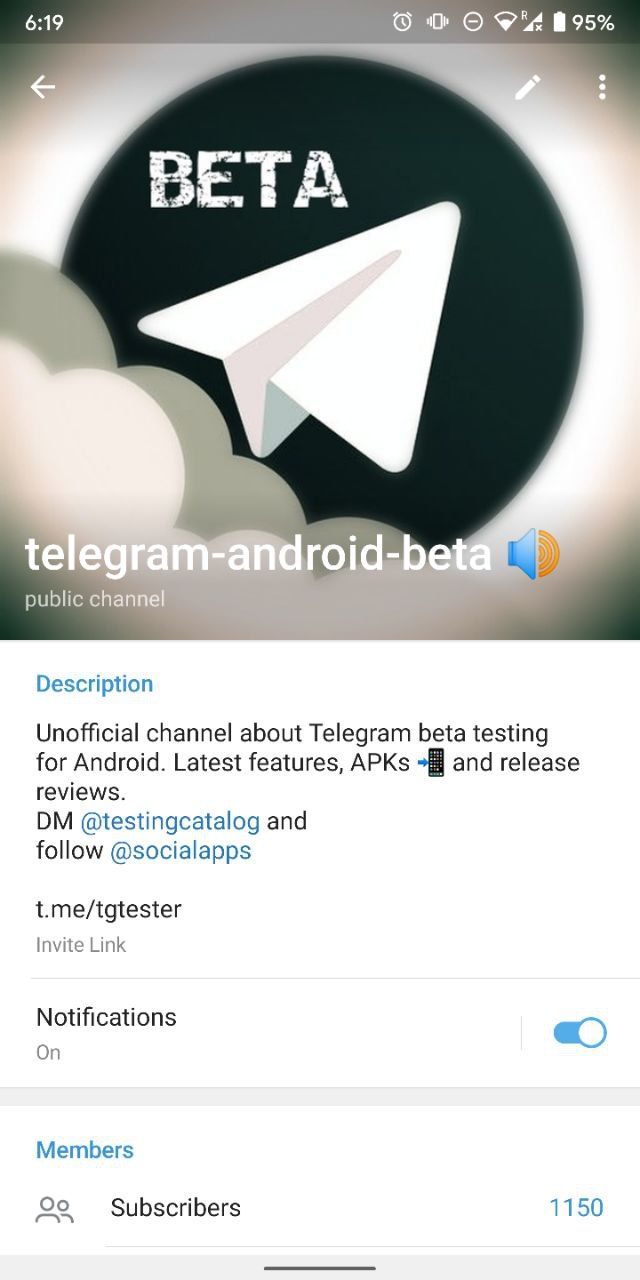
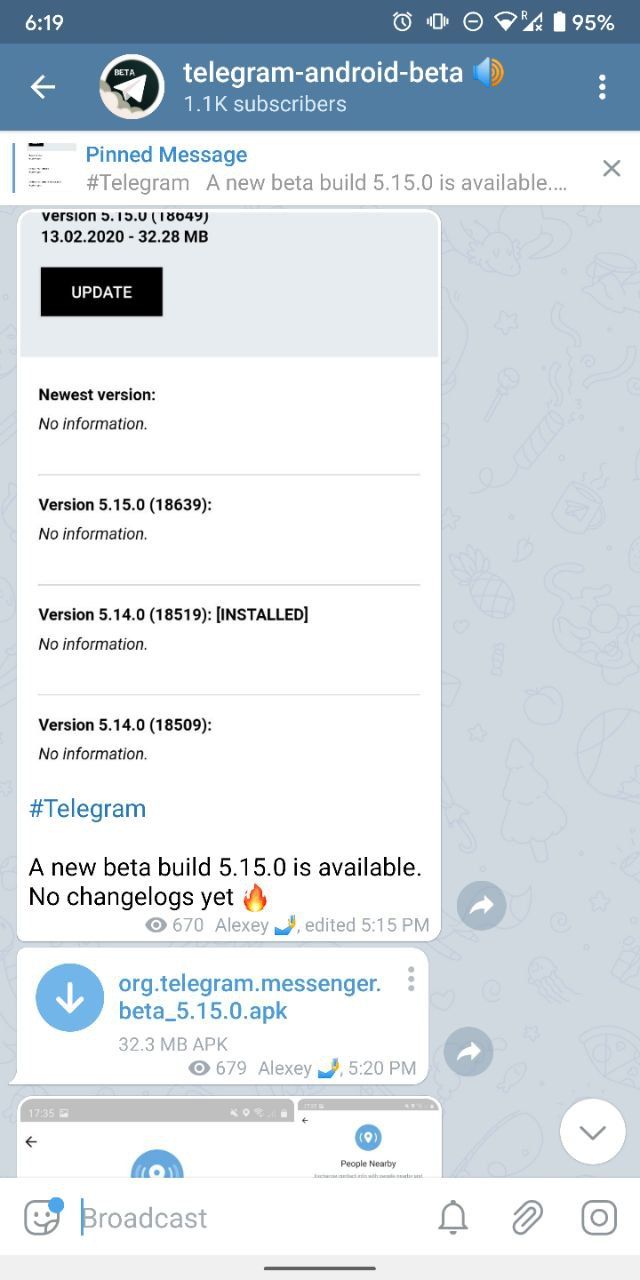
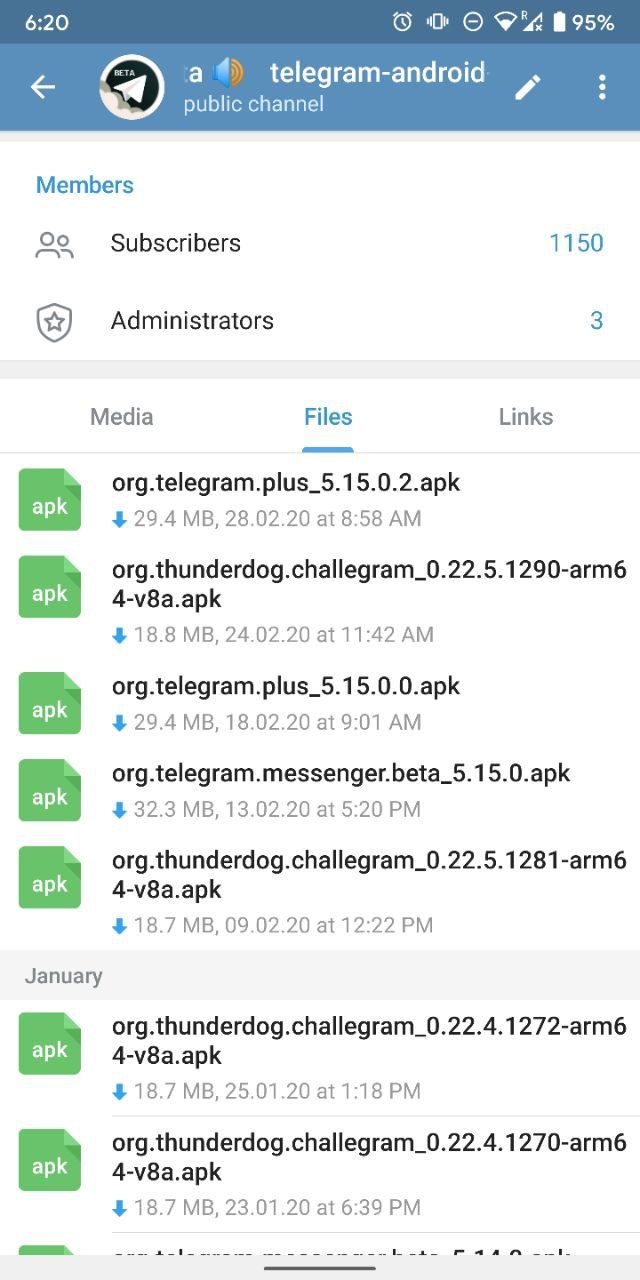
Side-loading APKs from @tgtester channel
App Center
Until a recent date (February 2020), the Telegram beta was available on HockeyApp, which now got acquired by Microsoft and all the apps hosted on the website had to transition to the brand new App Center. Furthermore, Plus Messenger does also exist on the aforementioned software testing/development platform.
APKMirror
APKMirror is the best source for APKs and is run by Android Police. It is 100% safe and the one that we can wholeheartedly recommend.
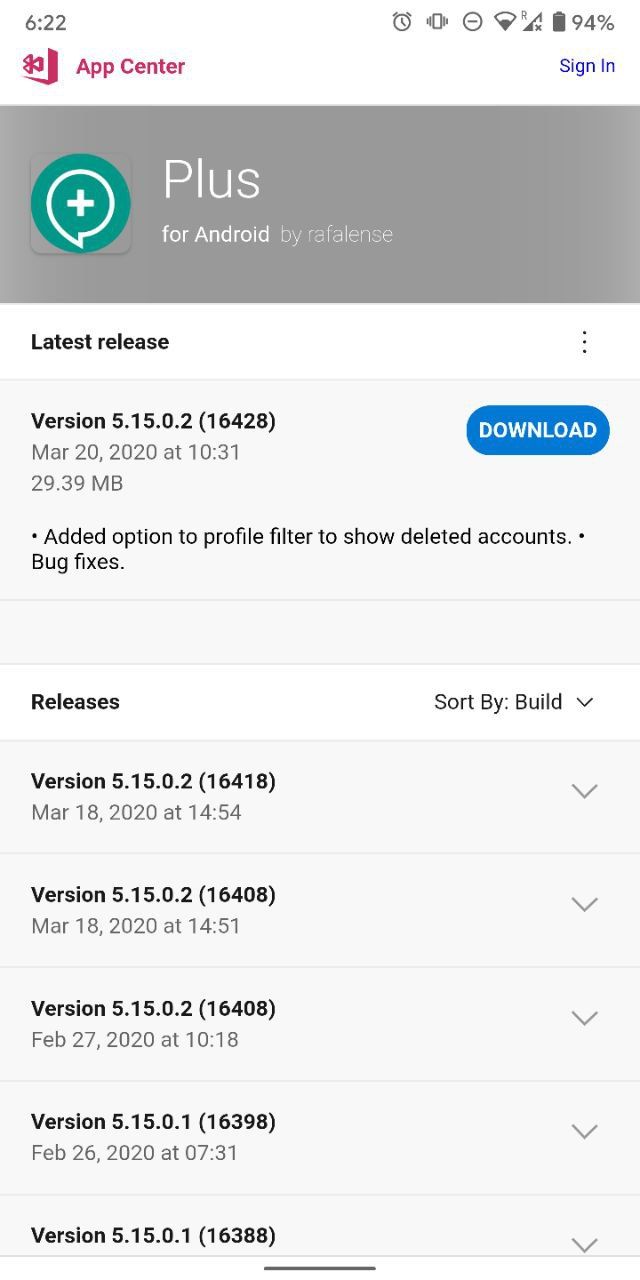
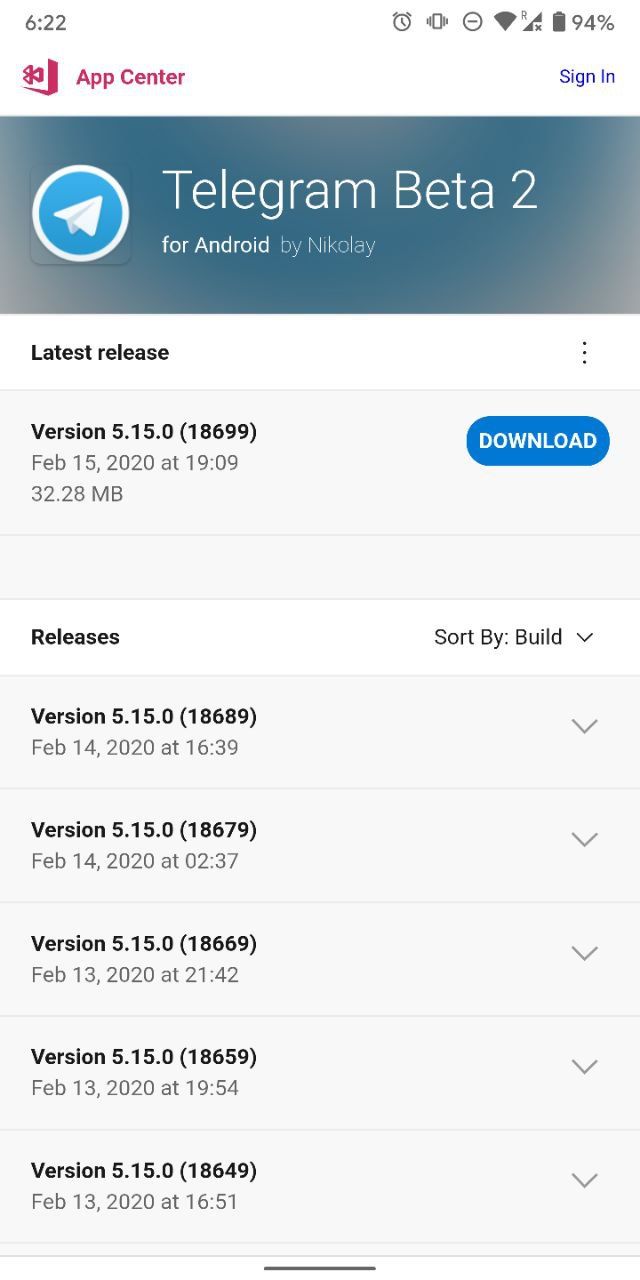
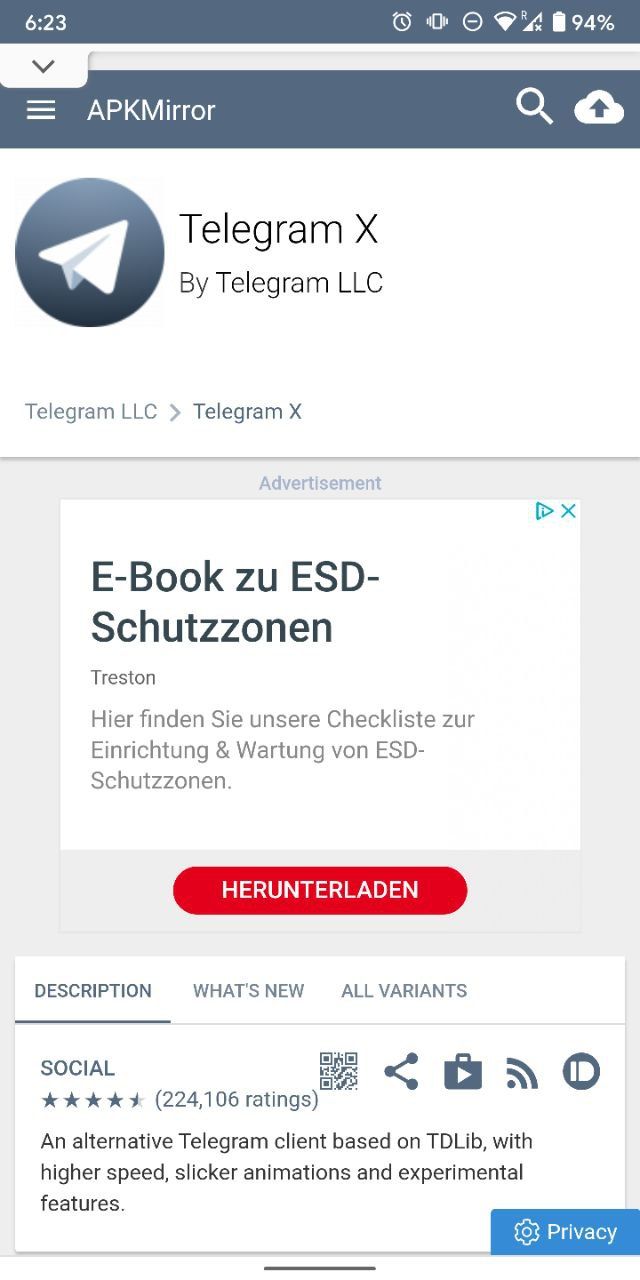
App Center and APKMirror
To be able to side-load an APK file - a.k.a., an Android Package File - you must enable an option called "Unknown sources." It can be found in the Settings app on your device, more precisely, in the Security section. Otherwise, you can use the Settings search bar to find it as well. Then, locate the file (check your Downloads folder) and tap on it to proceed with the installation. Accept the prompts and wait for the process to finish.
Note: Once you've installed an app outside of the Google Play Store, you could easily turn off the "Unknown sources" option and enable it only when you need it for security reasons.
Do you want new posts delivered straight to your inbox? Drop your email address below to get our weekly newsletter for beta testers.






