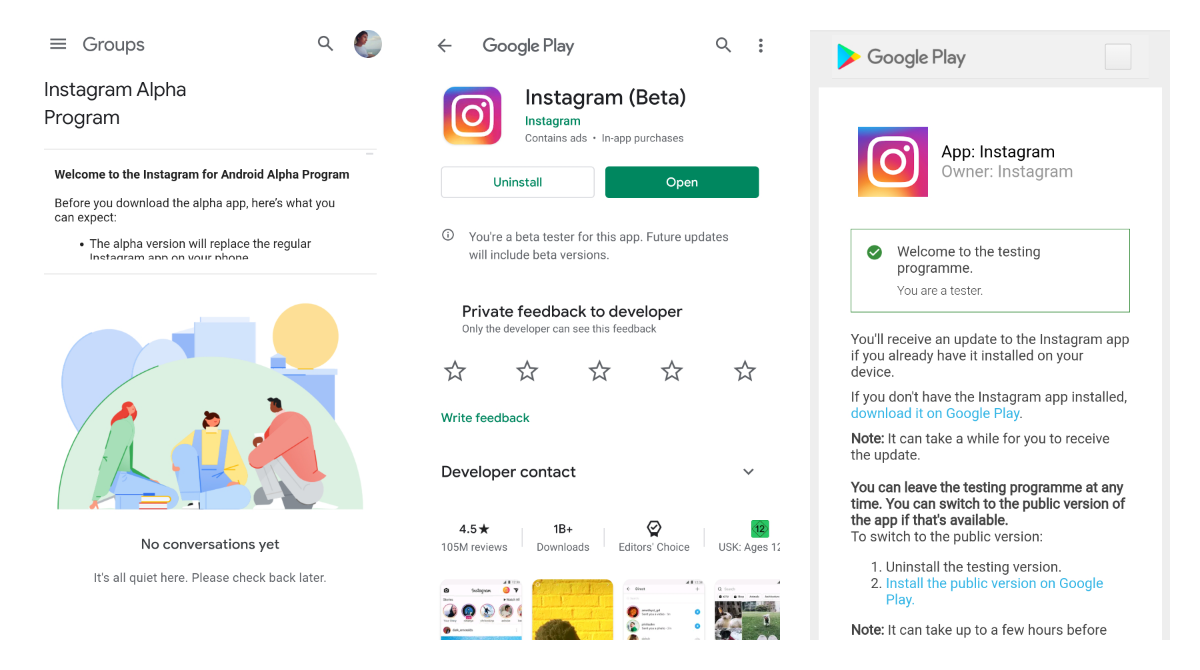Instagram team officially announced that Alpha program is now open to everyone (Source). Please keep in mind that many new features come as server-side releases and don't depend on the app version (details below).
Content:
- Instagram releases overview
- How to join Instagram Beta
- How to join Instagram Alpha
- What is Instagram
Instagram Releases Overview
Google Play offers three different release channels to be used by developers - Alpha, Beta, and Production. Since December 2017, Instagram is one of the apps who uses all three. The rule here is very simple, Alpha version must be greater or equal than Beta and Beta version must be greater or equal than Production. This also means that Alpha could be promoted to Beta and Alpha version will become equal to Beta.
After Alpha program announcements, versions distribution looked like this.
- Production - 27.0.0.11.97
- Beta - 27.0.0.11.97
- Alpha - 28.0.0.0.8
Those versions will change and sometimes it is hard to understand which version do you have. The problem here is that Google Play doesn't tell you which version are you going to get - Beta or Alpha. It shows (Beta) all the time.
But you always can be sure that you are doing it right if you will follow these simple steps!
How to join Instagram Beta
- Make sure that you are NOT a member of this Google Group for Alpha testers.
- Open Instagram Alpha & Beta TestingCatalog page.
- Press on "Google Play beta form" link.
- Press BECOME A TESTER button. If you were in the Alpha testing group before, you will need to OPT-OUT first by pressing on "Leave program" button and then press BECOME A TESTER once again.
- Press Download Instagram link below.
- Uninstall Instagram app if you were in the Alpha group before or wait for the automatic update if you ware using Production version. If you uninstalled the app, refresh the Instagram page at Google Play again and install the app. Here you can always check if the version was changed or not.
- Enjoy!
This is very simple because Beta program is open to everyone and you just need to OPT-IN into the beta to be able to get it.
How to join Instagram Alpha
- Open Instagram Alpha & Beta TestingCatalog page.
- Join an Alpha Google Group.
- Go back to the Instagram Alpha & Beta TestingCatalog page.
- Press on "Google Play beta form" link.
- Press BECOME A TESTER button. If you were in the Beta testing group before, you will need to OPT-OUT first by pressing on "Leave program" button and then press BECOME A TESTER once again.
- Press Download Instagram link below.
- Uninstall Instagram app if you were in the Beta group before or wait for the automatic update if you ware using Production version. If you uninstalled the app, refresh the Instagram page at Google Play again and install the app. Here you can always check if the version was changed or not.
- Enjoy!
In two words, if you want to switch between Alpha and Beta version, you need to reset your account to the Production release first!
What is Instagram?
Instagram is a simple way to capture and share the world’s moments. Follow your friends and family to see what they’re up to, and discover accounts from all over the world that are sharing things you love. Join the community of over 500 million people and express yourself by sharing all the moments of your day––the highlights and everything in between, too.
Don't forget to follow @testingcatalog on Instagram to get more updates and insights 📸
Do you any questions? They are always welcome!
Happy Testing!
Do you want new posts delivered straight to your inbox? Drop your email address below to get our weekly newsletter for beta testers.