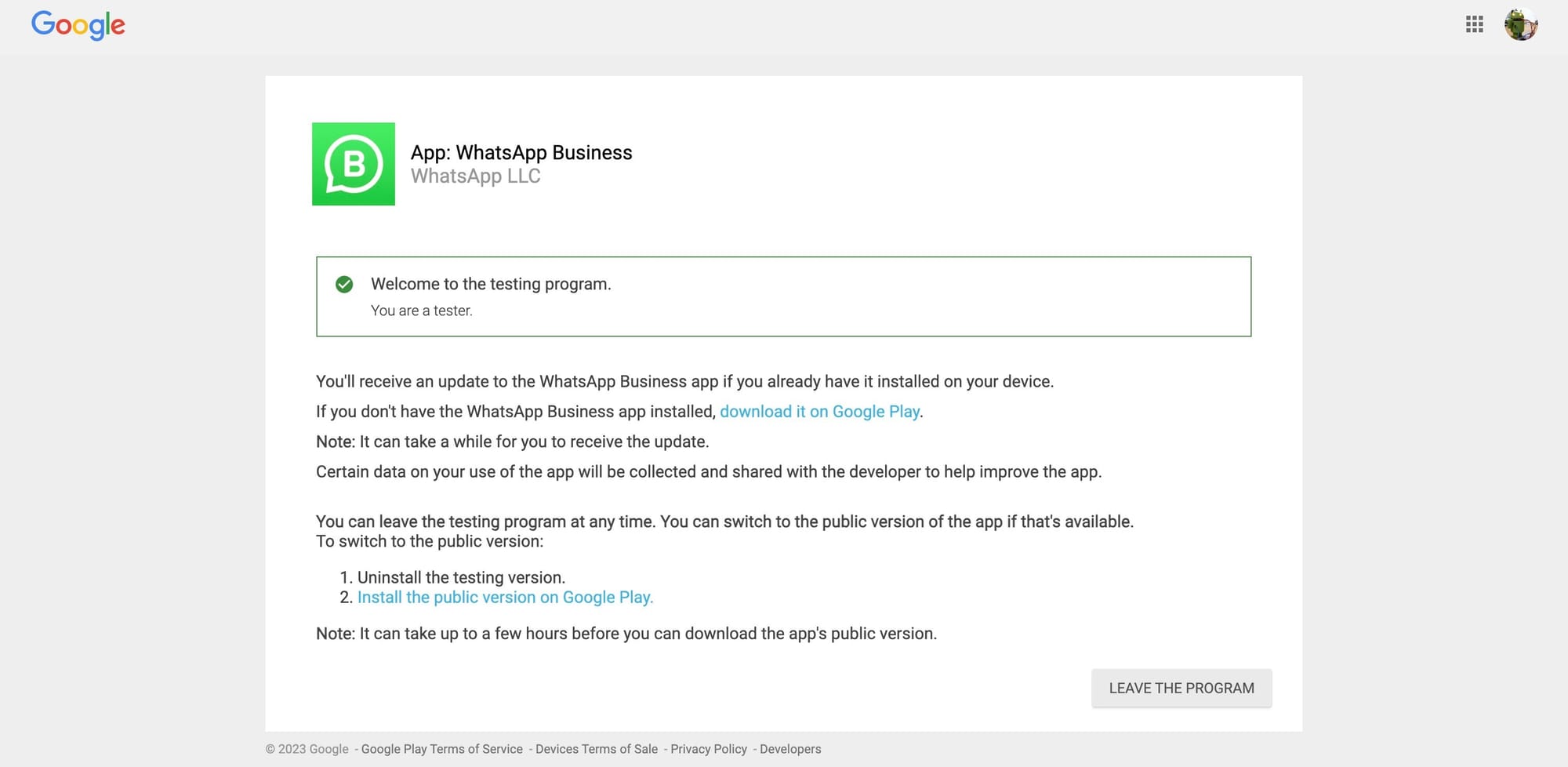How to become a WhatsApp Business beta tester
- Open the Android App Testing for WhatsApp Business page.
- Then you have to click on the blue colored 'BECOME A TESTER' button.
How to leave the beta program
To leave the beta program, you have to hit the 'Leave the program' button on the web sign up page.
WhatsApp Business is free to download, and built with the small business owner in mind. With this app, businesses can interact with customers easily by using tools to automate, sort, and quickly respond to messages. Let's go through some of the main features:
- Business Profiles: Help customers with useful information such as a business description, email or store addresses, and website.
- Messaging Tools: Save time with smart messaging tools — quick replies that provide fast answers to frequently asked questions, greeting messages that introduce customers to your business, and away messages that let them know you're busy.
- Messaging Statistics: Review simple metrics like the number of messages read to see what's working.
- WhatsApp Web: Send and receive messages with WhatsApp Business on your desktop.
- Account Type: People will know that they're talking to a business because you will be listed as a Business Account. Over time, some businesses will have Confirmed Accounts once it’s been confirmed that the account phone number matches the business phone number.
You can always track WhatsApp Business beta updates on TestingCatalog. If you are looking for deeper insights, please check our @SocialApps channel on Telegram.