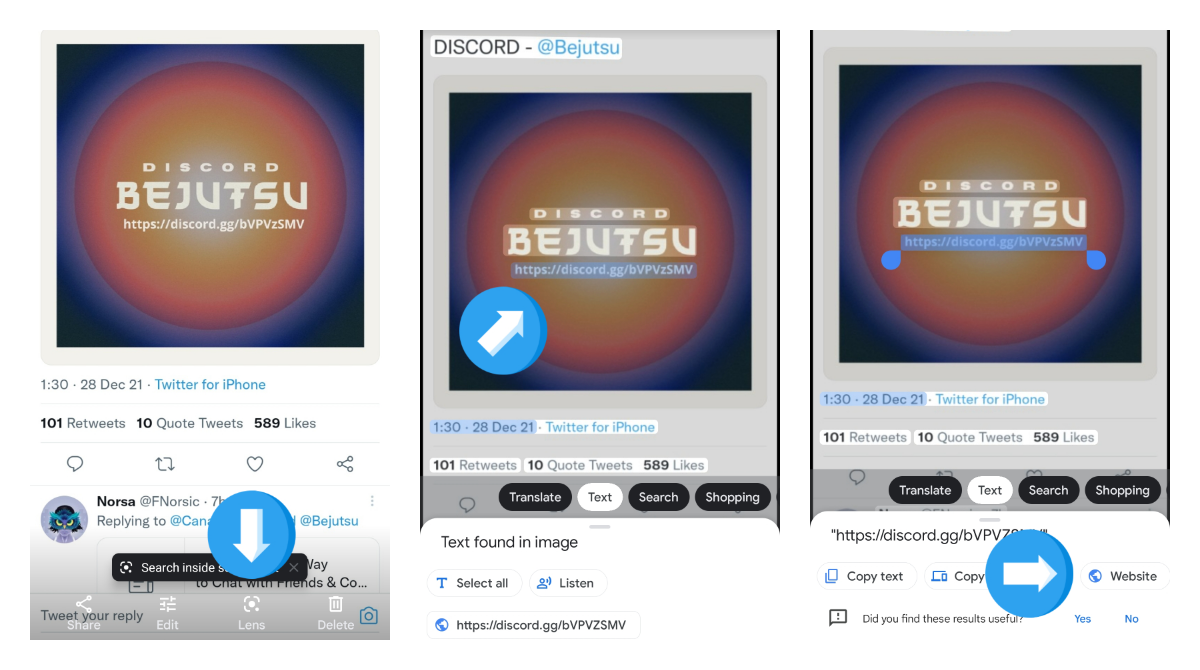Loads of drops on Twitter are coming as an image whether it is an invite link or a promo code. Loads of people complain that it's unfair for mobile users as it is harder to type faster from mobile because you have to switch back and force.
I think that in fact, it is the opposite. Mobile users have Google Photos and Google Lens apps that can make this process much faster. If you have these apps installed, all you need to do is to know how to take screenshots.
How to grab a drop invite link or a promo code on mobile faster:
- Take a screenshot of the image with drop data.
- Open this screenshot in Google Photos.
- Tap on the "Lens" button at the bottom.
- Select the "text" tab from the results.
- Tap on the invite link or copy a promo code.
These 5 steps take seconds to execute if you have all the prerequisites. You can also do the same with other apps like Microsoft Lens for example. I use a combination of Google Photos and Google Lens mostly because I am actively using both of them on a daily basis. These apps use image recognition technologies to extract text from the image and it makes it way easier to copy the content into your mobile clipboard.
Was it useful? Share it out!