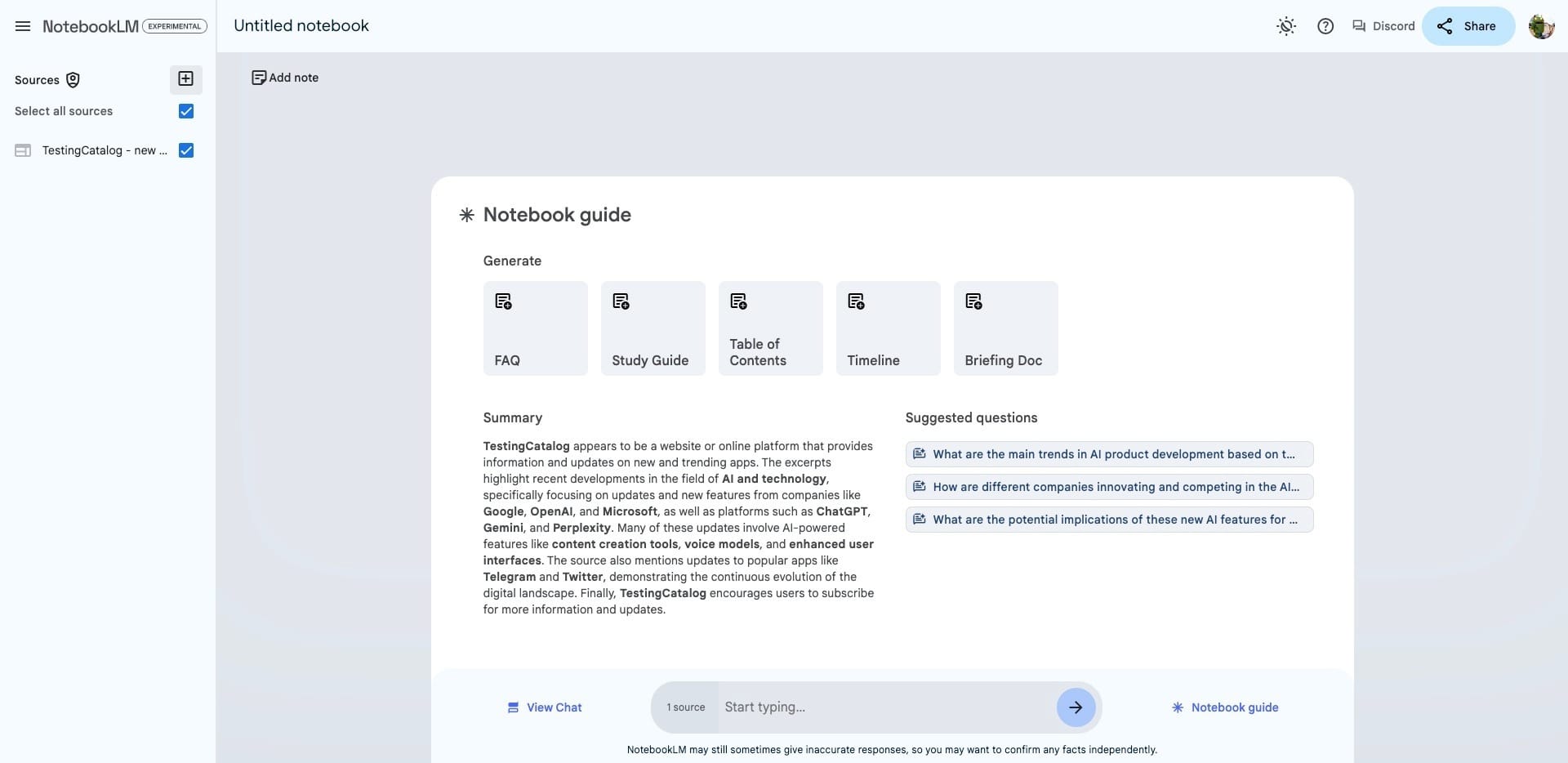NotebookLM, developed by Google, now supports a range of new features, including the capability to upload Google Slides and website URLs as sources for its functions. It utilizes image understanding technology for embedded images in Google Slides and Docs. The tool also introduces a new way of presenting citations in line with answers in the chat, as opposed to showing them separately at the bottom. Citations can now reference text or images from Google Slides, guiding users directly to the relevant section of their sources.
NotebookLM, our AI-powered research and writing assistant, is now available in 200+ new countries and territories! Lots of new updates…
— labs.google (@labsdotgoogle) June 6, 2024
+ Now running Gemini 1.5 Pro
+ You can add Google Slides and web URLs as sources
+ Directly scroll to passages with new inline citations
+… pic.twitter.com/sESqhXDFXY
To try out these updates, users can upload different source formats to NotebookLM including Google Slides, website URLs, and Google Docs with embedded images. The system's image understanding aims to facilitate a deeper comprehension of source materials. Another update is the introduction of a notebook guide that assists users in organizing their sources by providing formats like FAQ, Briefing Doc, Table of Contents, and Timeline.
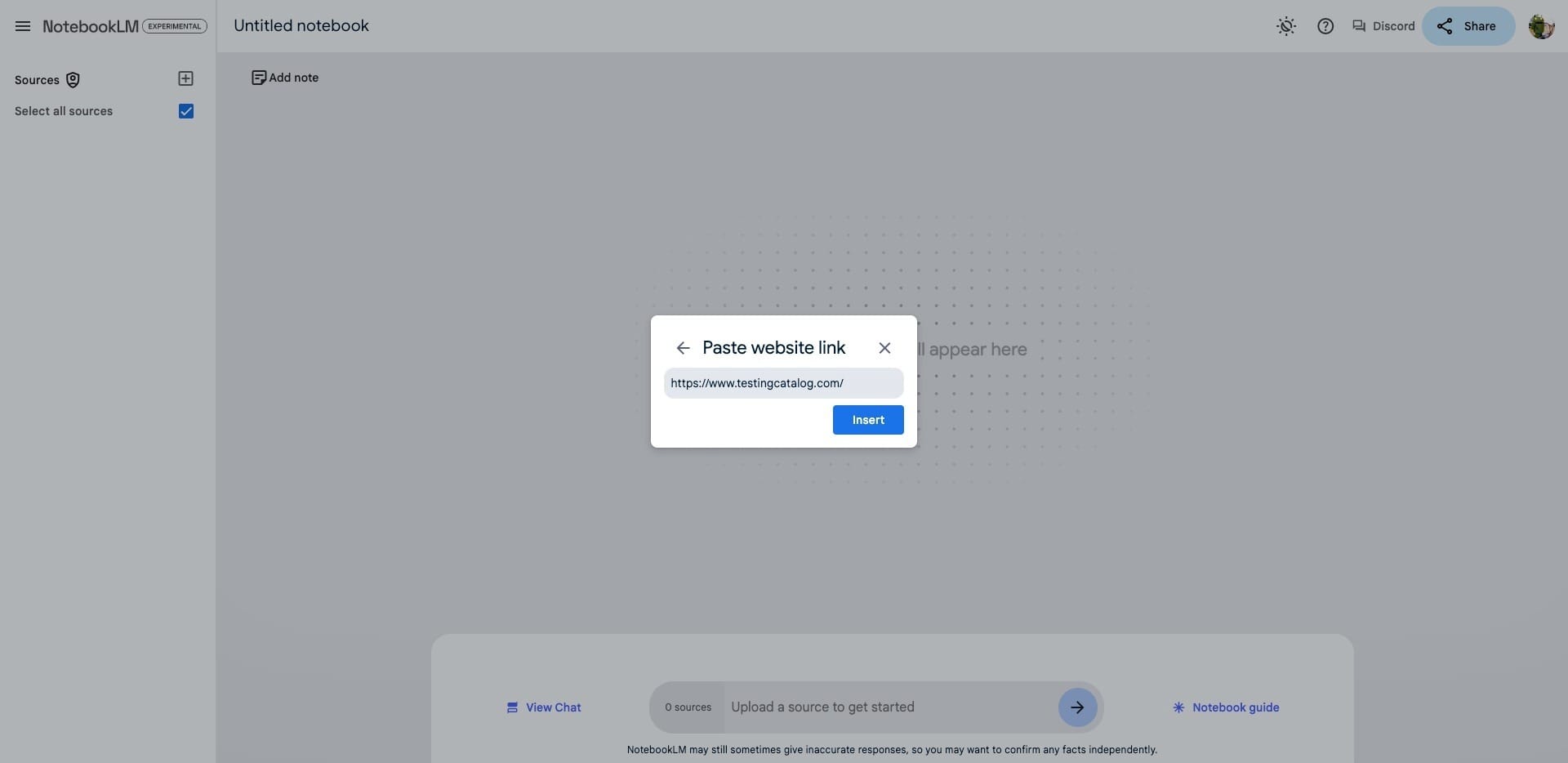
Users have shared that NotebookLM can now process any URL as a source, allowing for chat and note-taking based on the content of the URL. This feature uses a mechanism for scraping data up to a certain context limit, though the accuracy and completeness of this process may differ. Additionally, the auto-generation of a Q&A section from content within a large context window, utilizing Gemini 1.5 Pro, is noted for its usefulness in generating summaries or conducting comprehensive reviews of content.
About NotebookLM: NotebookLM is a tool by Google aimed at facilitating the organization and analysis of various source materials for research and note-taking. It is now accessible in over 200 countries and supports up to 50 sources per notebook, with a cap of 500,000 words per source. This expansion and the introduction of new features indicate Google's dedication to enhancing the tool's flexibility and support for users.