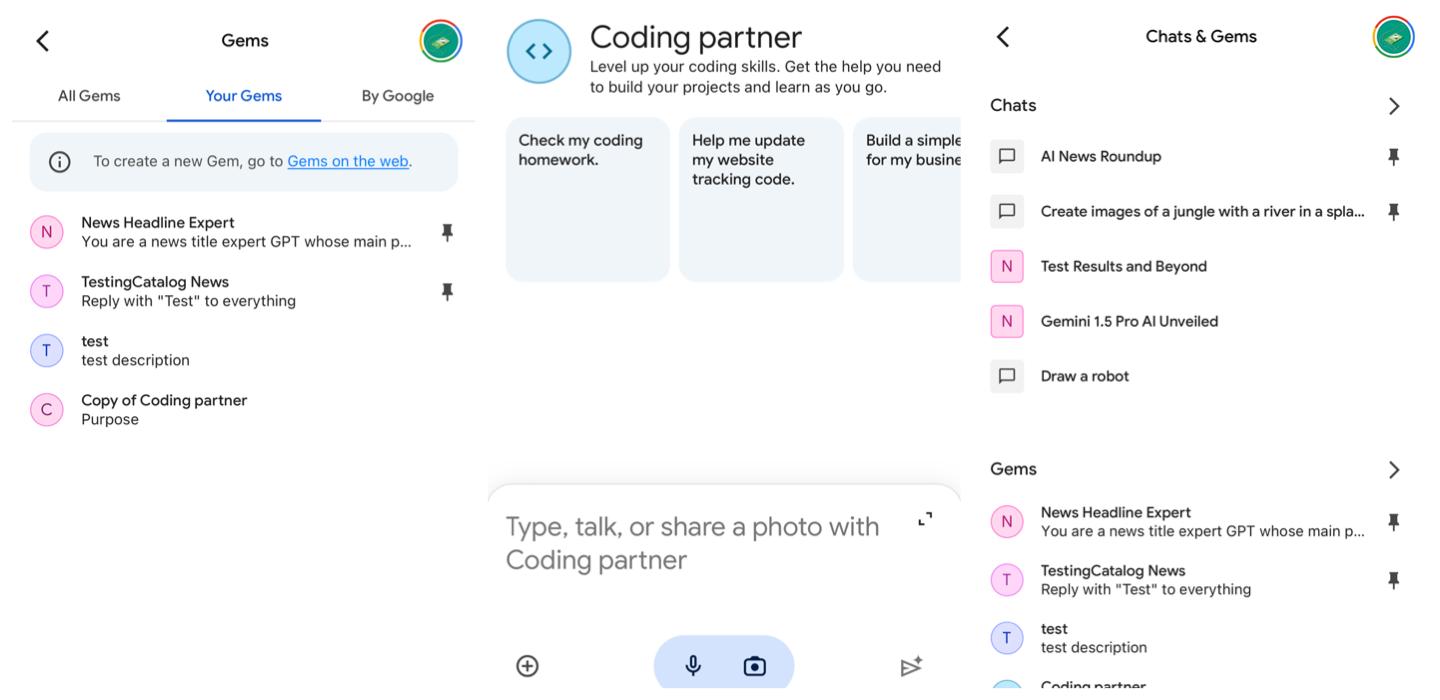Google rolled out Gems and Gem Manager support to mobile apps. This time, it was a broad rollout covering both Android and iOS systems. Users are now able to see regular chats and chats with Gems on the home screen. From there, they can enter the Gem Manager, where they will see a tabbed UI. The first screen shows all the Gems, with a split between custom Gems and pre-made Gems by Google.
Gems in Gemini app @testingcatalog @nicdunz pic.twitter.com/FBk4vLJiiD
— Bartok Gabriel (@BartokGabi17) September 10, 2024
Starting new chats with Gems leads to a normal Gem chat experience. However, to edit or create new Gems, users are prompted to open the web version, which opens in a web view within the same app. This setup essentially means interacting with the Gemini web within the Gemini app, which can feel a bit strange.