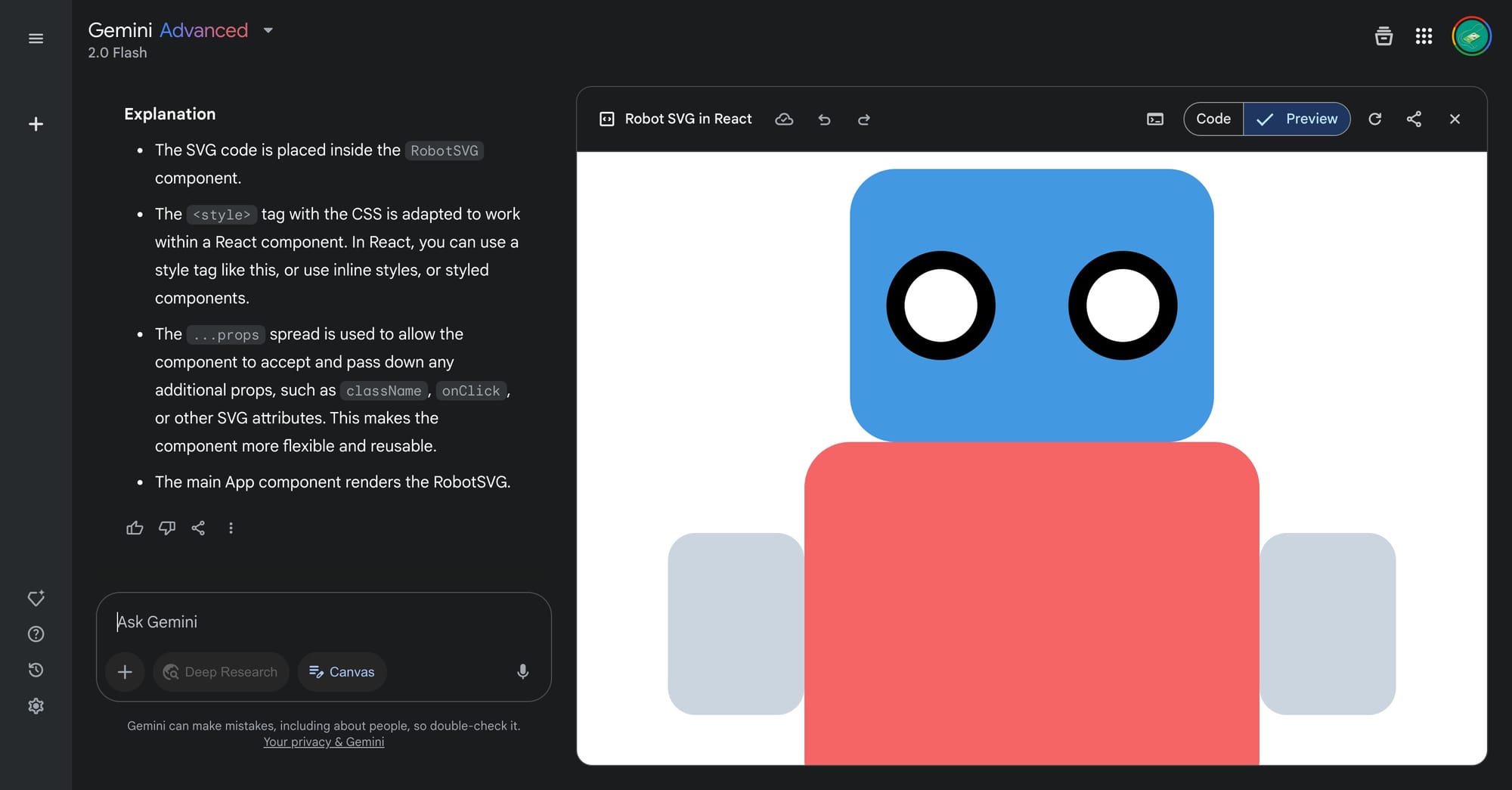Google has introduced new collaboration and creativity tools for its Gemini AI platform, focusing on enhancing user productivity in both content creation and coding. The updates include two major features: Canvas and Audio Overview, both of which are rolling out globally starting today for Gemini and Gemini Advanced subscribers.
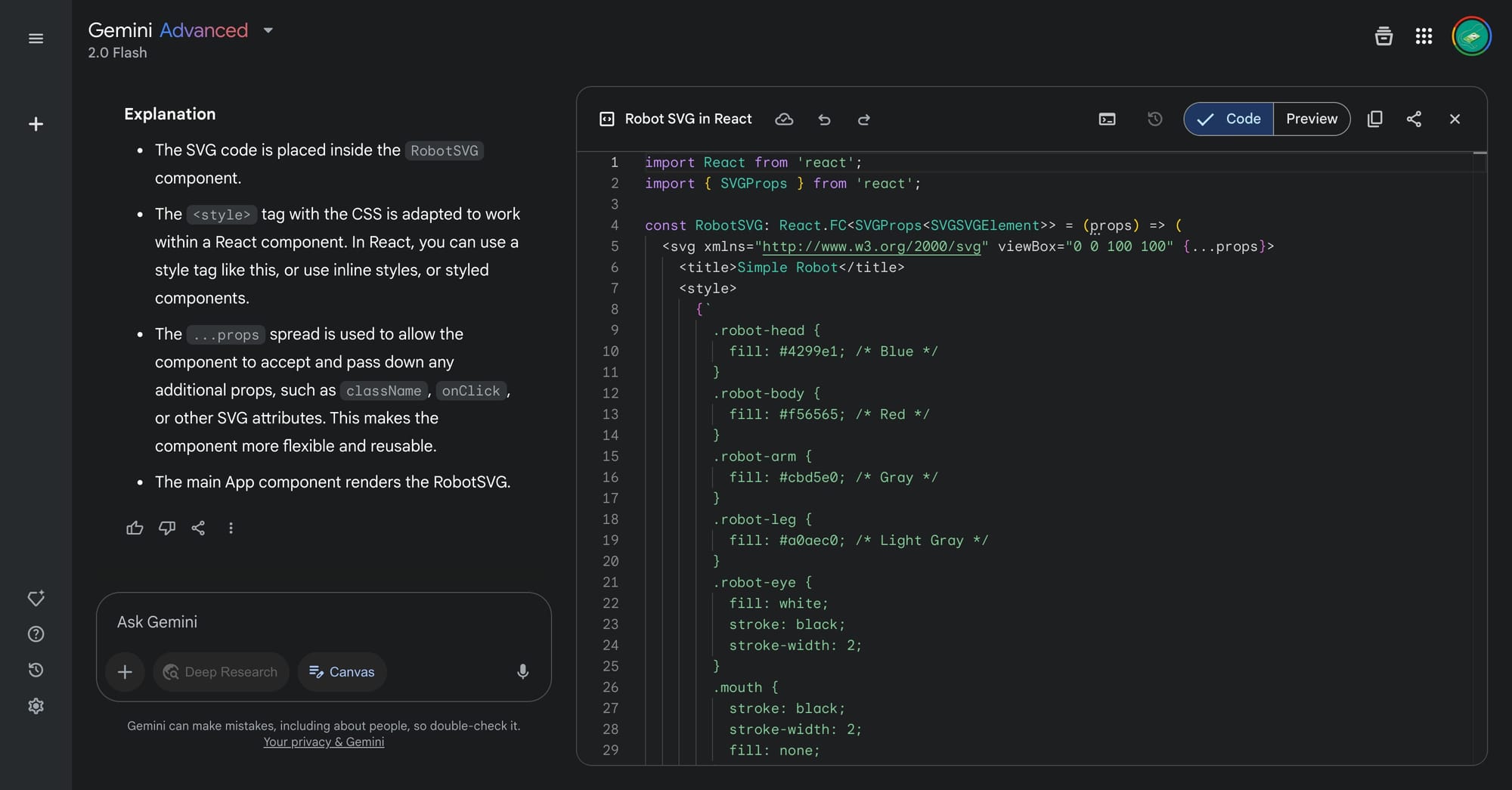
Canvas is an interactive workspace designed to facilitate real-time collaboration and content refinement. Users can generate high-quality drafts, edit documents, or code directly within the platform. The tool allows for seamless adjustments in tone, length, or formatting by simply highlighting sections and requesting changes. For example, users can ask Gemini to make a paragraph more concise or informal. It also supports exporting content to Google Docs for broader collaboration. Developers can use Canvas to transform ideas into working prototypes, preview HTML/React code designs, and iterate on projects such as web apps or Python scripts without switching applications.
With Canvas in Gemini, you can:
— Google Gemini App (@GeminiApp) March 18, 2025
⌨️ Write, iterate & preview React/HTML code
📝 Draft & edit comprehensive documents
🎨 Build interactive prototypes, games & visualization
…and more.
Simply select ‘Canvas’ in your prompt bar and you can write and edit documents or code, with… pic.twitter.com/gtRNfWXiPh
The second feature, Audio Overview, brings a unique approach to summarizing complex information. This tool converts documents, slides, or research reports into podcast-style audio discussions between two AI hosts. These conversations summarize material, draw connections between topics, and provide insights in an engaging format. Audio Overview is currently available in English via the web and Gemini mobile app, with plans to expand language support.
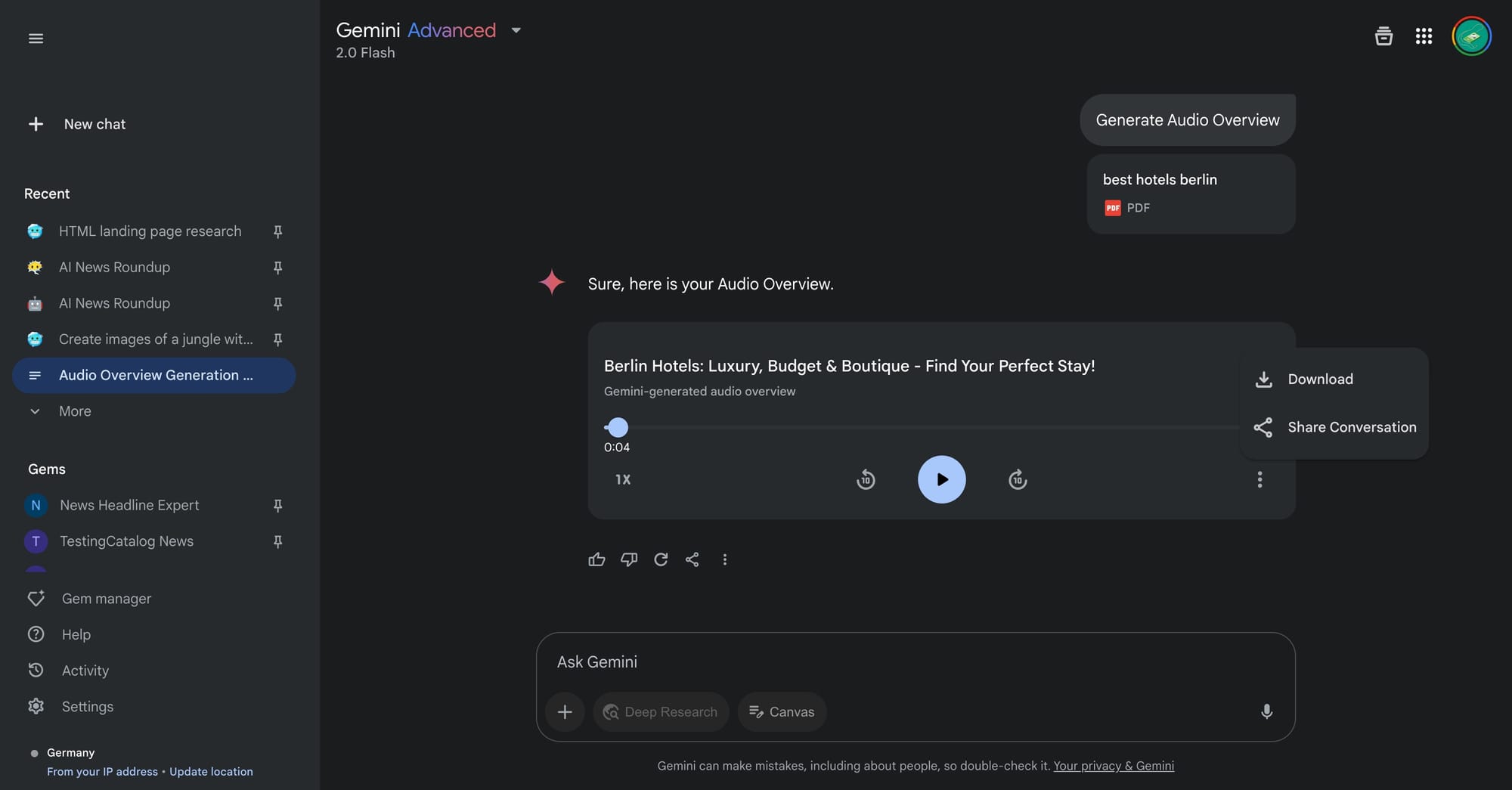
These updates position Google Gemini as a versatile tool for creators, professionals, and students alike. By integrating advanced content editing and coding capabilities alongside innovative audio summarization, Gemini aims to streamline workflows across various domains.