Exciting times for data enthusiasts and math scholars alike as Google Bard unveils its latest suite of features. Now, beyond the conversational finesse we've come to expect, Bard leaps forward by offering advanced support for tackling math equations and bringing data to life through visualization. If you're a prompt engineer or an AI aficionado, this is the update that could revolutionize your work. Let's dive into how these new features can be leveraged.
Full Changelog 🔥
2023.11.16
Get help with math equations on Bard
- What: Getting stuck on that math equation? Starting with English, Bard can give you step-by-step explanations to the problem, so you can solve similar ones in the future. Just ask Bard, or take a photo of the question and upload it.
- Why: To learn math effectively, it is important to deeply understand the concept and to practice often. Bard helps you understand and practice new math concepts by giving you not only the solution, but by showing you how to approach solving each one of them.
Bard helps you visualize data
- What: Starting with English, Bard can generate charts from data you include in your prompts or from tables that Bard generates during your conversations.
- Why: Charts provide a visual way to understand data that you’re interested in learning more about.
Accessing and Utilizing Google Bard's New Math and Data Visualization Features
- Start by visiting the Google Bard platform. Ensure you're signed into your Google account with appropriate access rights.
- To use the math equation assistance, simply type or upload a photo of the math equation you're puzzling over. Google Bard will decompose it into manageable steps and clarify the solution process.
- For data visualization features, copy your dataset from Google Spreadsheets. Paste it directly into the AI and watch as it seamlessly generates appropriate charts and visual aids to elevate your data analysis.
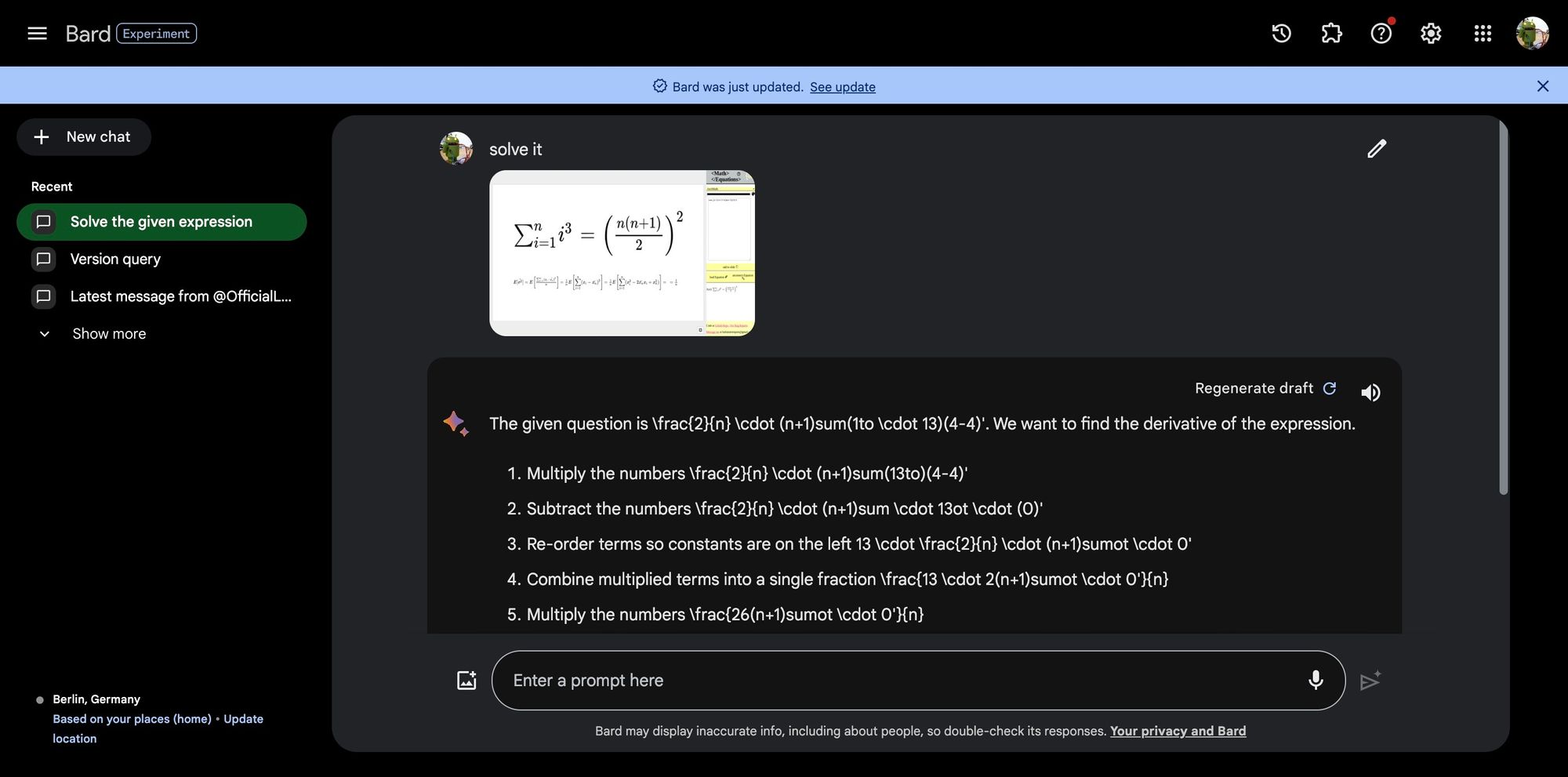
Who Benefits from These Features?
These updates are a boon for a wide spectrum of AI users. Students and educators can unravel complex mathematical problems with enhanced ease, while prompt engineers focused on data will find the visualization tools particularly useful. Moreover, insight-driven industries that rely on clear data presentation will see immediate benefits in productivity and comprehension.
About Google Bard
Google Bard has positioned itself as a conversational AI with a knack for simplifying complex information. It's a part of the growing trend of tools empowering users by integrating AI capabilities into everyday tasks. Whether for casual inquiries or deep analytical work, Bard offers an intuitive platform to engage with knowledge and creativity.
Source and Acknowledgements
These strategic updates for Google Bard were detailed on their official update page, and the wider release information was shared through an article on 9to5Google. Both sources provided insights into the potential and practicality of Bard's newest features.






