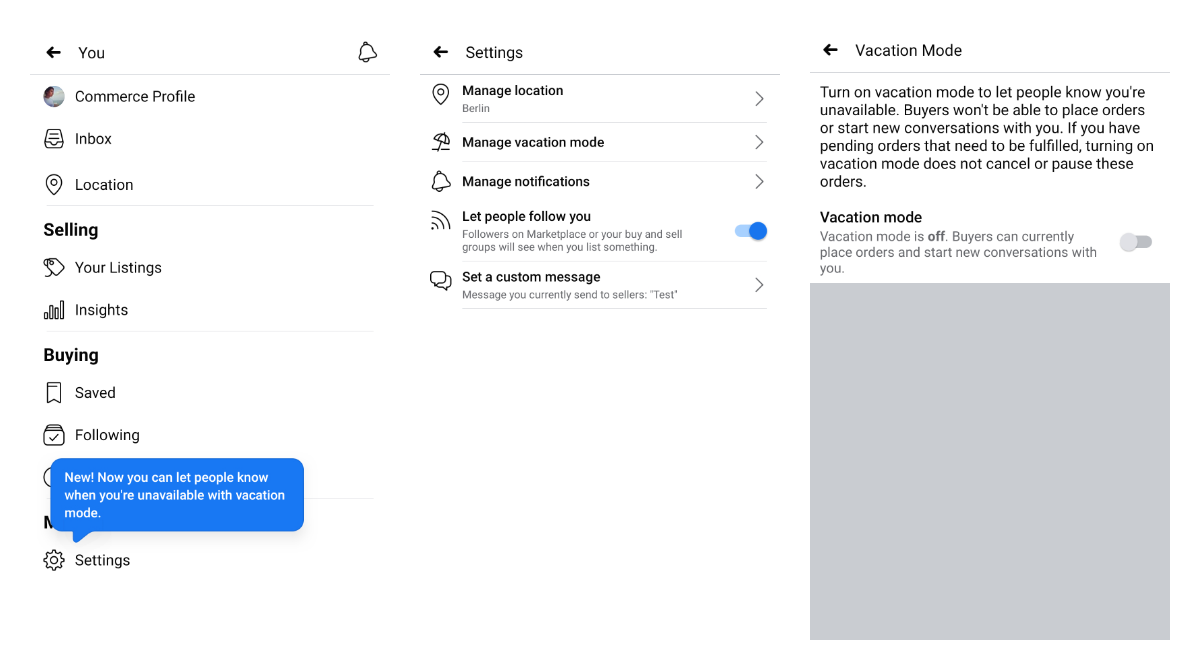Facebook Market place has a profile view where you can access Marketplace-specific settings. Now it got a new item that allows you to manage your vacation mode. When turned on, buyers and followers won't be able to contact you and followers will also get notified about your status change.
How to set a vacation mode for Facebook Marketplace on Android:
- Open your Facebook Marketplace profile.
- Tap on the Settings icon.
- Tap on the Manage Vacation Mode option.
- Turn Vacation Mode on.
Tester Context:
- 📲 Facebook is a well-known social media app that also owns Instagram and WhatsApp.
- 📲 Facebook is available in Beta and you can opt-in as a tester via Google Play. The beta program is getting full quite often but Facebook devs are extending it from time to time.
Facebook - Apps on Google Play
Keeping up with friends is faster and easier than ever. Share updates and photos, engage with friends and Pages, and stay connected to communities important to you. Features on the Facebook app include: * Connect with friends and family and meet new people on your social media network
* Set statu…