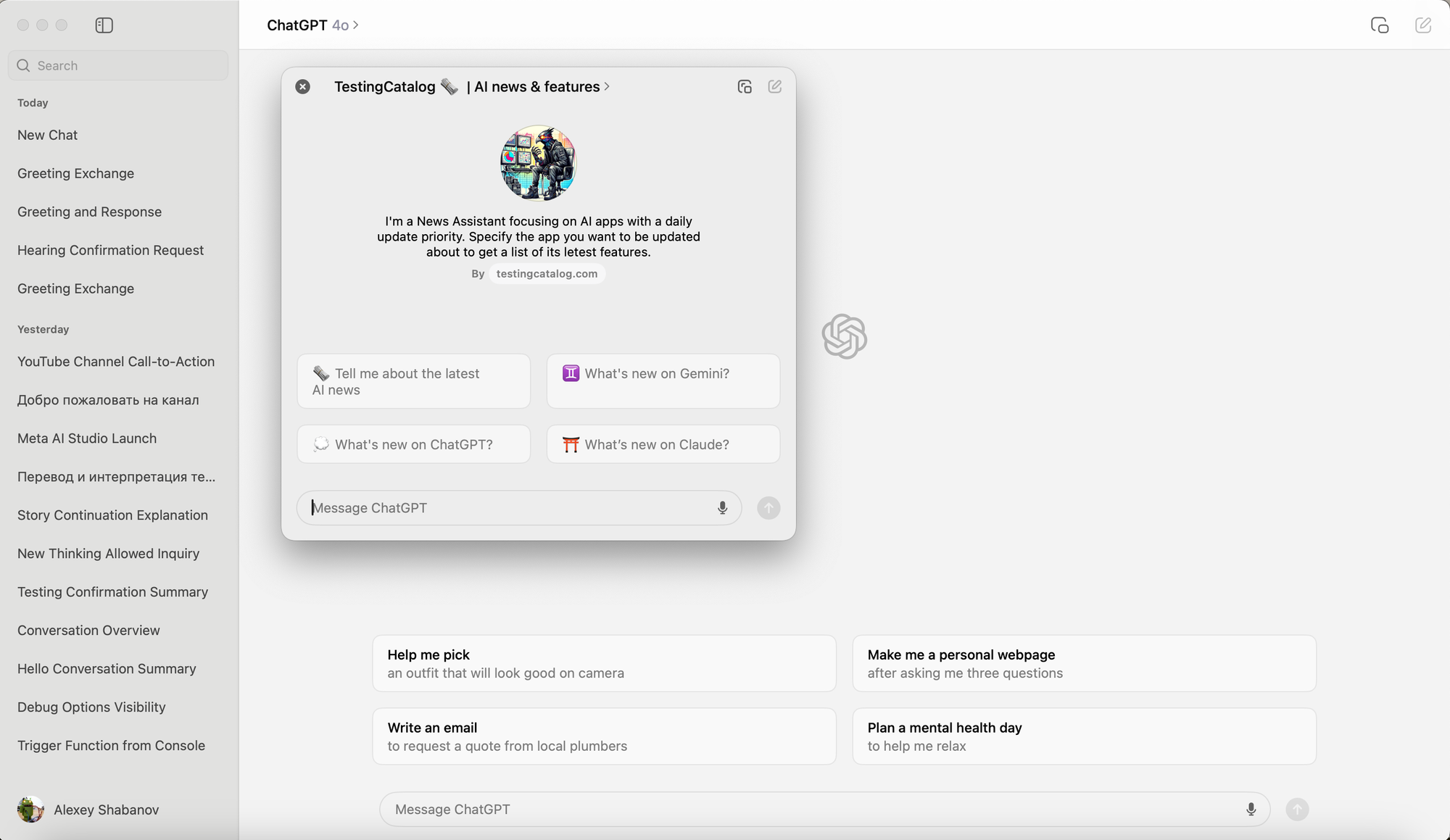OpenAI has released a new version of its macOS app for ChatGPT. In this update, the voice UI remains largely unchanged, except for a new invite screen that follows the same design as the iOS app. However, some new features are in development and hidden under feature flags.
The settings menu now offers several new controls:
- Setting a shortcut for the Companion Screen
- Defining where new chats should open (either in the main window or the Companion Screen)
- Specifying the default position for new windows
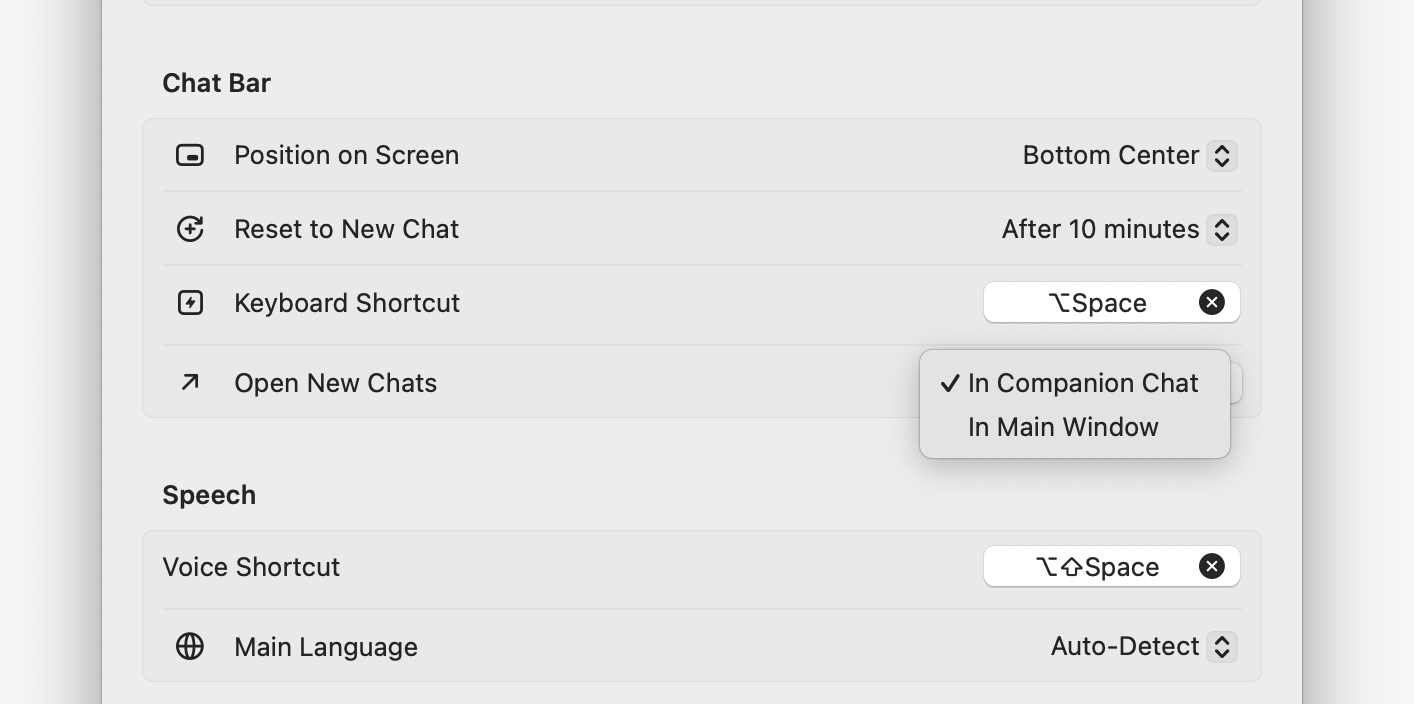
One notable upcoming feature is the Companion Screen. This feature, accessible via a button in the top right corner, allows you to open any chat in a separate window, which you can then drag to another screen or location. The Companion Screen also supports custom GPTs enabling you to start a conversation with a GPT and simultaneously have another conversation with ChatGPT in a different window. This will be particularly useful if you want to use voice mode for your main chat while having a visual text conversation in another window. This feature promises to enhance the usability of the app significantly.