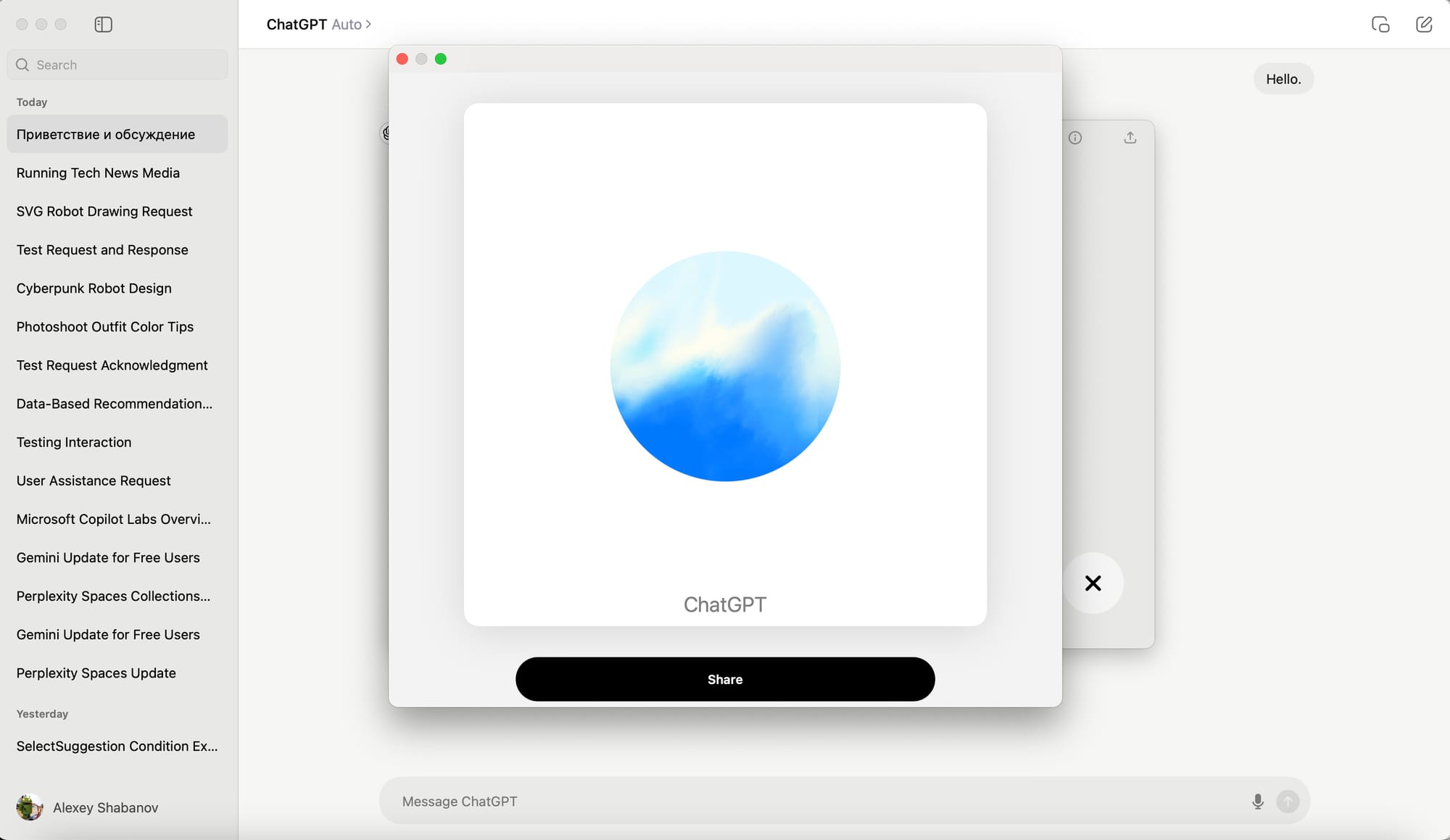ChatGPT users have started noticing that the new homepage is being gradually rolled out in certain countries like the US and India, though it’s not publicly announced yet. The new design features a search or prompt bar centered on the screen, resembling SearchGPT, along with more advanced prompt suggestions that offer different categories and options for users to explore.
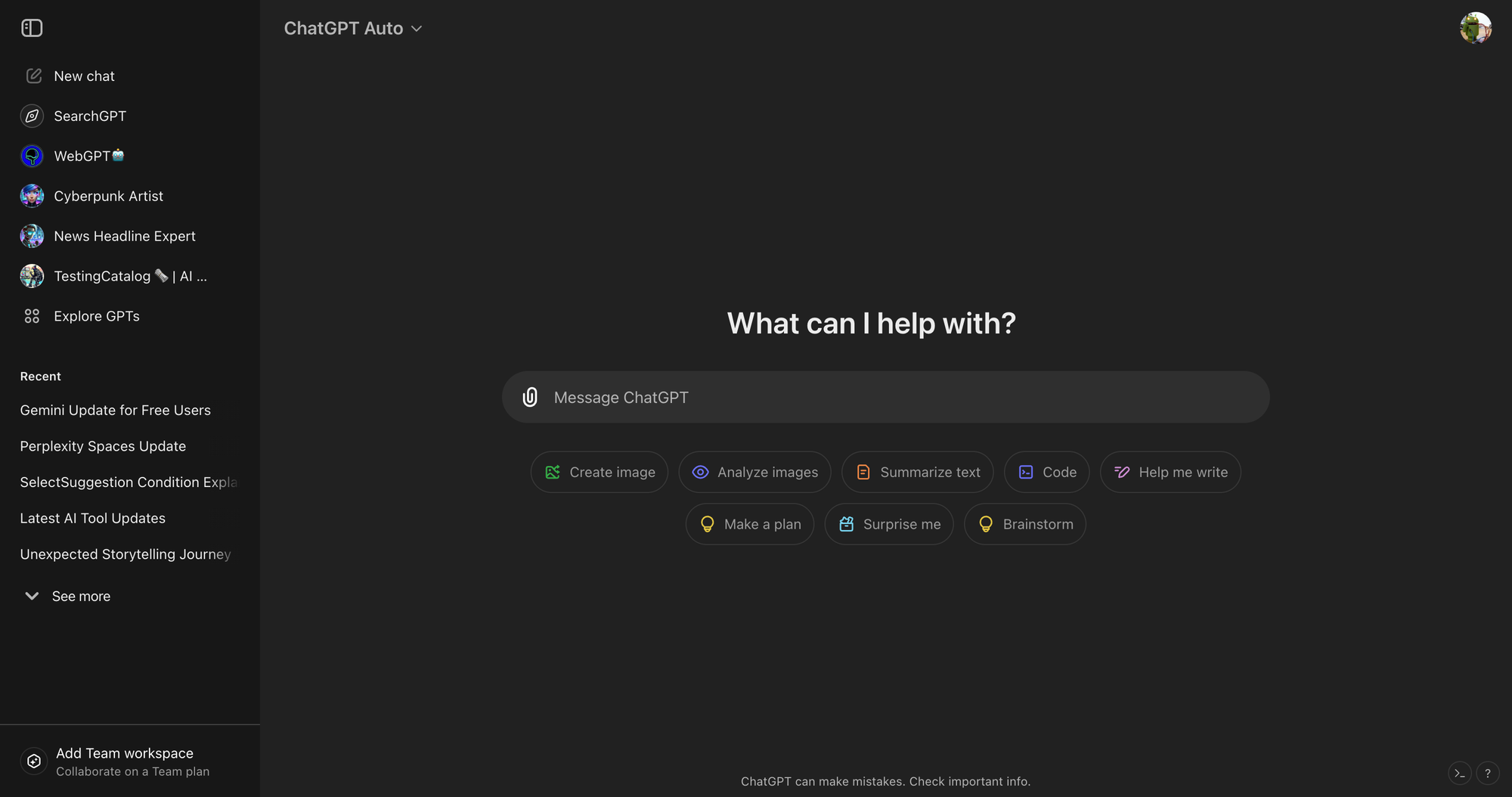
In addition to these changes, a recent macOS update has resolved previous issues with rendering canvases. Users are now able to browse canvases from past web chats within the macOS app.
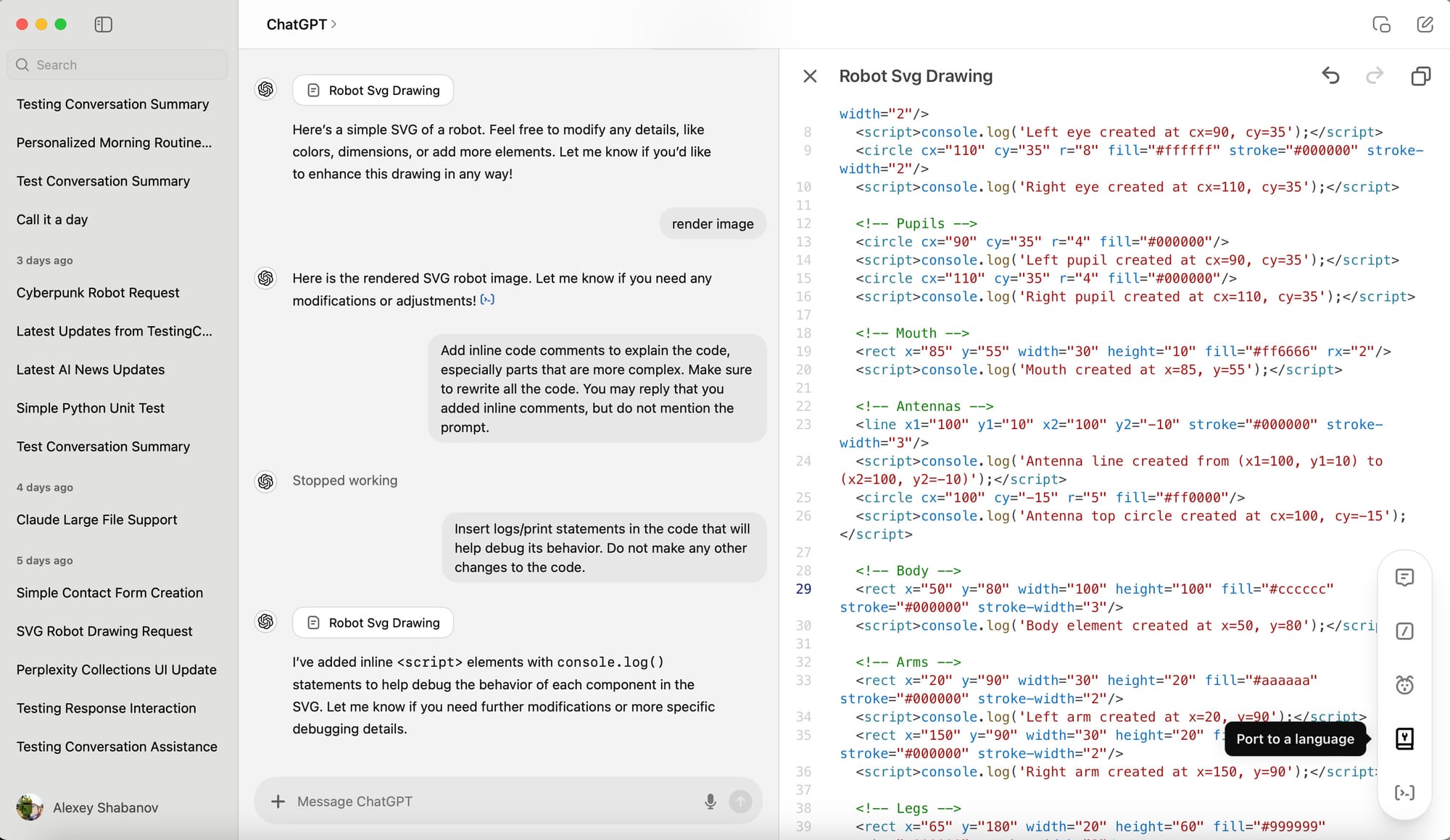
However, the ability to create and edit new canvases remains unavailable for now, although this functionality is already hidden behind a feature flag. The Canmore tool, which is related to these canvas features, can be selected from a drop-down menu, hinting that editing capabilities may be enabled soon.
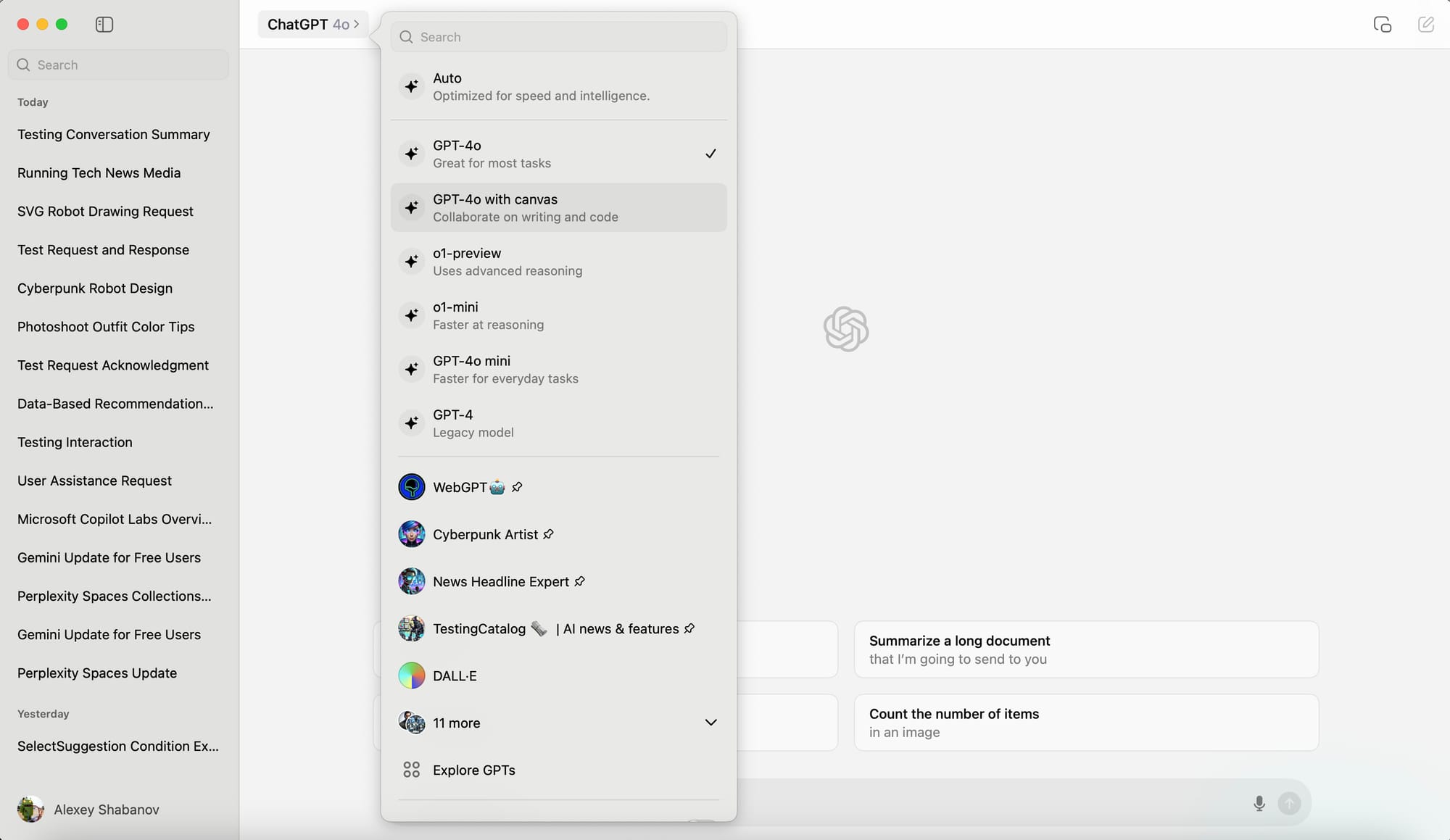
While the advanced voice mode isn’t yet available on macOS, it has rolled out in most regions on mobile. In those areas, users will notice new voice options on the desktop app as well, which can be selected and identified by a "new" label in the settings menu.
BREAKING 🚨: ChatGPT is working on the Voice Clips Sharing feature for MacOS (and likely it will be available on iOS as well).
— TestingCatalog News 🗞 (@testingcatalog) October 9, 2024
The new sharing button opens a pop-up, featuring the OpenAI sphere and a share button. pic.twitter.com/rVoBXPaUh6
There is also a new feature, still in development, that will likely allow users to create and share short voice clips directly from the advanced voice mode. This feature includes a sharing icon in the new hidden voice UI, which opens an interface that highlights the speaking sphere with a share button below it.
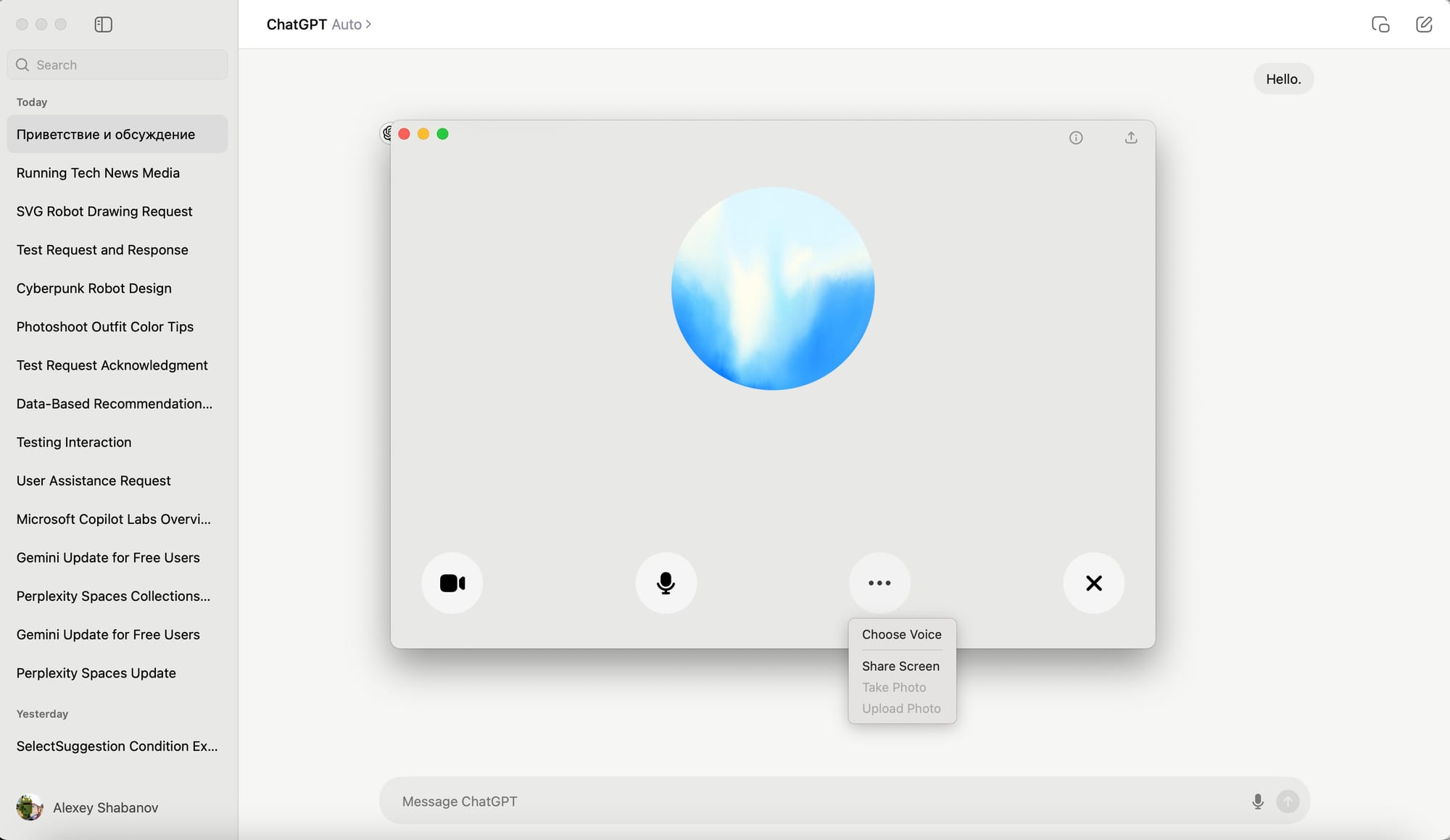
Although it’s not functional at the moment, it seems to be the start of an interesting addition. It is expected that this feature will roll out on the iOS app first, potentially before becoming available on macOS.
ChatGPT, developed by OpenAI, is an AI language model designed to engage in conversational interactions, providing detailed responses and assisting with tasks such as writing, brainstorming, and learning.