In the landscape of AI-driven communication, ChatGPT continues to innovate and engage its user base with novel features, the latest being the integration of a 5-star rating system within its beta Android app. This feature is still under development and not yet available to all users. Borrowing from its web interface, the app will allow users to evaluate conversations directly from the GPT dropdown menu. While the ability to submit these reviews is on the horizon, the feature marks another step towards a more interactive and user-centric experience in the realm of AI interactions.
How to test (when available)
If you're eager to check out the new feature, follow these steps:
- Open the ChatGPT beta app on your Android device.
- Start a conversation with any of the GPTs.
- Tap the dropdown menu associated with the GPTs to access the rating option.
- Select the desired number of stars you wish to award the conversation.
- Please note that while you can see the rating interface, the actual submission of reviews is not yet operational.
About ChatGPT and Its Android App
ChatGPT is a groundbreaking contribution from OpenAI, empowering users to engage in rich, contextual dialogues with a virtual entity powered by advanced language models. The beta app for Android extends this capability to mobile platforms, making it more convenient than ever to interact with AI on-the-go. Moreover, the introduction of the 5-star rating feature aligns the app with the interactive and evaluative nature of its web-based counterpart, heralding an era where user experience and AI performance go hand-in-hand.
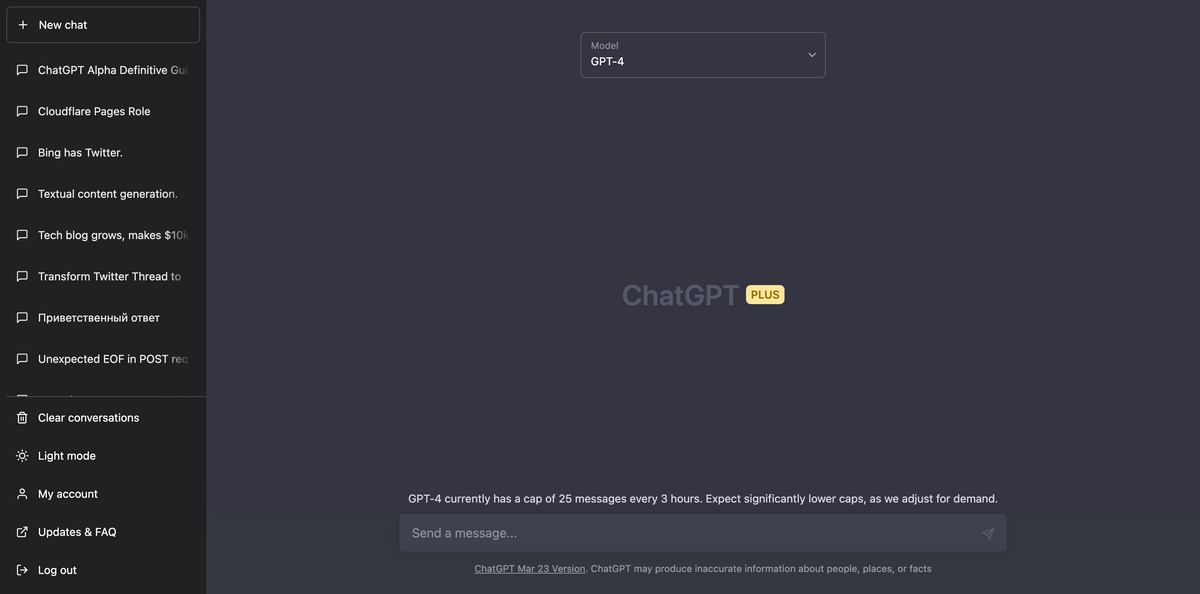
A noteworthy addition to the app is an easter egg found within the settings. Enthusiasts who enjoy uncovering hidden gems will be delighted to discover that repeatedly tapping on the version number unveils a surprise page—a playful nod to the community that thrives on finding these tucked-away treasures.

How to find the easter egg in the ChatGPT beta app settings:
- Open the ChatGPT beta app on your Android device.
- Go to the 'Settings' section of the app by tapping the gear icon or accessing it through the app menu.
- In the Settings menu, locate the 'Version' information.
- Tap multiple times on the 'Version' until the easter egg page is revealed.
Source of the News
This news comes from firsthand experience with the Android beta app during its testing phase. TestingCatalog has observed and reported these findings, which reflect the continuous expansion and refinement of ChatGPT's feature set. Stay attuned for further updates as the ability to submit reviews becomes available and the potential impact of user-generated ratings starts to take hold in the overarching development of AI-driven communication.







