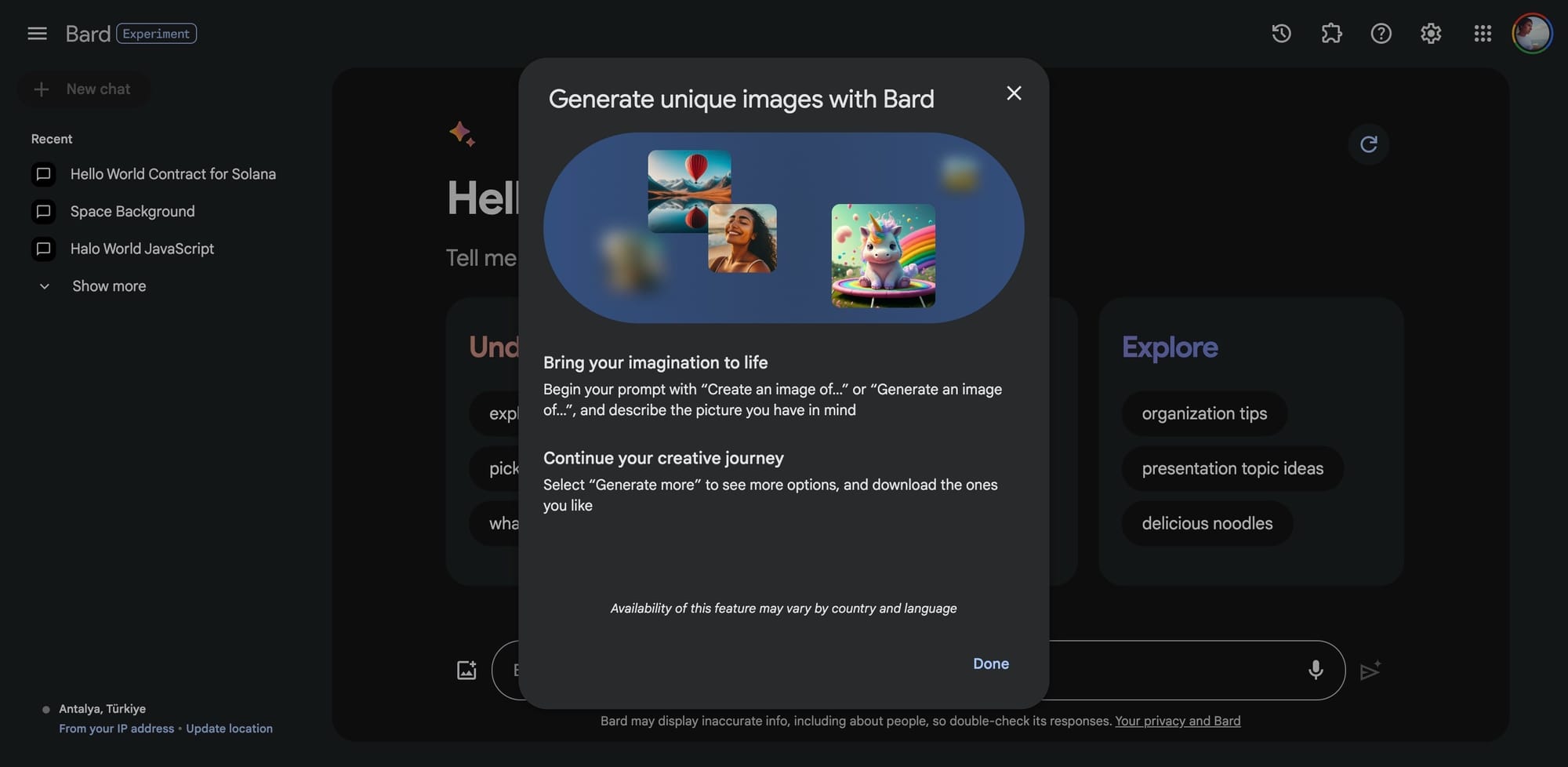Big news has just dropped for all the creatives and tech enthusiasts out there! Google has rolled out a fascinating feature allowing users to express their creativity like never before. If you've ever found yourself picturing an image in your mind that you wished you could bring to life without the hassle of mastering complex software, Google Bard's latest update has you covered. You now have the power to generate images with a few simple clicks, showcasing Bard's ever-growing versatility. Here's how you can dive into this visual feast:
How to Generate Images with Bard
- Navigate to the Bard platform and sign into your account.
- Enter descriptive English prompts about the image you want to create. Be as specific or as imaginative as you desire.
- Click on the "Send" button to visualize your prompts into square images.
- Initially, Bard will present you with two image options. If you're looking for more variety, hit the "Generate more" button for two additional variants.
- Review the generated images and download the ones that best fit your vision.
Note that the generated images will be in a square format, for now, offering a standard, yet polished visual output. Despite the current size limitations, the ease of use and rapid generation could transform the way you visualize concepts and ideas.
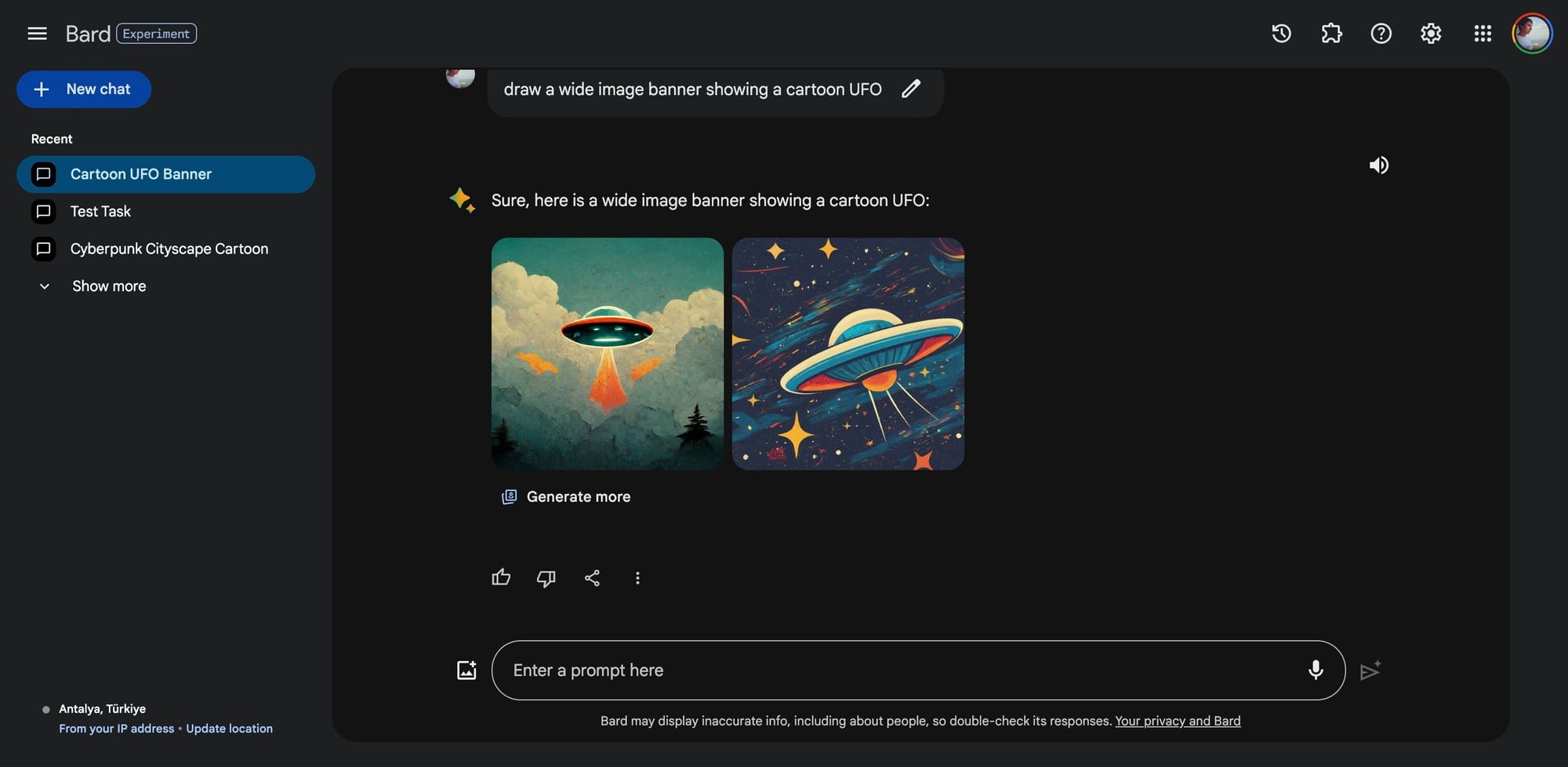
Who Can Benefit from This Feature?
This breakthrough feature is engineered to be immensely beneficial to prompt engineers, AI early adopters, and anyone involved in creative industries. Whether you need a quick visual for a work project, social media content or you simply want to experiment with AI-generated art, Bard's new image capabilities streamline the process, making digital creation accessible to all.
More About Google Bard
Google Bard harnesses the power of AI to perform an array of tasks including summarizing information, brainstorming, planning, and even writing. It's built to interact and collaborate with users, offering a blend of creativity and productivity tools. This latest imagery capability is just one of the myriad of ways Bard is redefining what's possible with AI in our daily digital lives.
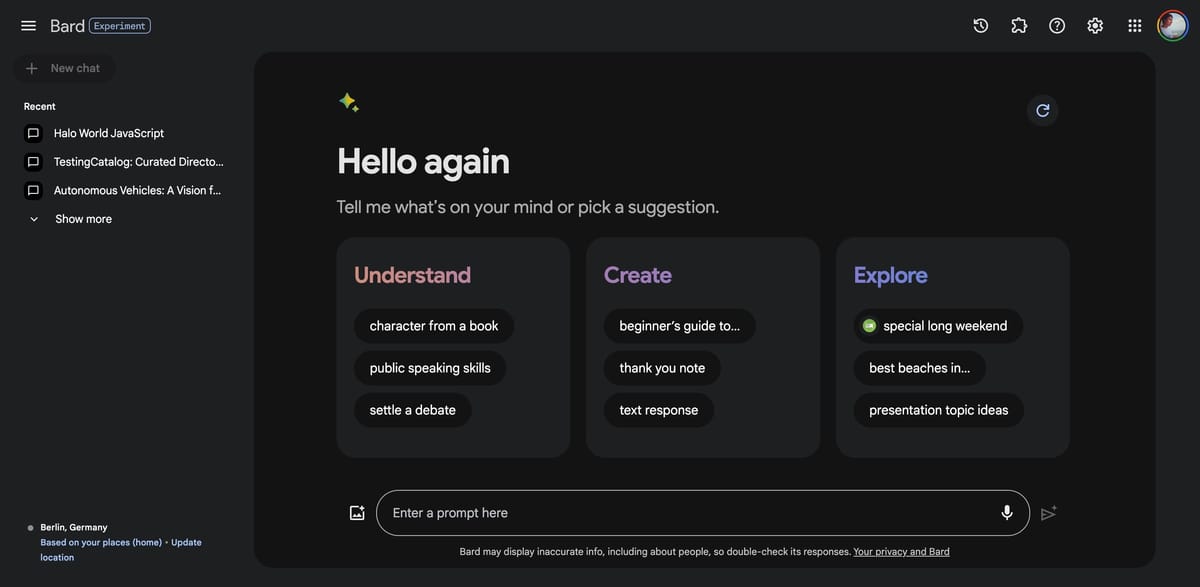
Expansion and Language Support
Moreover, the expansion of Bard with Gemini Pro marks a significant step forward, as it aims to make Bard far more adept at understanding and interacting in multiple languages – an invaluable asset in our globalized world. The addition of the Double-check feature to more languages further demonstrates Google's commitment to providing a robust AI tool that enhances learning and helps users confidently evaluate Bard's responses.
Source and More Information
For a detailed rundown of the latest updates, including Bard's venture into imagery and language expansions, refer to the official changelog provided by the Google Bard Updates page. Here, you'll find an in-depth explanation of each new feature and the rationale behind their development, ensuring you're well-informed about the capabilities and future direction of this exciting AI platform.
At TestingCatalog, we take pride in our editorial thoroughness, ensuring that our chief editor verifies and tests each announcement personally before presenting it to our readers.