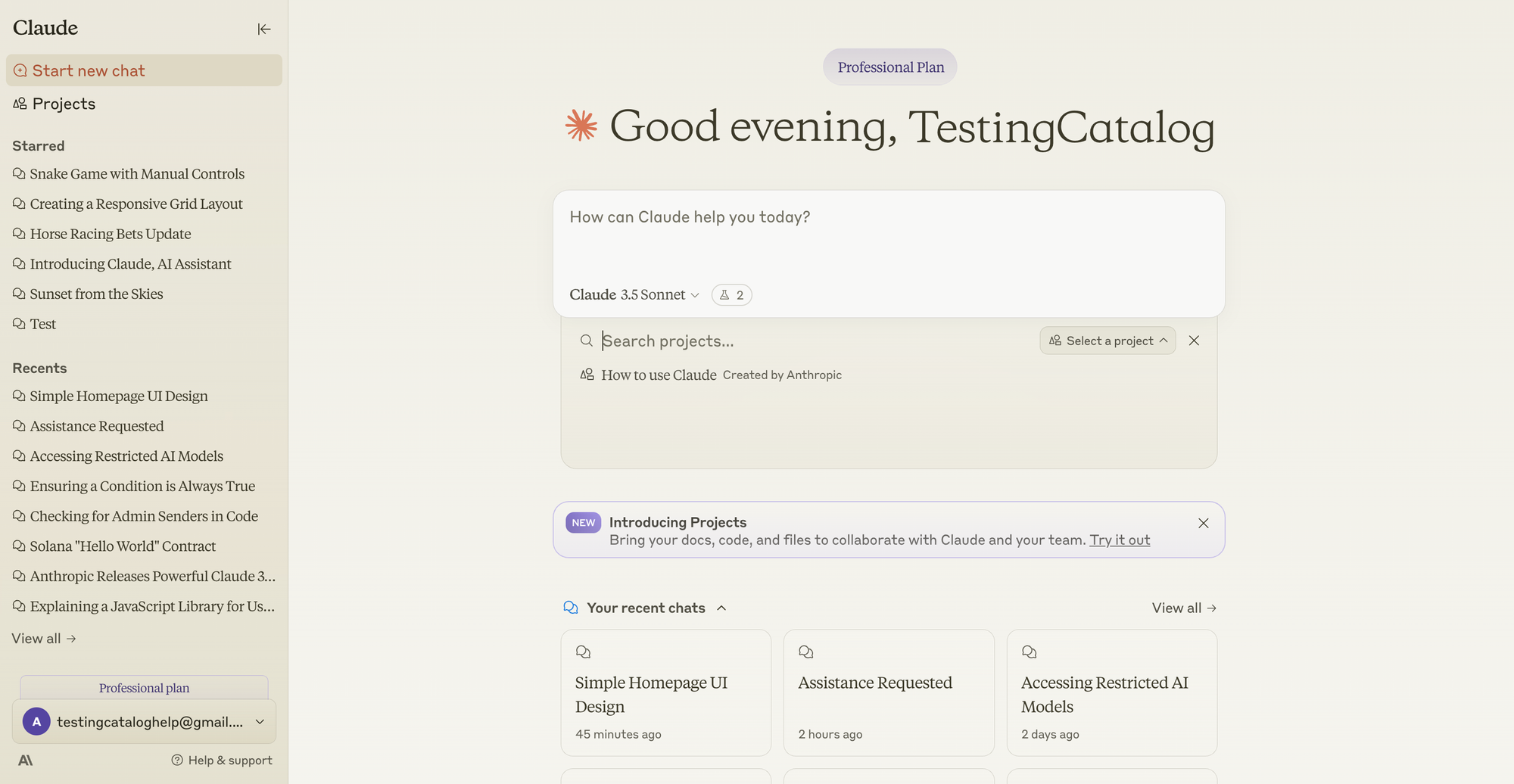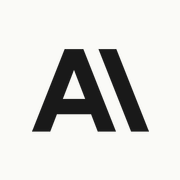Anthropic has announced a major update for Claude AI, rolling out a new interface to all users today. This update introduces a side navigation tab that displays a list of chats, with an option to star them for easy access. Additionally, users can now view recent chats and utilize a search function within that page.
The most significant enhancements are for Pro and Team Plan users, who now have access to projects. Projects act as collaborative chats where Team Plan users can create and share chats, upload documents, generate artifacts, and set custom project instructions. This is a substantial step forward for integrating AI into work-related tasks and signifies a clear direction for Claude as a product.
You can now organize chats with Claude into shareable Projects.
— Anthropic (@AnthropicAI) June 25, 2024
Each project includes a 200K context window, so you can include relevant documents, code, and files. pic.twitter.com/em9QmYUMFi
The new artifacts feature is particularly noteworthy, as it allows users to produce artifacts with various revisions and collaborate on them. Custom instructions are also a valuable addition, beneficial for both collaborative and individual projects available to Pro users. These instructions enable users to add extra context to a project, which can be revisited later. For example, if someone wants to brainstorm ideas on a specific topic, they can create a project, set custom instructions, and return to it whenever they wish to continue or iterate.

Personally, I subscribed to the Pro plan after this release to explore the custom instructions feature, as I believe it will enhance my workflows. I plan to provide a more comprehensive overview of its functionality in the near future.