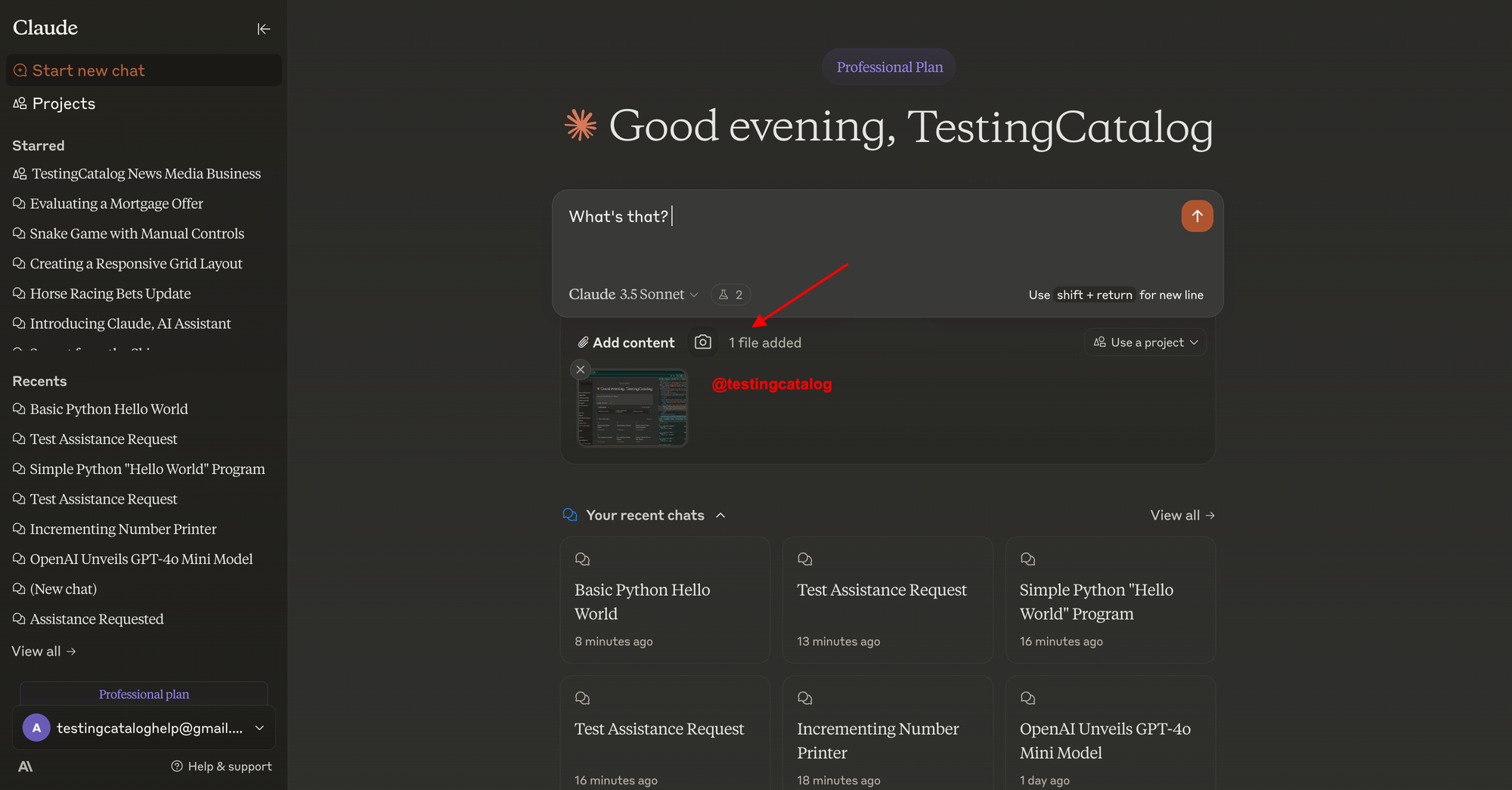Anthropic is working on a new screen capture feature for Claude AI. This feature includes a button with a photo icon that allows users to seamlessly take screenshots from other screens or Chrome tabs. Utilizing the browser’s permission to screen capture from desktop screens, users will see a native pop-up upon clicking the button, which allows them to select between a tab window or the entire screen. Once selected, the screenshot will appear in the attachment field. Users can add multiple screenshots up to a certain limit. This button is also available in the chat window, enabling users to add more screenshots later. This feature is particularly useful for coding assistance, as it reduces friction for taking and sharing screenshots with Claude.
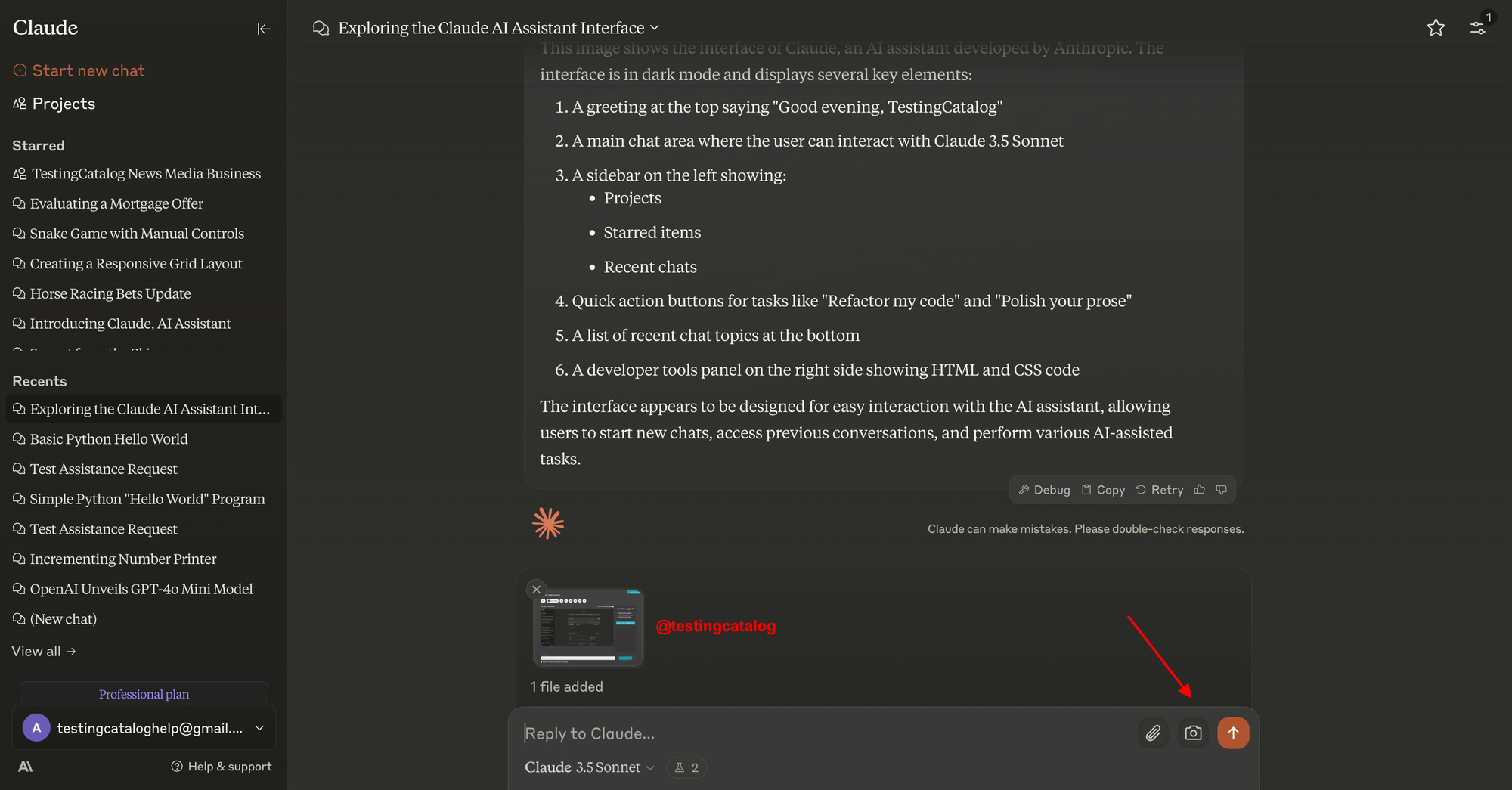
A similar feature exists on the ChatGPT native app, which has proven helpful for power users. There are indications that Claude may also work on a desktop application, based on some references in the code base, though it is still unclear if this will happen. Additionally, Claude AI may introduce functionality to run and execute Python code directly inside artifacts. Within these artifacts, there will be a run button allowing scripts to be executed natively within the artifacts sandbox.
New Claude experiment "Run Snake" will allow you to run Python artifacts using Pyodide (port of CPython to WebAssembly/Emscripten, which makes it possible to install and run Python packages in the browser with micropip) - interesting idea compared to server-side sandbox used for… pic.twitter.com/2kdQW0fnGP
— Tibor Blaho (@btibor91) July 19, 2024
Claude AI is designed to be a powerful, versatile assistant for users, offering a wide range of functionalities to streamline workflows and enhance productivity. From advanced natural language processing capabilities to integrations with various tools and platforms, Claude aims to provide comprehensive support for both everyday tasks and complex projects. Whether it’s coding assistance, document editing, or data analysis, Claude is continually evolving to meet the diverse needs of its users.